Transcript Download vs Glarity
When comparing Transcript Download vs Glarity, which AI Translation tool shines brighter? We look at pricing, alternatives, upvotes, features, reviews, and more.
Between Transcript Download and Glarity, which one is superior?
When we put Transcript Download and Glarity side by side, both being AI-powered translation tools, Glarity stands out as the clear frontrunner in terms of upvotes. Glarity has 9 upvotes, and Transcript Download has 6 upvotes.
Does the result make you go "hmm"? Cast your vote and turn that frown upside down!
Transcript Download
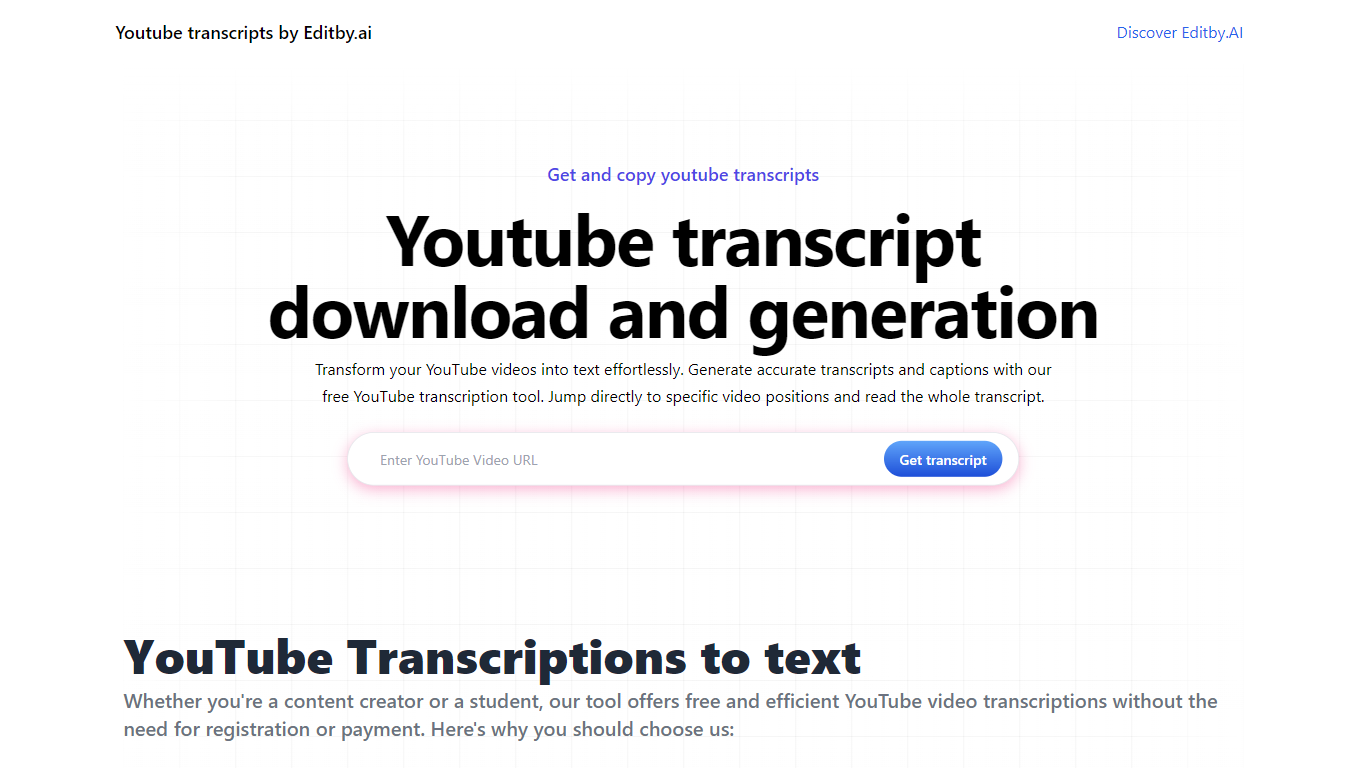
What is Transcript Download?
Unlock the full potential of your YouTube videos with Editby.AI's YouTube Transcription Tool. Our user-friendly platform caters to a range of users including students, researchers, content creators, and SEO professionals by providing an efficient way to generate accurate transcripts and captions. With our tool, there's no need for manual transcription. Simply input a YouTube URL and receive instant transcripts. Highlighted search terms, direct video position jumps, auto-scrolling features, and easy clipboard copying and downloading options streamline your workflow. Our commitment to user privacy is unmatched, requiring no sign-up or personal information. Enhance your productivity and save time with Editby.AI's transcription tool, all at no cost.
Glarity
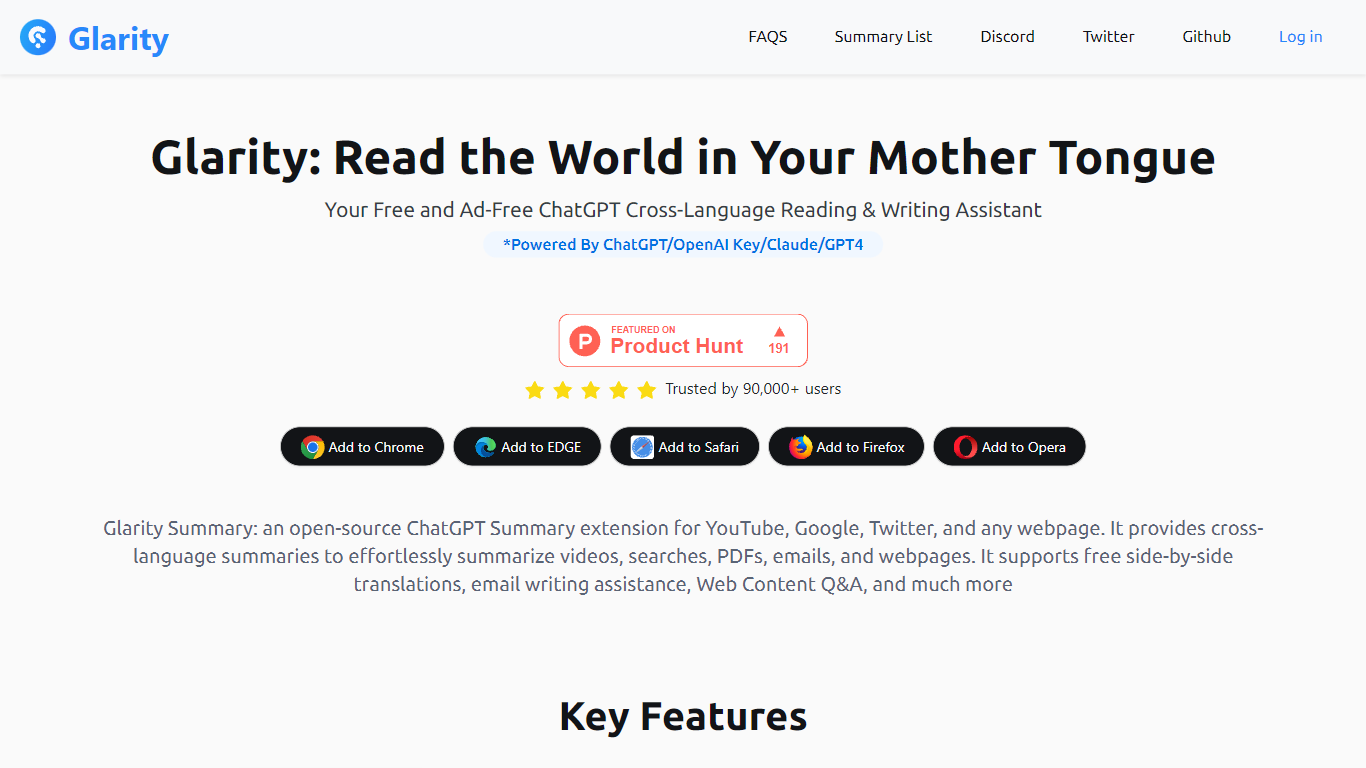
What is Glarity?
Unlock the power of language with Glarity, your indispensable Chrome extension for cross-language reading and writing support. Trusted by a thriving community of over 90,000 users, Glarity stands out as an ad-free ChatGPT-powered tool that offers comprehensive language assistance across various platforms such as YouTube, Google, Twitter, and more. Dive into seamless summarization features enabling you to condense YouTube videos, Google search results, and any webpage content with unparalleled ease. Revel in the convenience of side-by-side translations and cross-language summaries, supporting over 90 languages, to understand and create content in your mother tongue effortlessly. Glarity also simplifies email composition with its Gmail Email Assistant, letting users craft emails with minimal effort. With intelligent Q&A chat functionalities, you can interact and ask questions about current web pages or documents, mimicking the experience of chatting with a friend. Add Glarity to your browser today and transform how you read and write online!
Transcript Download Upvotes
Glarity Upvotes
Transcript Download Top Features
Instant Transcripts: Paste a YouTube URL and receive transcripts instantly.
Downloadable Transcripts: Easily download transcripts with a single click.
Jump to Video Position: Navigate directly to specific video segments from the transcript.
Autoscroll Transcripts: Enjoy synchronized transcripts that auto-scroll as the video plays.
No Registration Needed: Access the transcription tool without any account or personal details.
Glarity Top Features
Efficient Summarization: Summarize videos search results tweets PDFs and webpage contents instantly.
Side-by-Side Translation: Get instant translations with a mirrored display for easy comparison and understanding.
Cross-Language Reading: Generate summaries in over 90 languages to read content in your native language.
Writing Made Easy: Use the Gmail Email Assistant to swiftly compose email responses.
Intelligent Q&A and Chat: Engage with current web pages or documents through intuitive and conversational AI chat.
Transcript Download Category
- Translation
Glarity Category
- Translation
Transcript Download Pricing Type
- Freemium
Glarity Pricing Type
- Freemium
