Unity AI vs Scenario
Compare Unity AI vs Scenario and see which AI Gaming tool is better when we compare features, reviews, pricing, alternatives, upvotes, etc.
Which one is better? Unity AI or Scenario?
When we compare Unity AI with Scenario, which are both AI-powered gaming tools, In the race for upvotes, Scenario takes the trophy. The number of upvotes for Scenario stands at 7, and for Unity AI it's 6.
Think we got it wrong? Cast your vote and show us who's boss!
Unity AI
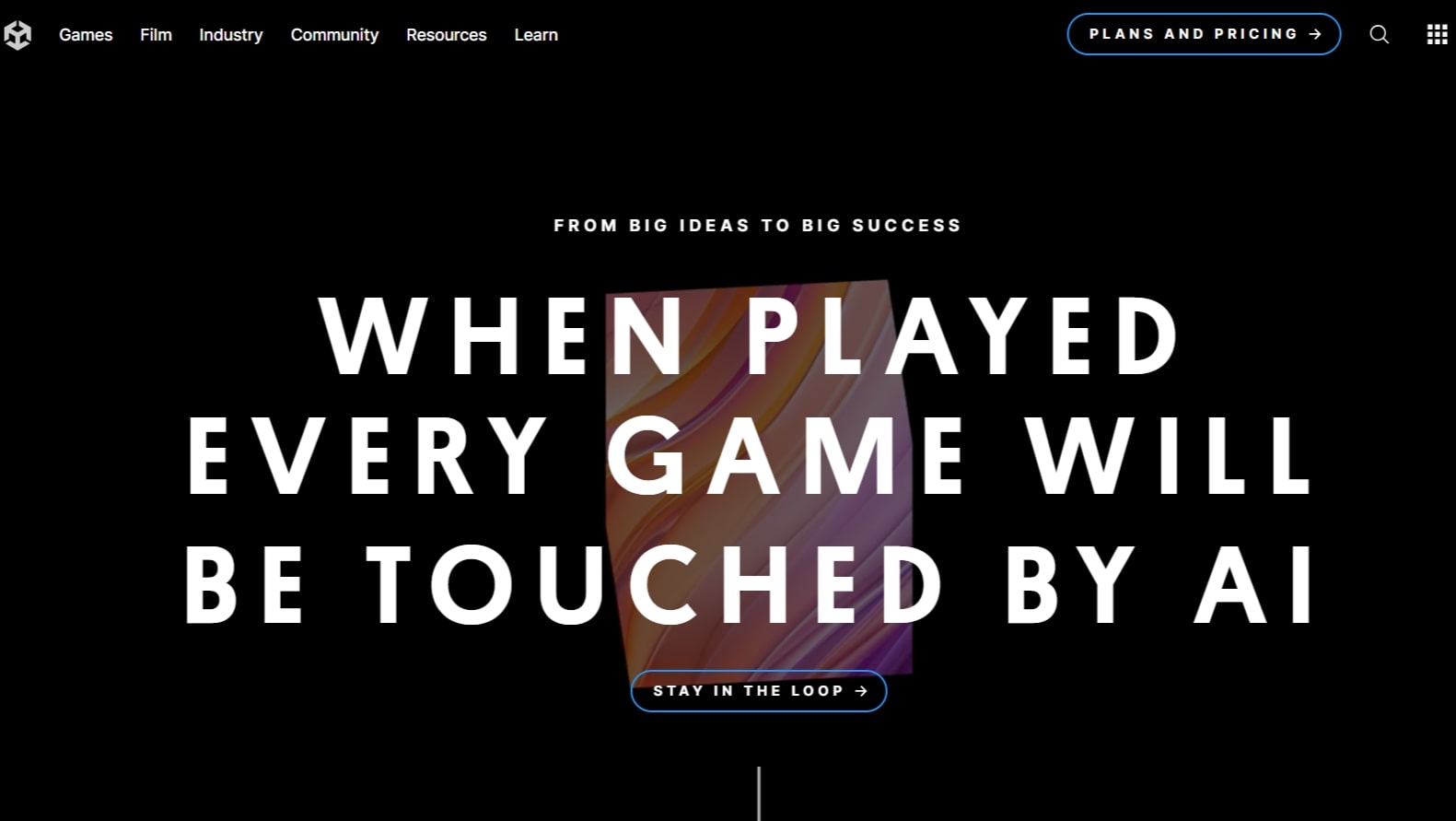
What is Unity AI?
Unity AI enhances game development by integrating an in-editor assistant that automates tasks, generates assets, and simplifies workflows. It helps creators focus on building by handling repetitive tasks like locating and modifying GameObjects, scripts, and Prefabs in bulk. The assistant can explain scripts and debug console errors directly within the Unity Editor, making problem-solving faster and more intuitive. Unity AI supports plain language commands to quickly set up scenes, generate placeholder assets such as sprites, textures, animations, and sounds, all formatted for immediate use without extra setup. It also automates code generation, creating new scripts or optimizing existing ones to reduce boilerplate work. This tool is designed for developers of all skill levels, from beginners learning Unity concepts to professionals streamlining complex projects. Unity AI requires Unity 6.2 or later and links to Unity Cloud for full functionality. It builds on previous AI offerings like Unity Muse and Sentis by providing a more integrated, context-aware assistant that works directly inside the Editor. Unity AI's data controls and curated AI models ensure asset auditing and management remain transparent and secure. Overall, it streamlines game and real-time 3D content creation by combining AI-powered automation with Unity's established development environment.
Scenario
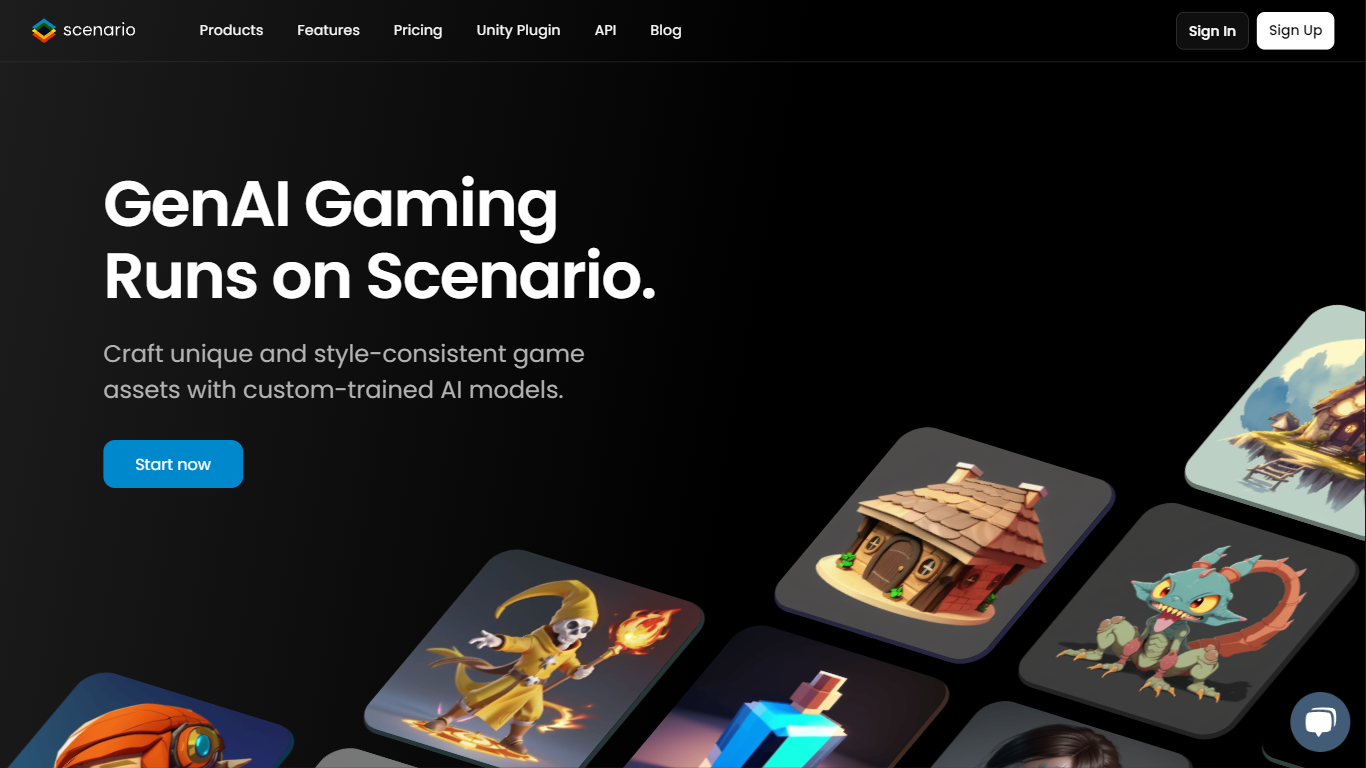
What is Scenario?
Scenario is an AI-powered content generation platform designed to help creative professionals scale their visual asset production across images, videos, and 3D models. It allows users to train custom AI models tailored to their unique styles and brand requirements, ensuring consistent and on-brand outputs. The platform supports a wide range of creative workflows, from generating game assets to producing marketing visuals and media content.
Beyond game development, Scenario now serves a broader audience including media producers, marketers, and creative teams who need to efficiently produce high-quality, style-consistent content at scale. Its tools enable teams to maintain creative control while boosting productivity and streamlining collaboration across projects.
Scenario’s value lies in its combination of custom model training, advanced AI generation, and editing capabilities. Users can create detailed 3D meshes, cinematic videos, seamless textures, and immersive environments, all powered by AI models trained on their own data. This approach reduces reliance on generic AI outputs and helps maintain brand integrity.
The platform offers advanced features like merging multiple LoRA models for unique styles, real-time AI-assisted painting, and natural language image editing. It also provides asset management tools such as tagging, collections, and project organization to keep creative workflows organized and efficient.
Technically, Scenario integrates Flux Kontext Training for precise character and style control, supports API access for programmatic workflows, and allows importing pre-trained models. This flexibility enables studios and teams to embed AI generation deeply into their production pipelines.
Trusted by over 8,800 customers including major game studios and media companies, Scenario emphasizes secure, scalable production across teams. Its platform balances automation with creative oversight, helping users reduce time-to-market without sacrificing quality or consistency.
Overall, Scenario is a comprehensive AI toolkit that empowers creative teams to generate custom, high-quality visual content efficiently while preserving artistic control and brand consistency.
Unity AI Upvotes
Scenario Upvotes
Unity AI Top Features
🛠 Automate repetitive tasks like bulk renaming and component updates to save time
🎨 Generate placeholder assets including sprites, textures, animations, and sounds without leaving Unity
💬 Explain scripts and debug errors directly in the Editor for faster troubleshooting
🚀 Use plain language commands to quickly set up scenes and place assets
💻 Automatically create and optimize C# scripts to reduce manual coding effort
Scenario Top Features
🎨 Train Custom AI Models: Build unique models from your own images for consistent style and character control.
🖼️ Generate High-Quality Visuals: Create images, videos, and 3D assets tailored to your brand and project needs.
⚙️ Advanced Editing Tools: Use natural language prompts to edit images and videos quickly and precisely.
📂 Organize and Manage Assets: Tag, collect, and project-manage your AI-generated content for easy access and collaboration.
🔗 API Access: Integrate Scenario’s AI capabilities into your existing workflows and automate content generation.
🌐 Merge LoRA Models: Combine multiple models to craft unique artistic styles and expand creative possibilities.
🖌️ Live Painting Assistance: Get real-time AI help while creating art to speed up the design process.
Unity AI Category
- Gaming
Scenario Category
- Gaming
Unity AI Pricing Type
- Freemium
Scenario Pricing Type
- Freemium
