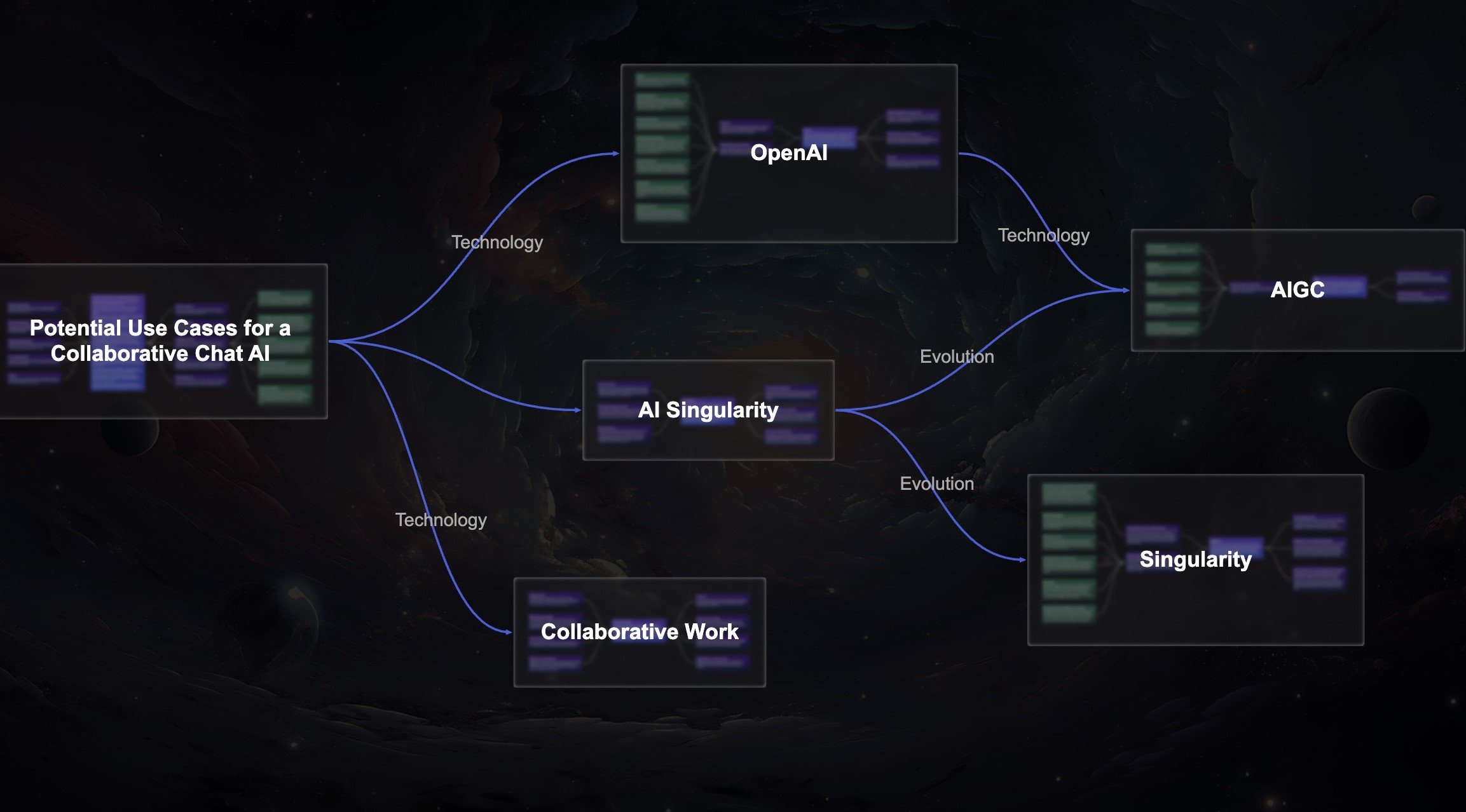
Last updated 10-23-2025
Category:
Reviews:
Join thousands of AI enthusiasts in the World of AI!
ConceptMap AI
ConceptMap AI transforms the way knowledge workers visualize and organize ideas by turning natural chat conversations into clear, professional concept maps instantly. Designed for users who need to see the big picture quickly, it supports brainstorming, project planning, knowledge management, and decision making without requiring manual diagramming skills. The tool offers flexible customization through ongoing chat interactions, allowing users to refine maps to fit their specific needs. It also provides a rich library of pre-designed templates across various scientific and academic fields, helping users start with structured frameworks. ConceptMap AI prioritizes privacy by processing data securely without permanent storage or unauthorized training use. This makes it a practical solution for educators, researchers, students, and professionals aiming to simplify complex information and collaborate effectively. The interface requires no signup and is completely free to use, making concept mapping accessible and straightforward for all levels of expertise.
💬 Chat-Based Creation: Simply talk about your ideas and watch the AI turn them into organized concept maps instantly.
⚡ Instant Visualization: See your thoughts take shape in seconds, helping you work faster and clearer.
🎨 Flexible Customization: Modify your maps through conversation to fit your unique knowledge and project needs.
📂 Ready-Made Templates: Access a library of professional templates for various subjects to jumpstart your mapping.
🔗 One-Click Sharing: Easily export and share your maps with teammates to boost collaboration and understanding.
Instantly converts natural chat into professional concept maps without manual drawing.
Offers a wide range of pre-designed templates for various academic and scientific fields.
No signup required and completely free to use, lowering barriers to access.
Flexible customization through ongoing chat makes map editing intuitive and natural.
Strong privacy practices ensure user data is handled securely and respectfully.
Limited to chat-based input, which may not suit users preferring manual diagramming tools.
No advanced collaboration features like real-time multi-user editing currently available.
How does ConceptMap AI create concept maps from chat?
You simply chat naturally about your ideas, and the AI organizes your conversation into clear, professional concept maps automatically.
Who benefits most from using ConceptMap AI?
Knowledge workers, educators, researchers, students, and anyone needing to organize complex information visually will find it especially useful.
Can I customize the concept maps after they are created?
Yes, you can continue chatting with the AI to adjust and refine your maps to better fit your specific needs.
Are there templates available to help start my concept maps?
Yes, ConceptMap AI offers a variety of ready-made templates across many scientific and academic fields to help you get started quickly.
Is it necessary to sign up to use ConceptMap AI?
No signup is required; you can start creating concept maps immediately and for free.
How does ConceptMap AI handle my data and privacy?
Your data is processed securely without permanent storage and is never used to train AI models without your consent.
What types of concept maps can I create with this tool?
You can create hierarchical maps, spider maps, flowcharts, system maps, mind maps, concept webs, argument maps, and knowledge graphs.
