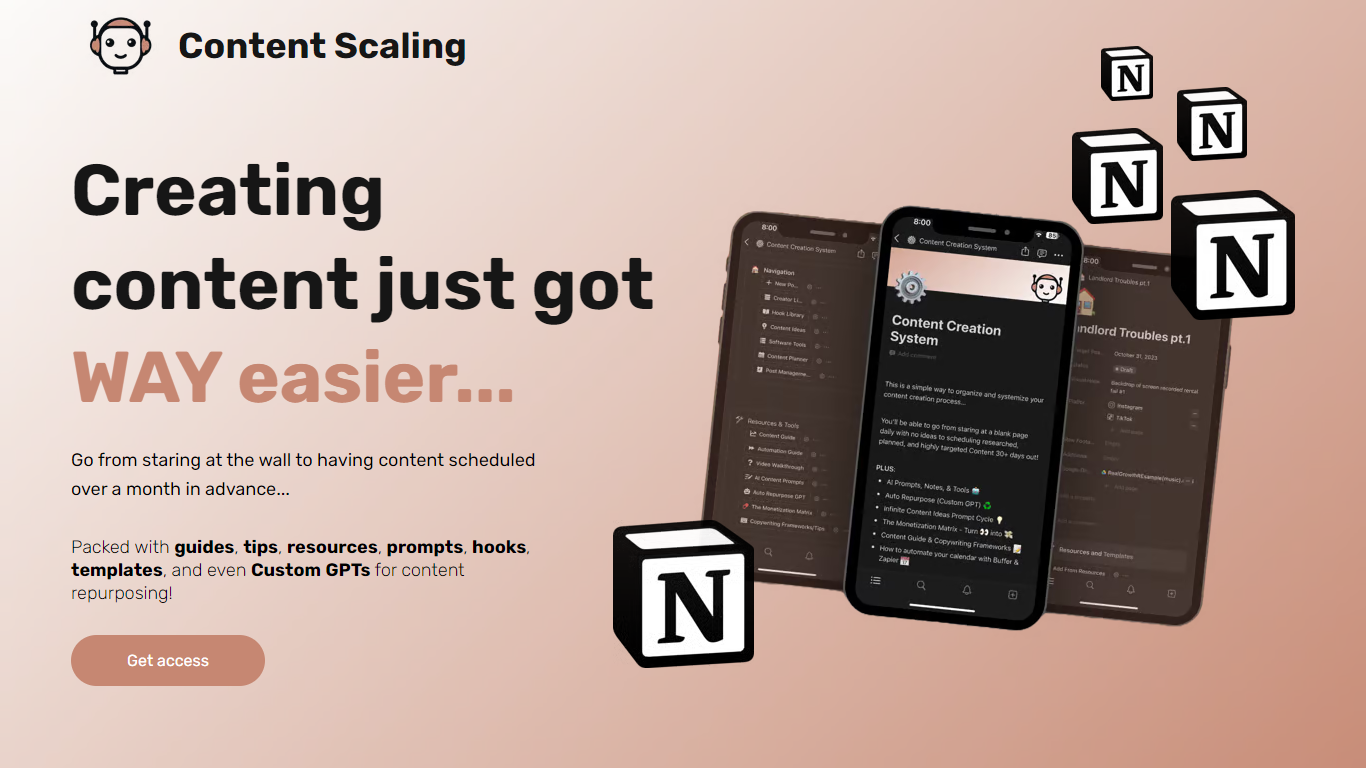
Last updated 10-23-2025
Category:
Reviews:
Join thousands of AI enthusiasts in the World of AI!
Content Scaling
Discover a powerful and versatile content creation system within Notion designed for the seamless repurposing of content across a variety of platforms. This system extends beyond mere content generation, offering detailed guides, customization for different social media channels, and time-saving automation tips. Users can convert blogs, PDFs, transcripts, and other content types into captivating posts tailored to the rigors of social media engagement, utilizing cutting-edge techniques in copywriting, sales psychology, and trending social media strategies.
Augmented by Custom GPTs trained for content repurposing, you can expedite your content workflow drastically—from setting notifications to collaboration with team members. With the ability to manage and keep track of your content progress through Google Drive integrations and more, this system promises a revolution in content scaling. Whether you're a seasoned content creator or just starting out, this Notion Content Creation System ensures you're well-equipped to plan, automate, and scale your content effectively.
Comprehensive Content Creation System: A system encompassing guides, prompts, hooks, and templates for developing and scheduling content.
Customizable GPT for Repurposing: Specialized GPT models to transform various content forms into engaging social media material.
Integrated Collaboration Features: Tools to manage content processes, set notifications, and collaborate with editors.
Automation Guides and Tutorials: Detailed instructions on integrating with online services like Buffer and Zapier to automate content calendar management.
Lifetime Access: A single payment grants lifetime access to the system with ongoing updates and enhancements.
What is a notion template and why purchase one?
A Notion template is a pre-designed framework that can be utilized within Notion to expedite process setup and reduce the learning curve associated with the software's features.
How can you automate notion?
You can automate Notion by using its integrations with other tools such as Buffer and Zapier, as outlined in the provided Automation Guide.
What subscriptions do I need?
You may not need any subscriptions to start using the system; however, certain automations and advanced features may require paid subscriptions to services like ChatGPT+ or Zapier, but there are alternatives available for those preferring to use the free tiers.
Do I get lifetime access to the system and custom GPT?
Yes, once purchased, you will receive lifetime access to the Notion Content Creation System & Auto Repurpose, including all future updates and features.
What services do I need to maximize the potential of the system?
To take full advantage of the Notion Content Creation System, it is recommended, but not required, to have a subscription to Notion (free or paid), Buffer (free tier available), ChatGPT+ ($20 per month), and Zapier ($30 per month or $20 per month if billed annually).
