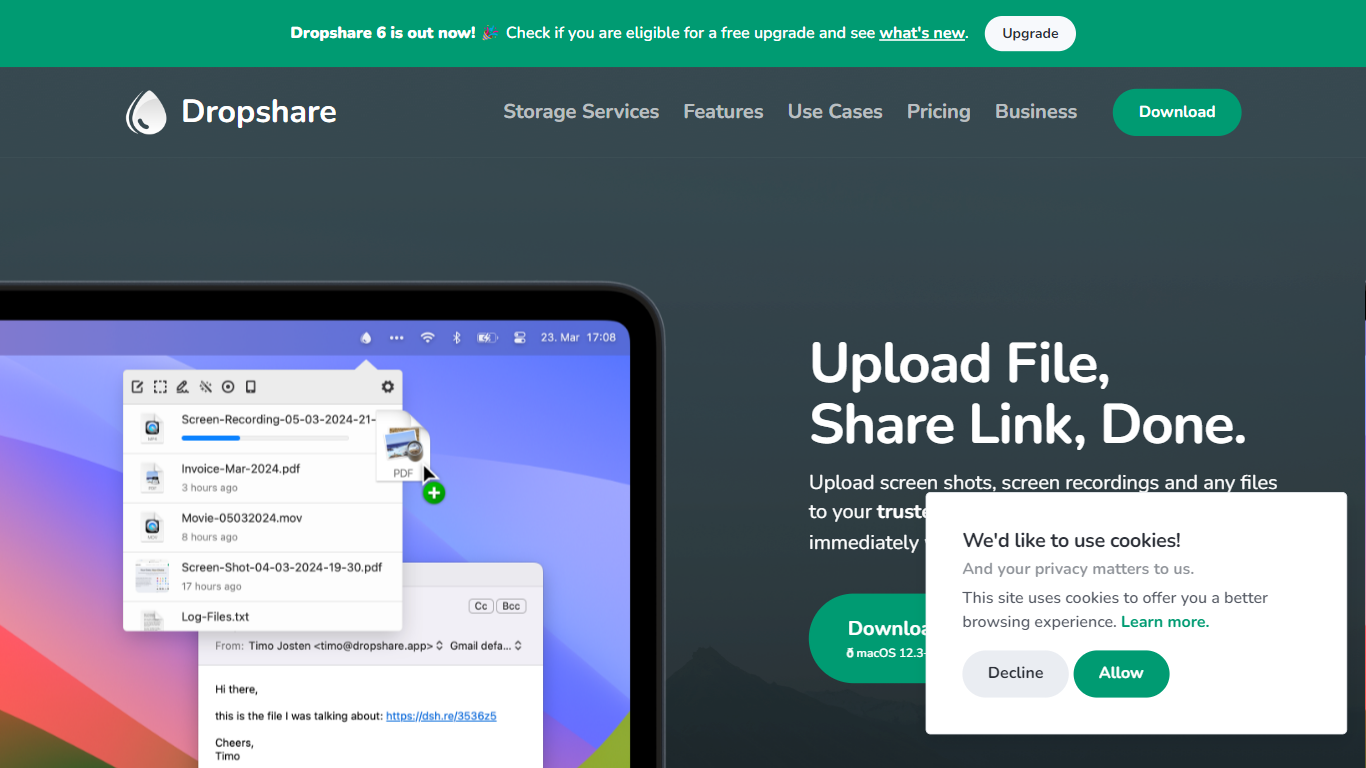
Last updated 10-23-2025
Category:
Reviews:
Join thousands of AI enthusiasts in the World of AI!
Dropshare
Dropshare is a versatile application designed for macOS and iOS that allows users to upload a variety of files, including screenshots, screen recordings, and documents, to their preferred cloud storage providers. The core functionality revolves around the ease of uploading and sharing files through simple drag-and-drop actions or by using the share menu. This makes it an ideal tool for professionals and individuals who need to share content quickly and efficiently. The app is particularly beneficial for those who frequently work with visual content, as it offers built-in annotation tools and screen recording capabilities.
Targeting a wide audience, Dropshare appeals to freelancers, educators, and businesses that require a reliable method for sharing files and media. Its user-friendly interface and extensive customization options make it suitable for both personal and professional use. Users can set up different upload targets within the app, allowing them to manage personal and work-related files separately. This flexibility enhances the user experience, making it easier to maintain organization and efficiency.
One of Dropshare's unique value propositions is its integration with various cloud storage providers, enabling users to upload files directly without any intermediaries. This not only speeds up the upload process but also ensures maximum security for sensitive data. The app's ability to synchronize across multiple devices further enhances its usability, allowing users to access their upload history and preferences seamlessly on both macOS and iOS devices.
Key differentiators include the app's support for high-quality screen recordings at 60 FPS, the use of OpenAI's GPT-4 for automatic filename suggestions, and customizable landing pages that can be tailored to reflect a user's corporate identity. These features set Dropshare apart from other file-sharing applications, providing users with a comprehensive tool that meets a variety of needs. The app is also regularly updated with new features, ensuring that it remains relevant and useful in a rapidly changing digital landscape.
Technically, Dropshare is built to work efficiently with macOS and iOS, supporting a wide range of storage providers and services. It is compatible with both Intel and Apple Silicon Macs, ensuring that users can take advantage of its features regardless of their hardware. The app's design focuses on simplicity and functionality, making it accessible to users of all skill levels, from beginners to advanced users.
Drag and Drop Uploads: Easily upload files by dragging and dropping them from your desktop to the app, making the process quick and intuitive.
Built-in Annotation Tool: Capture screenshots and annotate them directly within the app, allowing for quick comments and edits before sharing.
Screen Recording: Record your screen in high quality, either as a video or GIF, and include audio and webcam footage for more engaging content.
Automatic Filename Suggestions: Utilize OpenAI's technology to automatically generate filenames for your screenshots based on their content, saving you time and effort.
Customizable Landing Pages: Create personalized landing pages for your uploads using HTML, CSS, and JavaScript, enhancing your professional image when sharing files.
Can I try Dropshare before purchasing?
Yes, Dropshare offers a free 7-day trial so you can test its features before making a purchase.
Are the macOS and iOS apps separate products?
Yes, the macOS app and the iOS app are separate products, and a separate purchase is required for each.
Can I upgrade my Dropshare 5 license?
Yes, if you have a Dropshare 5 license, you can upgrade to the latest version.
Do you offer team or site licensing?
Yes, Dropshare provides options for team and site licensing to accommodate multiple users.
How many Macs can I activate my license on?
You can activate your Dropshare license on multiple Macs, but the exact number may depend on the type of license purchased.
What is Dropshare Cloud?
Dropshare Cloud is a service that allows you to store and manage your uploads securely in the cloud.
Can I suggest a feature request?
Yes, users are encouraged to suggest feature requests to help improve the app.
