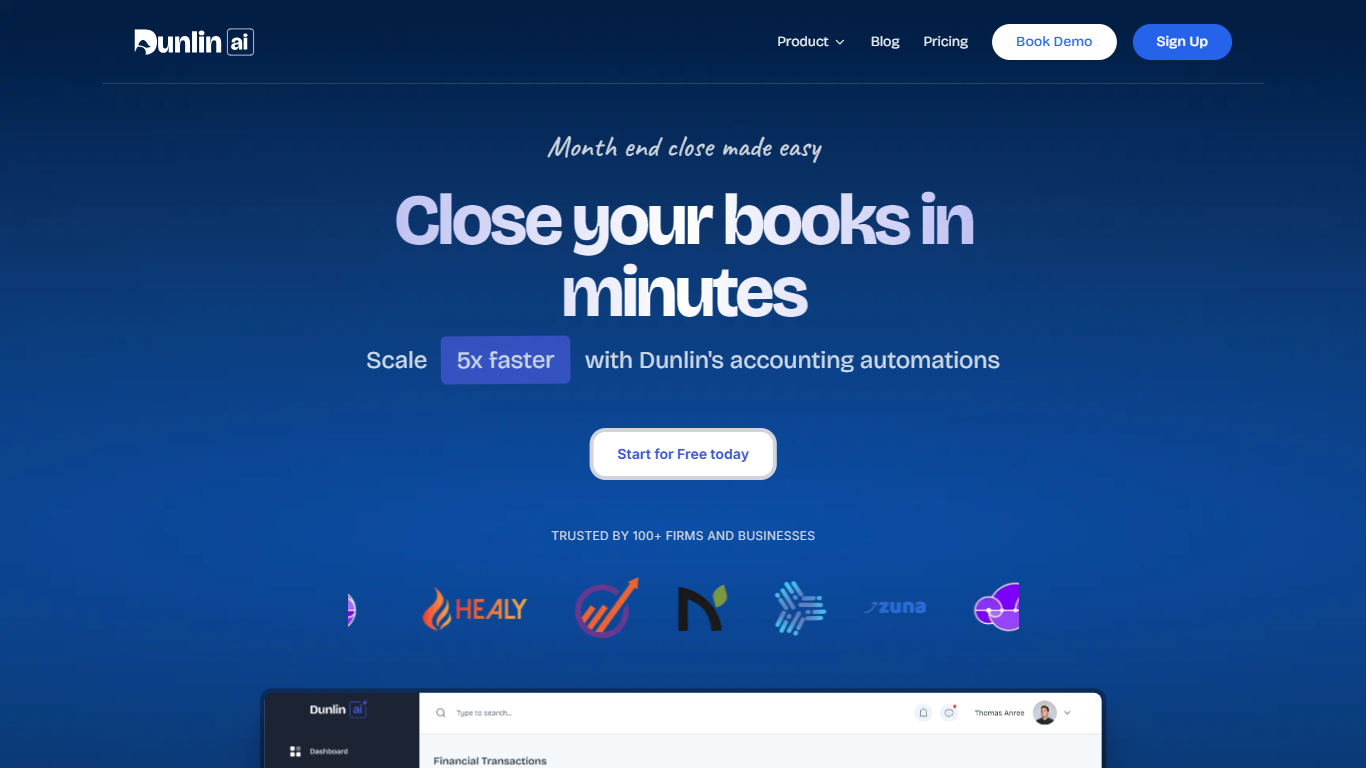Dunlin AI
Dunlin AI is a tool designed to simplify accounting by automating key bookkeeping tasks and speeding up the month-end close process. It integrates directly with QuickBooks to categorize uncategorized transactions with a single click, reducing manual work and errors. The platform also flags suspicious transactions automatically, helping maintain accurate financial records without extra effort.
Beyond basic automation, Dunlin AI supports prepaid expense schedules by preparing journal entries automatically, eliminating the need for manual entries. Users can upload bills to QuickBooks Online, import them into Dunlin AI, and review prepared entries before exporting them back, streamlining expense management.
The tool targets small businesses, accounting firms, and freelancers who want to save time and scale their operations without adding headcount. It offers flexible plans suitable for solo users up to firms managing multiple entities.
Dunlin AI’s dashboard centralizes client communication by allowing receipt matching and transaction verification without switching between apps. This feature improves collaboration and reduces errors in client bookkeeping.
Security is a priority, with compliance to SOC2, ISO27001, and GDPR standards ensuring data protection. The platform’s onboarding is straightforward, requiring only a QuickBooks connection to get started quickly.
Overall, Dunlin AI helps users close their books faster, reduce human errors, and focus on strategic financial tasks by automating routine accounting workflows. Its combination of auto categorization, advanced flagging, prepaid expense automation, and client communication tools sets it apart in the accounting automation space.
📂 Auto Categorization: Instantly sort uncategorized QuickBooks transactions with one click to save time.
🚩 Advanced Flagging: Automatically detect and flag suspicious transactions to keep your books accurate.
🧾 Receipt Matching: Match receipts to transactions within one dashboard for easy client verification.
📅 Prepaid Expense Schedules: Automate journal entries for prepaid expenses, reducing manual work.
🔄 QuickBooks Sync: Seamlessly send categorized transactions and journal entries back to QuickBooks for up-to-date records.
Significantly reduces time spent on bookkeeping tasks with automation.
Supports multiple entities and users, ideal for small firms and freelancers.
Automates prepaid expense journal entries, cutting down manual work.
Improves accuracy by auto flagging suspicious transactions.
Centralizes client communication with receipt matching in one dashboard.
Free trial is limited to 3 days, which may be short for some users.
Pricing may be high for very small businesses or solo freelancers.
No explicit mention of integrations beyond QuickBooks.
How does Dunlin AI speed up the month-end close process?
Dunlin AI automates transaction categorization and prepaid expense journal entries, allowing you to close your books in minutes instead of hours.
Can Dunlin AI handle multiple business entities?
Yes, Dunlin AI offers plans that support multiple entities, making it suitable for small firms managing several clients or businesses.
Is it difficult to get started with Dunlin AI?
No, onboarding is simple. You just connect your QuickBooks account and can start automating transactions right away.
How does Dunlin AI improve client communication?
It allows you to match receipts to transactions within the same dashboard, reducing the need to switch between apps and making client verification easier.
Does Dunlin AI help with prepaid expenses?
Yes, it automates the creation of journal entries for prepaid expenses, eliminating manual journal entry work.
What security standards does Dunlin AI follow?
Dunlin AI complies with SOC2, ISO27001, and GDPR standards to ensure your financial data is secure and protected.
Can I flag suspicious transactions automatically?
Yes, Dunlin AI’s advanced flagging feature automatically detects and flags suspicious transactions to help maintain accurate records.