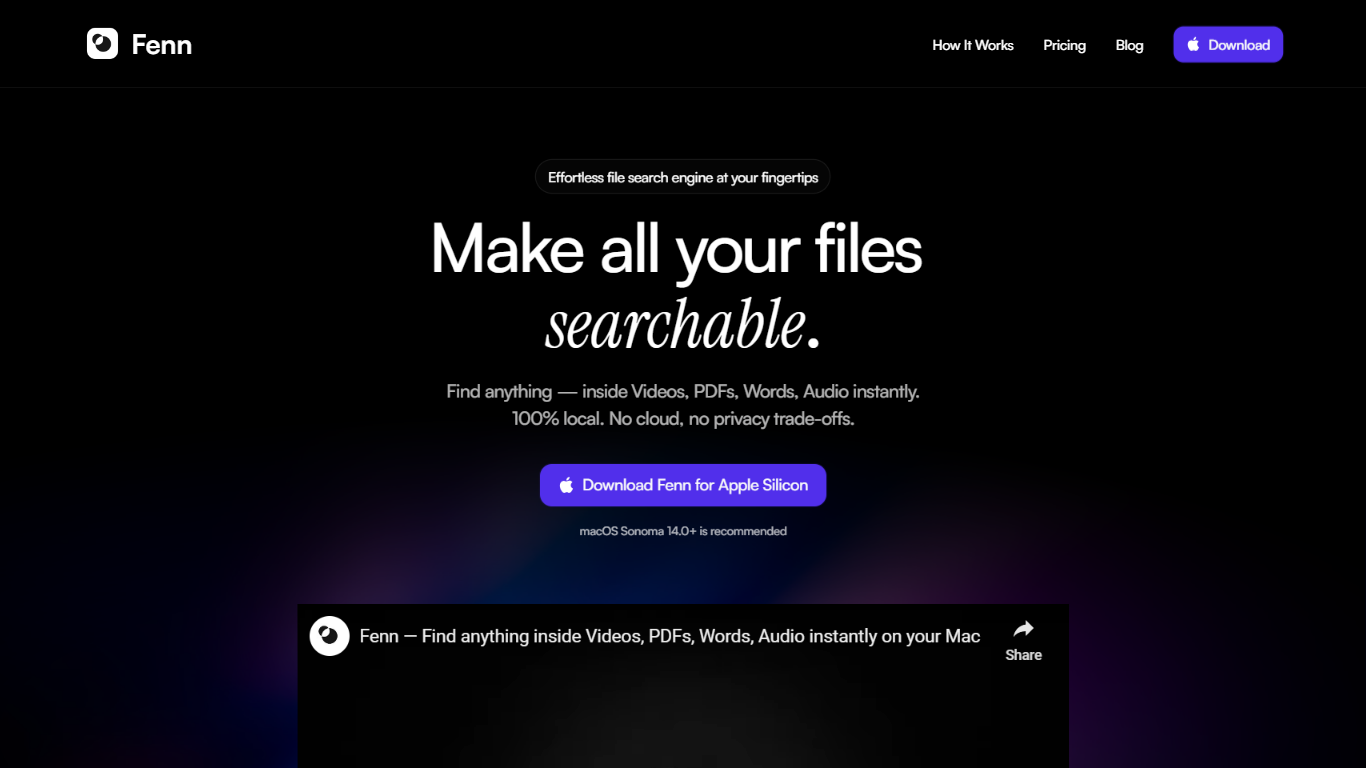
Last updated 10-23-2025
Category:
Reviews:
Join thousands of AI enthusiasts in the World of AI!
Fenn
Fenn is a powerful file search engine designed to make all your files instantly searchable. It allows users to find anything within their local files, including PDFs, Word documents, videos, and audio files, without relying on cloud services. This ensures that users maintain complete control over their data and privacy, as Fenn operates entirely on the user's Mac. The core functionality revolves around indexing files and enabling quick searches, making it an essential tool for anyone who needs to manage large amounts of digital content efficiently.
The target audience for Fenn includes professionals, students, and anyone who frequently works with various file types and needs a reliable way to locate specific information quickly. Whether you are a researcher looking for specific data in a PDF, a student searching for notes in Word documents, or a content creator needing to find clips in videos, Fenn caters to a wide range of users. Its user-friendly interface and straightforward setup process make it accessible to individuals with varying levels of technical expertise.
Fenn's unique value proposition lies in its commitment to privacy and speed. Unlike many other search tools that require internet access and store data in the cloud, Fenn ensures that all searches are conducted locally on the user's device. This not only enhances privacy but also improves search speed, as users do not have to wait for data to be uploaded or downloaded. The application is powered by AI, which enhances its search capabilities, allowing for semantic searches that understand the context of queries.
Key differentiators of Fenn include its ability to index a wide variety of file types, including multimedia files, and its focus on local processing. Users can search through videos and audio files, finding specific sections without having to manually sift through content. Additionally, Fenn's simple three-step setup process—downloading AI models, indexing files, and searching—makes it easy for users to get started without any technical hurdles.
In terms of technical implementation, Fenn is designed to run on macOS, specifically optimized for Apple Silicon. It requires macOS Sonoma 14.0 or higher, ensuring that users have the latest features and security updates. The application is built to be efficient and lightweight, providing a seamless experience without compromising on performance or user privacy.
Local Search: Fenn allows you to search your files directly on your Mac, ensuring your data remains private and secure.
Multimedia Indexing: You can find specific sections in videos, audio, PDFs, and Word files, making it easy to locate the information you need.
Fast Setup: The simple three-step process lets you download AI models, index your files, and start searching quickly without technical difficulties.
Semantic Search: Fenn uses AI to understand the context of your queries, helping you find relevant results faster and more accurately.
No Cloud Dependency: Fenn operates entirely offline, meaning your files are never uploaded to the cloud, ensuring complete privacy and control over your data.
Does Fenn send data to cloud providers?
No, Fenn runs entirely on your Mac, with no internet connection required. Your files stay private—nothing is uploaded to the cloud.
What happens after the first year if I purchase the lifetime license with one year of updates?
After the first year, you will still have access to the version of Fenn you purchased, but you will not receive further updates unless you renew your license.
What is your refund policy?
Fenn offers a 14-day money-back guarantee. If you are not satisfied with your purchase, you can request a refund within 14 days.
Is Fenn easy to set up?
Yes, getting started with Fenn is simple. You just need to download the AI models, index your files, and you can start searching right away.
What types of files can I search with Fenn?
You can search through various file types, including PDFs, Word documents, videos, and audio files.
Is Fenn suitable for students?
Absolutely! Fenn is great for students who need to quickly find information in their notes, research papers, and multimedia files.
Can I use Fenn on older versions of macOS?
Fenn is optimized for macOS Sonoma 14.0 and higher, so it may not work properly on older versions.
