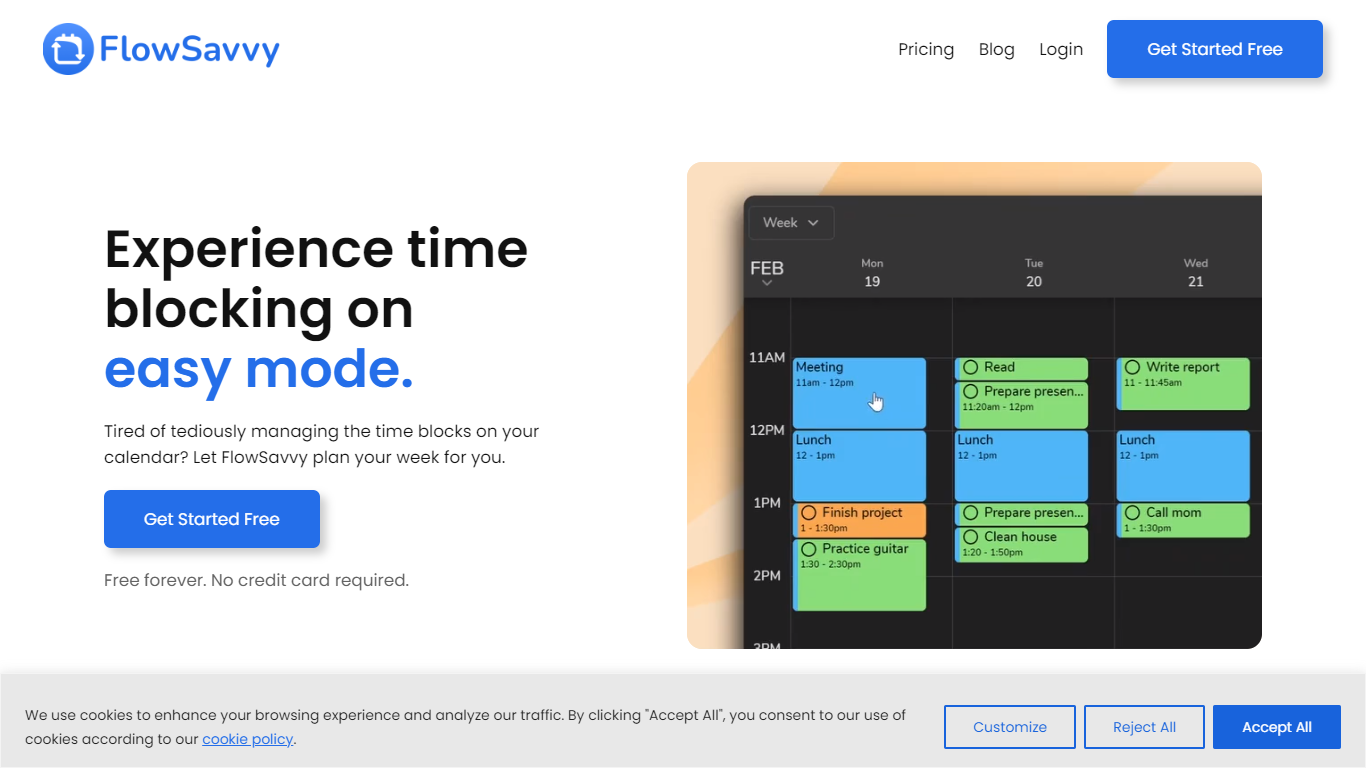
Last updated 06-11-2024
Category:
Reviews:
Join thousands of AI enthusiasts in the World of AI!
FlowSavvy
FlowSavvy transforms the way you manage your time by introducing a seamless and stress-free approach to time blocking. The service caters to those who are tired of manually organizing their schedules and offers a smart solution that essentially acts as a digital secretary. With the promise of effortless weekly game plans, the platform automatically reschedules tasks as needed, ensuring that changes in plans are accommodated without the hassle of manual adjustments.
FlowSavvy supports the cultivation of habits through smart-scheduled recurring tasks, encourages a work-life balance with custom scheduling hours, and integrates effortlessly with existing calendars from Google, iCloud, and Outlook.
Its clean, simple interface belies the powerful features under the hood, with functionalities like automatic color coding of tasks to provide a quick understanding of your workload. FlowSavvy is available on all devices and requires no credit card to get started for free.
Automatic Rescheduling: Tasks are automatically rescheduled when plans change, negating the need for manual calendar adjustments.
Smart-Scheduled Recurring Tasks: Habit formation is supported through intelligent planning for daily routines and recurring tasks.
Integration with Existing Calendars: Synchronizes with Google Calendar, iCloud, and Outlook for a cohesive scheduling experience.
Visual Workload Management: Tasks are color-coded based on due dates, making it easy to visualize and prioritize work.
Cross-Platform Availability: Accessible via web, iOS, and Android apps to keep you organized on any device.
1) What is FlowSavvy?
FlowSavvy is an app that provides automatic time blocking and task management to help users manage their time more efficiently.
2) How much does FlowSavvy cost?
You can get started with FlowSavvy for free and it is stated to be free forever, with no need for a credit card to sign up.
3) Does FlowSavvy automatically adjust my calendar when I change my plans?
Yes, FlowSavvy automatically reschedules your tasks when changes are made to your schedule.
4) On which platforms is FlowSavvy available?
FlowSavvy has apps for web, iOS, and Android devices, offering versatility in how you can use the service.
5) How does FlowSavvy help me understand my workload?
FlowSavvy uses color coding for tasks to indicate their priority based on their due dates, helping users to quickly see how their week is planned out.
