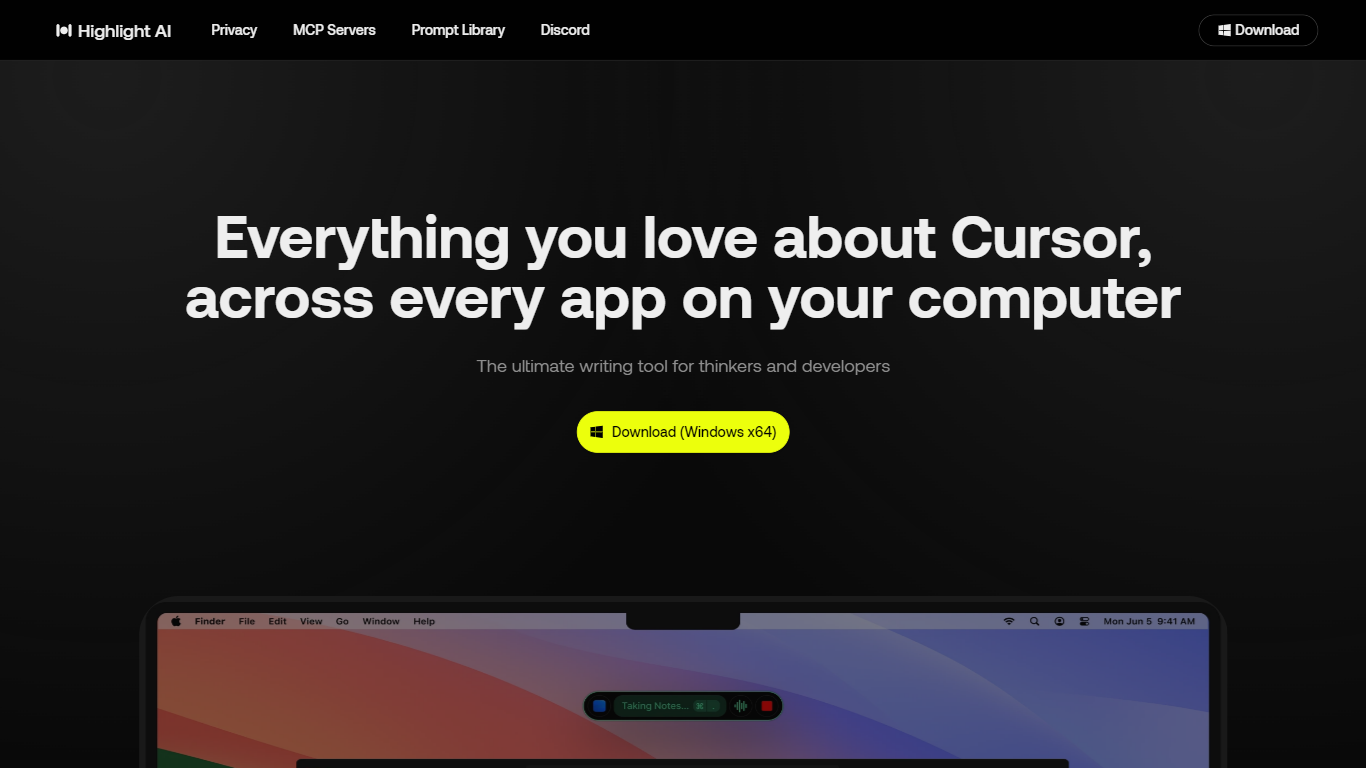
Last updated 04-24-2025
Category:
Reviews:
Join thousands of AI enthusiasts in the World of AI!
Highlight AI
Highlight AI is a powerful tool designed to enhance productivity for thinkers and developers by providing instant answers and assistance across various applications on a computer. Its core functionality revolves around enabling users to write, dictate, and manage their tasks seamlessly, allowing them to work at the speed of thought. The tool is particularly beneficial for professionals who need to capture and organize their ideas quickly, making it an essential companion for anyone looking to streamline their workflow.
The target audience for Highlight AI includes writers, developers, and professionals who frequently engage in tasks that require note-taking, drafting, and managing action items. By integrating with popular applications like Google Docs, Notion, and Slack, Highlight AI caters to users who are already accustomed to these platforms and are looking for ways to enhance their productivity without changing their existing workflows. This makes it an attractive option for those who value efficiency and ease of use.
Highlight AI's unique value proposition lies in its ability to provide hands-free control and automatic transcription of audio and meeting notes. Users can simply hold a command to talk, allowing them to dictate content and ask questions without needing to type. This feature not only saves time but also reduces the cognitive load associated with multitasking, enabling users to focus on their thoughts and ideas.
Key differentiators of Highlight AI include its local audio transcription capabilities and its commitment to user privacy. Unlike many other AI tools, Highlight AI processes data locally on the user's device, ensuring that sensitive information remains private and secure. This focus on privacy, combined with its powerful AI assistance, sets Highlight AI apart from competitors that may store or share user data.
In terms of technical implementation, Highlight AI integrates with various tools and data sources, such as GitHub and Google Calendar, to automate workflows and enhance user experience. The Model Context Protocol (MCP) allows users to add their own tools securely, further expanding the functionality of Highlight AI. This combination of features and privacy-first design makes Highlight AI a compelling choice for users seeking a reliable productivity tool.
Local audio and mic transcription: This feature allows users to automatically capture spoken content, making it easy to keep track of meeting notes and ideas without manual effort.
Hands-free control: Users can dictate content and ask questions simply by holding a command, enabling a more fluid and efficient workflow without the need for typing.
Automatic action item detection: Highlight AI identifies tasks and to-dos as users work, helping them stay organized and focused on their priorities.
Integration with popular apps: The tool seamlessly connects with applications like Google Docs, Notion, and Slack, allowing users to enhance their existing workflows without disruption.
Privacy-focused design: Highlight AI processes data locally on the user's device, ensuring that personal information remains secure and private. Users can enjoy powerful AI assistance without compromising their data.
1) Is Highlight free?
Yes, Highlight AI offers a freemium model, allowing users to access basic features for free.
2) How is my data handled?
Highlight AI prioritizes user privacy by processing data locally on your device, ensuring that your content is not stored or shared.
3) How is this different from ChatGPT?
Highlight AI focuses on enhancing productivity through integration with various apps and hands-free control, while ChatGPT is primarily a conversational AI.
4) Do you have a mobile app?
The content does not specify if there is a mobile app for Highlight AI.
5) Can I connect my calendar?
Yes, Highlight AI can connect to Google Calendar to automate meeting workflows.
6) What tools can I integrate with Highlight AI?
Highlight AI allows integration with tools like GitHub, Notion, and Slack, among others.
7) How does Highlight AI help with meetings?
Highlight AI automatically captures meeting notes and action items, saving users time and effort.
