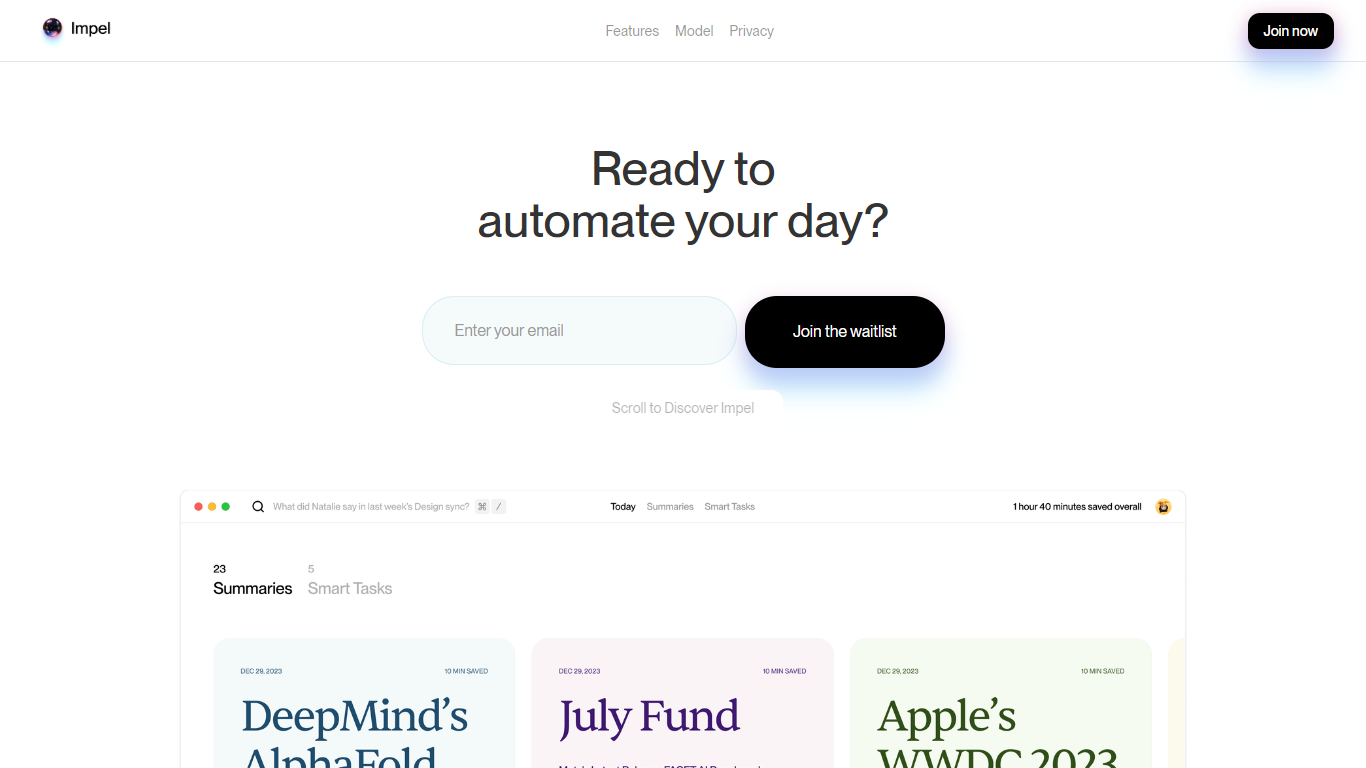
Last updated 10-23-2025
Category:
Reviews:
Join thousands of AI enthusiasts in the World of AI!
Impel
Impel is an innovative AI companion specifically designed for Mac users who seek to enhance productivity and automate their day-to-day tasks. With its advanced C1 Model and rich context engine, Impel effortlessly understands the context of your screen and learns repetitive tasks in real-time, offering assistance without the need for prompting.
It helps users by summarizing videos, articles, and more within seconds, exponentially increasing the learning process. Authentication is made seamless as Impel takes care of retrieving access codes, eliminating the need to check your phone or email. The smart tasks feature organizes your to-dos by automatically collecting and managing task lists as you work on your Mac. Moreover, Impel functions as a private tutor by answering questions about various types of content, from blogs to dense PDFs and videos.
Designed with privacy as a core principle, Impel ensures on-device processing of all data. It prevents unauthorized access to private windows, excluded apps, and sensitive information. Users can control when Impel scans the screen with a simple keyboard shortcut, making it a discreet and secure assistant for your workflow. For those eager to transform their interaction with their Mac, Impel invites users to join their waitlist and start the journey towards smarter, automated living.
Real-time Context Understanding: A foundational model that utilizes a rich context engine to understand your screen.
Effortless Task Automation: Instant action without the need for manual prompts to assist with repetitive tasks.
Summarization Capabilities: Quickly summarizes videos, articles, and other content.
Private Tutor Experience: Provides answers to questions about a wide array of content types.
Privacy-Centric Design: Processes all data locally with options to prevent scanning of sensitive information.
What is Impel?
Impel is an AI companion that operates on Mac devices. It provides contextual assistance and automates tasks without prompting.
Can Impel summarize content automatically?
Yes, Impel can summarize videos, articles, and more in seconds to facilitate quick learning.
How does Impel understand what assistance the user needs?
Impel uses a rich context engine to assist users in real-time by learning repetitive tasks and offering suggestions and information.
How does Impel handle user privacy and data security?
Impel prioritizes privacy with on-device processing, and by default, it does not scan private windows, excluded apps, or sensitive information.
How can I start using Impel?
You can join the waitlist for Impel by submitting your information on the Impel website.
