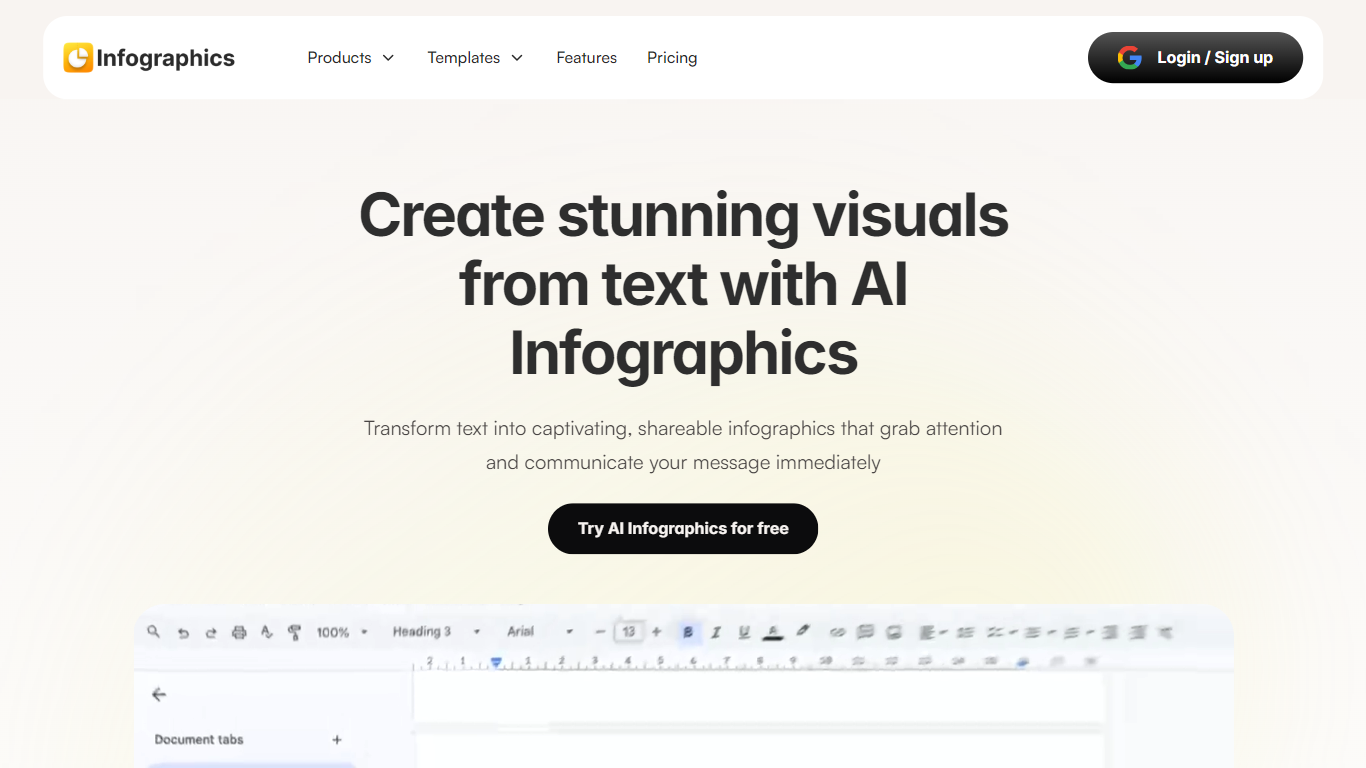
Last updated 04-04-2025
Category:
Reviews:
Join thousands of AI enthusiasts in the World of AI!
Infographics So
AI Infographics is a powerful tool designed to transform text into stunning, shareable infographics in just seconds. Its core functionality revolves around using artificial intelligence to generate customizable visuals that can be used for various purposes, including blogs, presentations, reports, and social media. This tool simplifies the process of creating professional-grade infographics, making it accessible to users without design expertise. By leveraging AI technology, users can create eye-catching visuals that effectively communicate their messages and engage their audiences.
The target audience for AI Infographics includes content creators, marketers, educators, and professionals who need to present information in a visually appealing manner. Whether you are a blogger looking to enhance your posts, a marketer aiming to improve your presentations, or an educator wanting to simplify complex concepts, this tool caters to a wide range of users. Its user-friendly interface allows anyone to generate infographics quickly, making it an ideal solution for those who may not have the time or skills to create visuals from scratch.
One of the unique value propositions of AI Infographics is its ability to combine speed with customization. Users can generate infographics in just three simple steps: paste their text, hit generate, and choose from a variety of AI-generated templates. This streamlined process not only saves time but also ensures that users can create visuals that align with their brand or project requirements. The tool's flexibility allows for full customization, enabling users to adjust colors, fonts, and layouts to match their specific needs.
Key differentiators of AI Infographics include its extensive library of templates and the ability to create various types of infographics, such as funnel diagrams, timelines, and mind maps. This versatility makes it suitable for different use cases, from visualizing customer journeys to simplifying documentation. Additionally, the tool offers quick export options, allowing users to download their infographics in multiple formats, including PNG, JPG, and SVG, making sharing across platforms easy.
In terms of technical implementation, AI Infographics utilizes advanced AI algorithms to analyze text and generate visually appealing layouts. The platform is designed to be intuitive, ensuring that users can navigate through the process effortlessly. With a modern canvas style, users can drag and drop elements, making it easy to customize their designs further. Overall, AI Infographics stands out as a comprehensive solution for anyone looking to create impactful visuals without the hassle of traditional design methods.
Transform text into infographics quickly and easily, helping users communicate their ideas effectively.
Fully customizable templates allow users to adjust colors, fonts, and layouts to match their brand.
Supports various infographic types like timelines, funnel diagrams, and mind maps for diverse needs.
Quick export options enable users to download infographics in formats like PNG, JPG, or SVG for easy sharing.
User-friendly interface makes it accessible for anyone, regardless of design experience.
1) Is the AI Infographics extension free to use?
Yes, we offer a free version with essential features and a premium plan that unlocks advanced customization and unlimited infographic generations.
2) Can I customize the infographics generated by the extension?
Absolutely! You can customize colors, fonts, and layouts of the AI-generated infographics to fit your needs.
3) How do I generate an infographic from text using the extension?
Simply paste your text into the tool, hit generate, and choose from a variety of AI-generated templates.
4) What types of infographics can I create with this tool?
You can create various types of infographics, including funnel diagrams, timelines, mind maps, and more.
5) Is the extension compatible with Google Docs or other web apps?
Yes, the extension is designed to work seamlessly with Google Docs, Slides, and other web applications.
6) How many infographics can I create with the free version?
With the free version, you can generate up to 25 infographics.
7) What support options are available if I have questions?
You can reach out to our support team via email, and we will respond as soon as possible to assist you.
