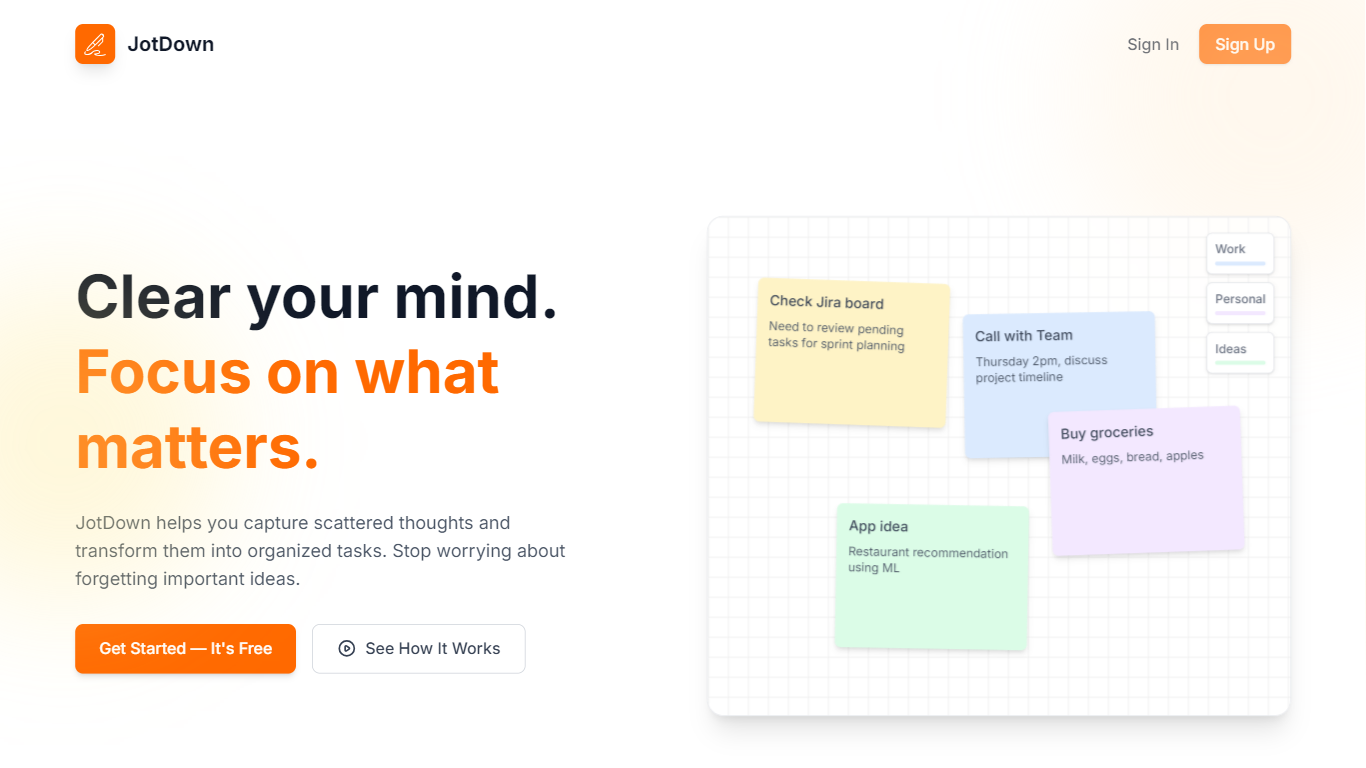
Last updated 04-28-2025
Category:
Reviews:
Join thousands of AI enthusiasts in the World of AI!
JotDown
JotDown is a productivity tool designed to help users capture their scattered thoughts and transform them into organized tasks. Its core functionality revolves around a simple three-step process: capturing thoughts, organizing them into workspaces, and managing them as structured tasks. This tool is particularly beneficial for individuals who often find themselves overwhelmed by ideas and need a reliable way to keep track of them. By providing a visual thought board, JotDown allows users to quickly jot down their ideas without the pressure of immediate organization.
The target audience for JotDown includes professionals, students, and anyone looking to enhance their productivity by managing their thoughts more effectively. Users can create custom workspaces tailored to different aspects of their lives, such as work and personal projects. This flexibility makes JotDown appealing to a wide range of users who seek to improve their organizational skills and focus on what truly matters.
One of the unique value propositions of JotDown is its ability to transform casual notes into structured tasks with deadlines and recurring patterns. This feature not only helps users stay on top of their responsibilities but also encourages the development of productive habits over time. The tool's visual elements, such as the 3D tag cloud and deadline alerts, further enhance the user experience by providing intuitive ways to manage tasks and visualize progress.
Key differentiators of JotDown include its interactive board for capturing thoughts, the ability to create multiple custom workspaces, and the option to set up recurring tasks. These features set it apart from other productivity tools that may not offer the same level of customization or visual engagement. Additionally, the task history feature allows users to track their productivity patterns, providing valuable insights into their work habits.
In terms of technical implementation, JotDown utilizes cloud storage to archive older tasks while keeping them accessible for future reference. This ensures that users can always retrieve their past thoughts and tasks without cluttering their active workspace. Overall, JotDown is a comprehensive tool that empowers users to clear their minds and focus on their most important tasks, ultimately boosting their productivity.
Visual Thought Board: A Miro-like board that allows users to quickly capture and organize their thoughts using sticky notes, making it easy to visualize ideas.
Custom Workspaces: Users can create multiple workspaces with different colors and icons to organize various aspects of their lives, enhancing personal organization.
Recurring Tasks: This feature enables users to set up daily, weekly, or monthly tasks, helping them build consistent habits and stay on track with their responsibilities.
Thought Cloud: A 3D visualization of archived thoughts that users can easily retrieve, providing a unique way to access past ideas and notes.
Deadline Alerts: Visual cues for approaching deadlines ensure that users do not miss important tasks, helping them manage their time effectively.
1) How do I capture my thoughts in JotDown?
You can quickly jot down your thoughts on the interactive board without needing to organize them right away.
2) Can I create different workspaces in JotDown?
Yes, you can create multiple custom workspaces with different colors and icons to organize different aspects of your life.
3) What happens to my older tasks?
Older tasks are archived to the cloud for storage but remain accessible whenever you need them.
4) How can I set up recurring tasks?
You can set up daily, weekly, or monthly recurring tasks to help build lasting habits.
5) Is there a way to track my productivity?
Yes, JotDown allows you to track the complete history and evolution of your tasks to understand your productivity patterns.
6) What is the Thought Cloud feature?
The Thought Cloud is a 3D visualization of your archived thoughts that you can retrieve whenever needed.
7) How do deadline alerts work?
Deadline alerts provide visual cues for approaching deadlines, helping you ensure that nothing important slips through the cracks.
