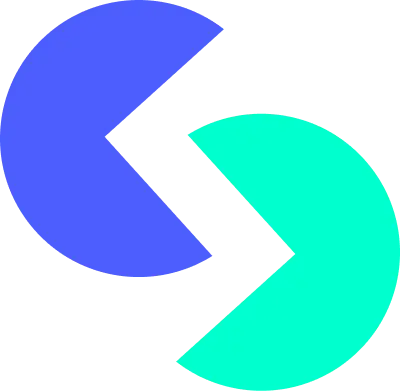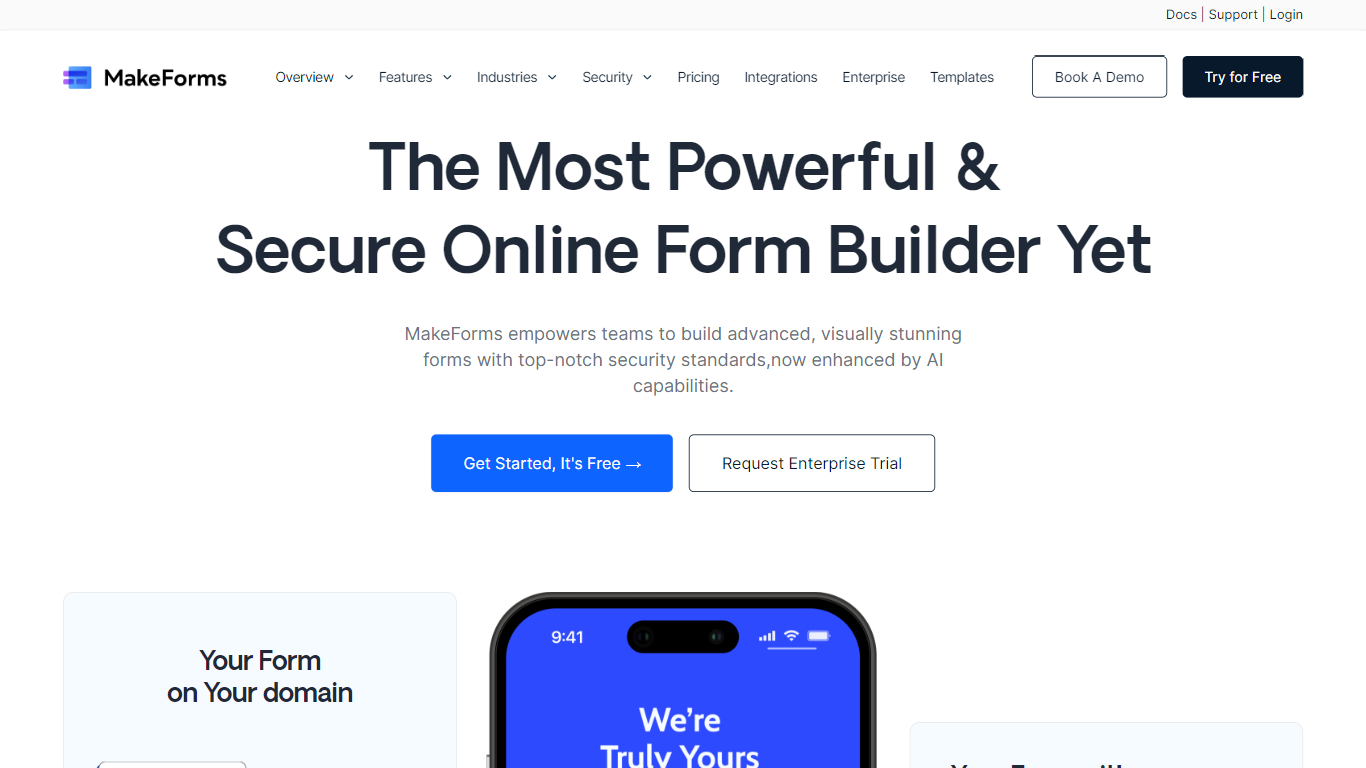
Last updated 04-25-2025
Category:
Reviews:
Join thousands of AI enthusiasts in the World of AI!
Make Forms
MakeForms is a powerful online form builder designed to help users create custom forms, surveys, and quizzes with ease. Its core functionality revolves around providing a user-friendly interface that allows individuals and teams to build forms that meet their specific needs. The platform is particularly beneficial for small businesses, enterprises, and teams looking to streamline their data collection processes while ensuring top-notch security and compliance with various regulations. With MakeForms, users can create visually appealing forms that reflect their branding and can be published on their own domains, offering a professional touch to their online presence.
The target audience for MakeForms includes businesses of all sizes, educators, and organizations that require efficient data collection tools. The platform caters to those who prioritize security and privacy, as it complies with industry standards such as HIPAA, GDPR, and ISO 27001. This makes it an ideal choice for sectors that handle sensitive information, such as healthcare and finance. Users can also benefit from the platform's advanced features, which are designed to enhance collaboration and streamline workflows within teams.
One of the unique value propositions of MakeForms is its emphasis on security and compliance. Unlike many other form builders, MakeForms prioritizes data protection and offers features like always-on encryption and regular backups. This commitment to security ensures that users can collect and manage data without worrying about breaches or data loss. Additionally, the platform's built-in mobile and email verification features help eliminate fake leads, further enhancing the quality of the data collected.
Key differentiators of MakeForms include its customizable forms, intuitive drag-and-drop interface, and comprehensive response management tools. Users can personalize their forms with custom fonts and branding, making it easy to create a cohesive online presence. The platform also offers various form display options, such as one-at-a-time and step forms, allowing users to choose the best format for their audience. Furthermore, MakeForms integrates seamlessly with popular tools like Zapier and Google Sheets, enabling users to automate their workflows and enhance data management.
In terms of technical implementation, MakeForms leverages advanced technologies to provide a secure and efficient form-building experience. The platform's user-friendly design allows users to create forms quickly, while its robust backend ensures that data is stored securely and is easily accessible. With features like WorkSpaces and access control, teams can collaborate effectively while maintaining the security of their data. Overall, MakeForms stands out as a versatile and secure solution for anyone looking to build custom forms online.
User-Friendly Interface: MakeForms offers a simple drag-and-drop interface that allows users to create forms quickly and easily, making form building accessible to everyone.
Custom Branding: Users can personalize their forms with their own fonts and branding, ensuring that the forms align with their business identity and look professional.
Multiple Form Display Options: MakeForms provides various ways to display forms, including one-at-a-time, step forms, and all-at-once, catering to different user preferences and needs.
Mobile and Email Verification: The platform includes built-in verification features that help confirm user identities, ensuring accurate data collection and reducing fake leads.
Comprehensive Response Management: Users can manage their form responses with features like Table View, Summary View, and Business Intelligence View, making it easy to analyze and interpret data.
1) What types of forms can I create with MakeForms?
You can create custom forms, surveys, and quizzes using MakeForms. The platform offers various display options to suit your needs.
2) Is MakeForms secure?
Yes, MakeForms prioritizes security and is compliant with various standards like HIPAA and GDPR. Your data is always encrypted and regularly backed up.
3) Can I customize my forms?
Absolutely! MakeForms allows you to personalize your forms with your own fonts and branding, giving you control over their appearance.
4) How does the mobile and email verification work?
MakeForms includes built-in mobile and email verification features that help confirm user identities, ensuring accurate data collection.
5) Can I integrate MakeForms with other tools?
Yes, MakeForms integrates with popular tools like Zapier, Google Sheets, and various email marketing platforms for enhanced data management.
6) What is the pricing model for MakeForms?
MakeForms offers a freemium pricing model, allowing users to access basic features for free and upgrade for more advanced functionalities.
7) Is there support available if I have questions?
Yes, MakeForms provides support to help users with any questions or issues they may encounter while using the platform.