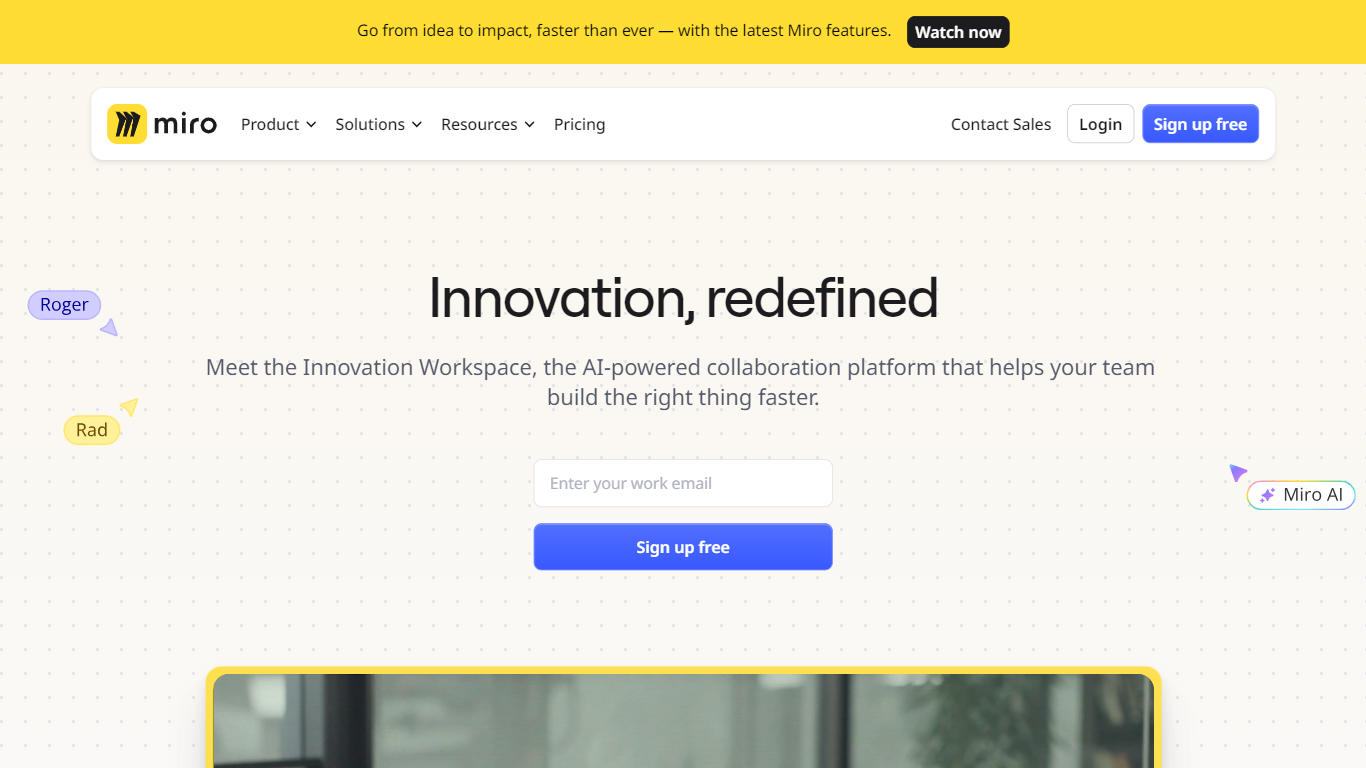Miro
Miro is a visual collaboration platform that helps teams move from brainstorming to delivering results faster. Its core is an infinite, multiplayer canvas where users can ideate, plan, and build together in real time. The platform now integrates AI-powered tools like Miro Sidekicks and Miro Flows, which bring context-aware AI directly onto the canvas to assist teams with tasks such as competitive analysis, product discovery, and journey mapping. These AI features allow teams to build multi-step workflows that adapt to their existing work, speeding up creative processes without leaving the shared workspace.
The platform serves a broad audience including product managers, designers, engineers, marketers, and enterprise teams who need to align quickly and ship products that meet customer needs. Miro’s AI capabilities help teams explore multiple options side-by-side, refine ideas collaboratively, and automate repeatable processes, making it easier to scale workflows across organizations.
Miro’s value lies in combining a flexible canvas with AI that understands the team’s context, enabling faster decision-making and reducing the need for meetings. Its integrations with over 250 apps and enterprise AI assistants like Microsoft Copilot and Amazon Q allow teams to connect their company knowledge and workflows in one secure environment.
Key differentiators include AI teammates that work alongside users on the canvas, pre-built and customizable AI workflows, and the ability to generate outputs in various formats such as documents, prototypes, and presentations. Miro also offers enterprise-grade security and governance features to protect sensitive content while supporting large organizations.
Technically, Miro provides a developer platform and supports building custom AI agents tailored to specific team needs. The platform’s intelligent canvas and AI tools are designed to continuously improve through collaborative editing and prompt refinement, ensuring outputs stay relevant and useful.
Overall, Miro is a comprehensive innovation workspace that blends visual collaboration with AI to help teams align faster, automate complex workflows, and deliver impactful results.
🤖 AI Sidekicks work alongside teams on the canvas to provide smart suggestions and feedback
⚙️ Miro Flows automate multi-step workflows, speeding up complex processes visually
🖼️ Infinite multiplayer canvas enables real-time collaboration without limits
🔗 Integrates with 250+ apps and enterprise AI assistants for connected workflows
📄 Supports multiple formats like docs, slides, prototypes, and diagrams for diverse needs
AI tools embedded directly on the canvas enhance real-time collaboration
Flexible workflows support diverse team roles and project types
Wide range of integrations connects existing tools and enterprise AI
Customizable AI agents adapt to specific company knowledge and needs
Enterprise-grade security supports large organizations and sensitive data
Advanced AI features require higher-tier plans
Some users may face a learning curve with AI workflows and customization
How does Miro’s AI Sidekicks improve team collaboration?
Sidekicks work directly on the shared canvas, providing context-aware suggestions and feedback to help teams innovate and move faster together.
What are Miro Flows and how do they help automate workflows?
Miro Flows let teams build visual, multi-step AI workflows that automate complex processes from brainstorming to final deliverables, saving time and reducing manual work.
Can I customize AI agents to fit my team’s specific needs?
Yes, Miro allows you to build custom AI Sidekicks tailored to your company’s guidelines, technical standards, and strategic frameworks.
What types of outputs can Miro’s AI generate?
AI Sidekicks can create strategy documents, technical diagrams, interactive prototypes, presentation slides, and more, adapting to different project stages.
Does Miro integrate with other enterprise AI tools?
Yes, Miro integrates with enterprise AI assistants like Microsoft Copilot, Gemini Enterprise, Glean, and Amazon Q to leverage your company’s knowledge.
Is Miro secure for large organizations?
Miro offers enterprise-grade security, compliance certifications, and governance controls, including the Enterprise Guard add-on for managing sensitive content.
Do all collaborators need a Miro account to work together?
Yes, collaborators need Miro accounts to participate fully, ensuring secure and tracked teamwork on the shared canvas.