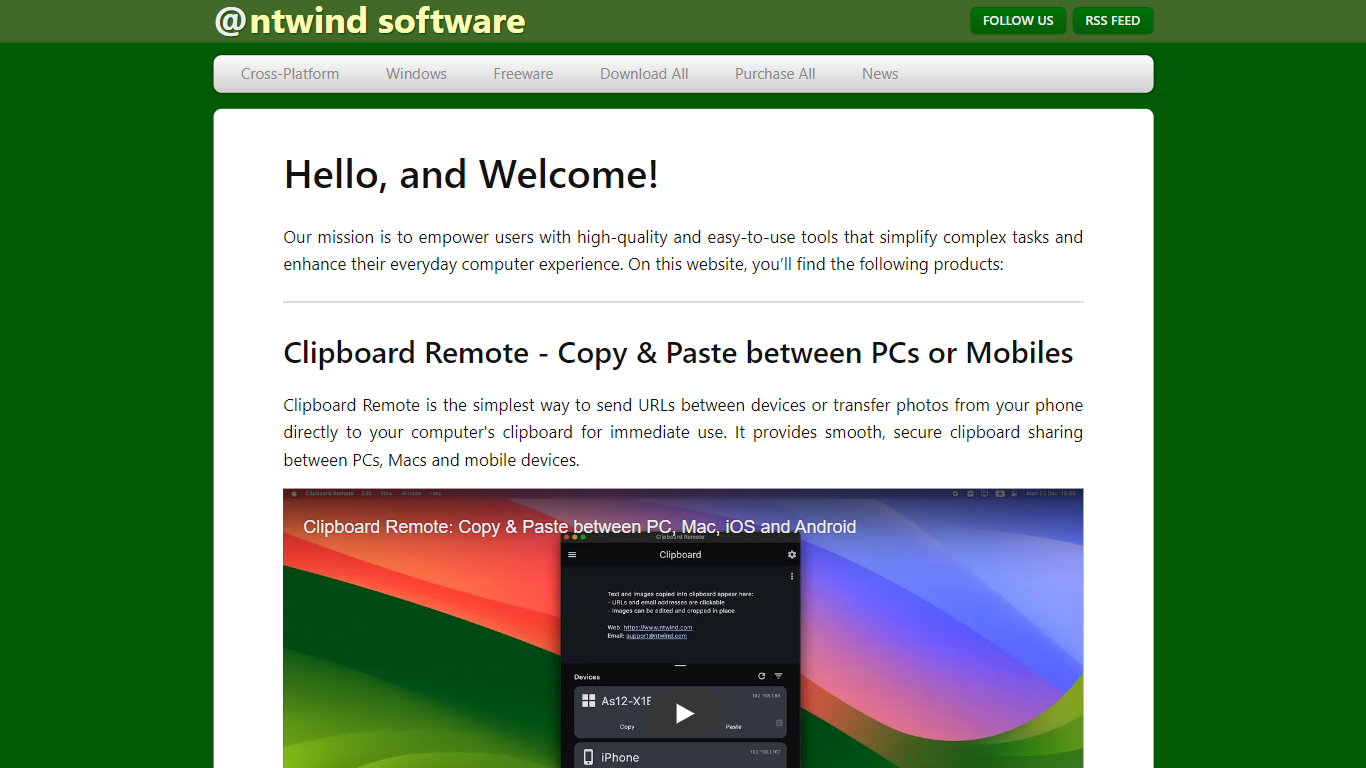
Last updated 10-23-2025
Category:
Reviews:
Join thousands of AI enthusiasts in the World of AI!
NTWind
NTWind Software is dedicated to providing high-quality and user-friendly utilities designed to simplify complex tasks for Windows users. Their core functionality revolves around enhancing the everyday computer experience through a suite of tools that cater to various needs, such as file transfers, screen capturing, and task management. The target audience includes both casual users and professionals who seek efficient solutions to improve their productivity and streamline their workflows.
One of the unique value propositions of NTWind Software is its focus on cross-platform compatibility, allowing users to seamlessly share and manage content across different devices, including PCs, Macs, and mobile devices. This versatility sets NTWind apart from many competitors, as it ensures that users can access their tools regardless of the device they are using. The software is designed to be intuitive, making it accessible for users of all skill levels.
Key differentiators include features like Clipboard Remote, which enables easy copy and paste functionality between devices, and Upload Remote, which facilitates fast and secure file transfers over local networks. Additionally, tools like WinSnap and WinCam offer advanced screenshot and screen recording capabilities, enhancing the visual documentation process for users. These features are tailored to meet the needs of users who require high-quality outputs without the complexity often associated with such tasks.
The technical implementation of NTWind Software's products emphasizes ease of use and efficiency. For instance, Visual Subst allows users to mount folders as virtual drives, addressing common limitations found in traditional methods. This not only simplifies file management but also enhances the overall user experience by providing a more organized approach to accessing files. Overall, NTWind Software's commitment to quality and user satisfaction is evident in its diverse range of utilities that cater to various aspects of computer usage.
Clipboard Remote allows users to copy and paste between different devices easily, making it simple to share links and photos.
Upload Remote enables fast file transfers over Wi-Fi, allowing users to send files directly to any device without hassle.
Screenshot Remote lets users capture screenshots from remote computers using their mobile devices, making it convenient to document information.
WinSnap provides advanced screenshot capabilities, allowing users to capture non-rectangular windows with professional enhancements like shadows and watermarks.
Alt-Tab Terminator offers a modern task switching experience, allowing users to search and navigate through running applications quickly.
What is Clipboard Remote?
Clipboard Remote is a tool that allows you to copy and paste content between different devices, such as PCs and mobile phones.
How does Upload Remote work?
Upload Remote enables you to send files directly to any device over a local network or Wi-Fi, making file transfers quick and easy.
What can I do with Screenshot Remote?
Screenshot Remote lets you capture screenshots from remote computers using your phone or tablet, which is great for documenting information.
What features does WinSnap offer?
WinSnap allows you to take screenshots of non-rectangular windows and enhances them with effects like shadows and watermarks.
What is Alt-Tab Terminator?
Alt-Tab Terminator is a task switcher that replaces the default one, providing a better way to view and switch between running applications.
Can I use these tools on different devices?
Yes, NTWind Software's tools are designed to work across various platforms, including Windows, Mac, iOS, and Android.
Is there a free version of Alt-Tab Terminator?
Yes, Alt-Tab Terminator is available in both a free version and a paid PRO version.
