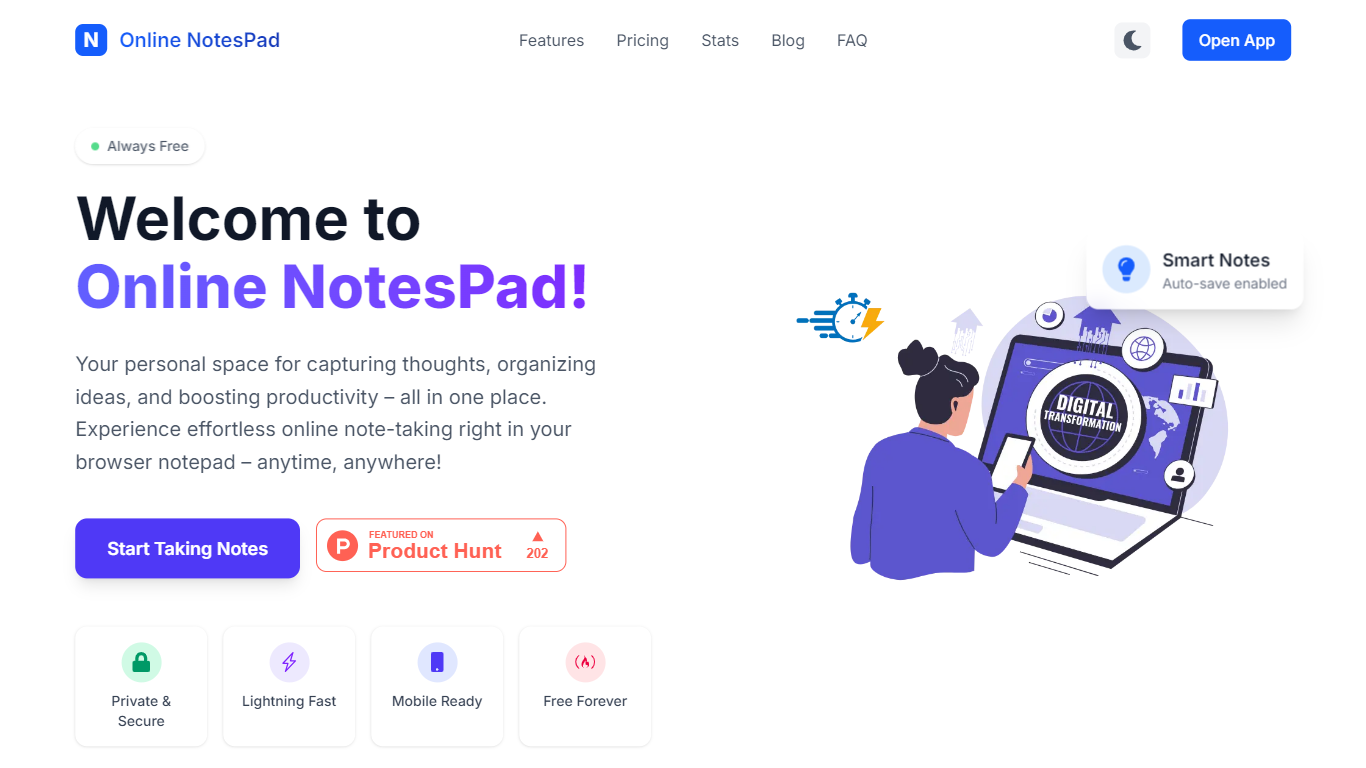
Last updated 04-12-2025
Category:
Reviews:
Join thousands of AI enthusiasts in the World of AI!
Online NotesPad
Online NotesPad is a privacy-focused online note-taking application designed to provide users with a personal space for capturing thoughts, organizing ideas, and boosting productivity. The core functionality of this tool allows users to take notes directly in their browser, making it accessible anytime and anywhere. This flexibility is particularly beneficial for students, professionals, and anyone who needs to jot down ideas on the go. The application is trusted by thousands of users worldwide, highlighting its reliability and user satisfaction.
One of the unique value propositions of Online NotesPad is its commitment to user privacy. Notes are stored locally in the user's browser, ensuring complete data control and security. Unlike many other note-taking applications, Online NotesPad does not collect user data, which is a significant concern for many users today. This focus on privacy sets it apart from competitors who may store data on their servers.
Key differentiators include features like Markdown support, which allows users to write in a rich text format, making note-taking more versatile and visually appealing. The application also boasts lightning-fast performance with instant search capabilities and real-time auto-save, ensuring that users never lose their notes. Additionally, it is mobile-ready, allowing seamless access from any device, whether on a desktop or mobile browser.
The technical implementation of Online NotesPad emphasizes speed and efficiency. The application is designed to work smoothly across different devices and browsers, providing a consistent user experience. The inclusion of a dark mode option also enhances usability, making it easier on the eyes during extended use. Furthermore, the educational blog section offers users tips and tricks for better note-taking, adding value beyond just the note-taking functionality.
In summary, Online NotesPad is a powerful yet simple note-taking solution that prioritizes user privacy and ease of use. With its array of features and commitment to security, it stands out as a reliable choice for anyone looking to organize their thoughts and ideas effectively.
Markdown Support: Write in Markdown for rich text formatting, making your notes visually appealing and organized.
Private & Secure: Your notes are stored locally in your browser, ensuring complete privacy and no data collection.
Lightning Fast: Enjoy instant search and real-time auto-save, so you never lose a note again.
Mobile Ready: Access your notes from any device, whether on desktop or mobile browsers, for convenience on the go.
Dark Mode: Switch between light and dark modes for a comfortable viewing experience, especially during long note-taking sessions.
1) Is Online NotesPad really free?
Yes, Online NotesPad is completely free to use, forever.
2) How do I access my notes?
You can access your notes from any device using a web browser, making it easy to take notes on the go.
3) Is my data safe with Online NotesPad?
Yes, your notes are stored locally in your browser, ensuring complete privacy and no data collection.
4) Can I use Online NotesPad on my mobile device?
Yes, Online NotesPad works seamlessly on both desktop and mobile browsers.
5) What is Markdown support?
Markdown support allows you to write in a rich text format, which includes features like headers, lists, and code blocks.
6) Does Online NotesPad have a dark mode?
Yes, Online NotesPad offers a dark mode option for a comfortable viewing experience.
7) Where can I find tips for better note-taking?
You can find tips and tricks for better note-taking in the educational blog section of Online NotesPad.
