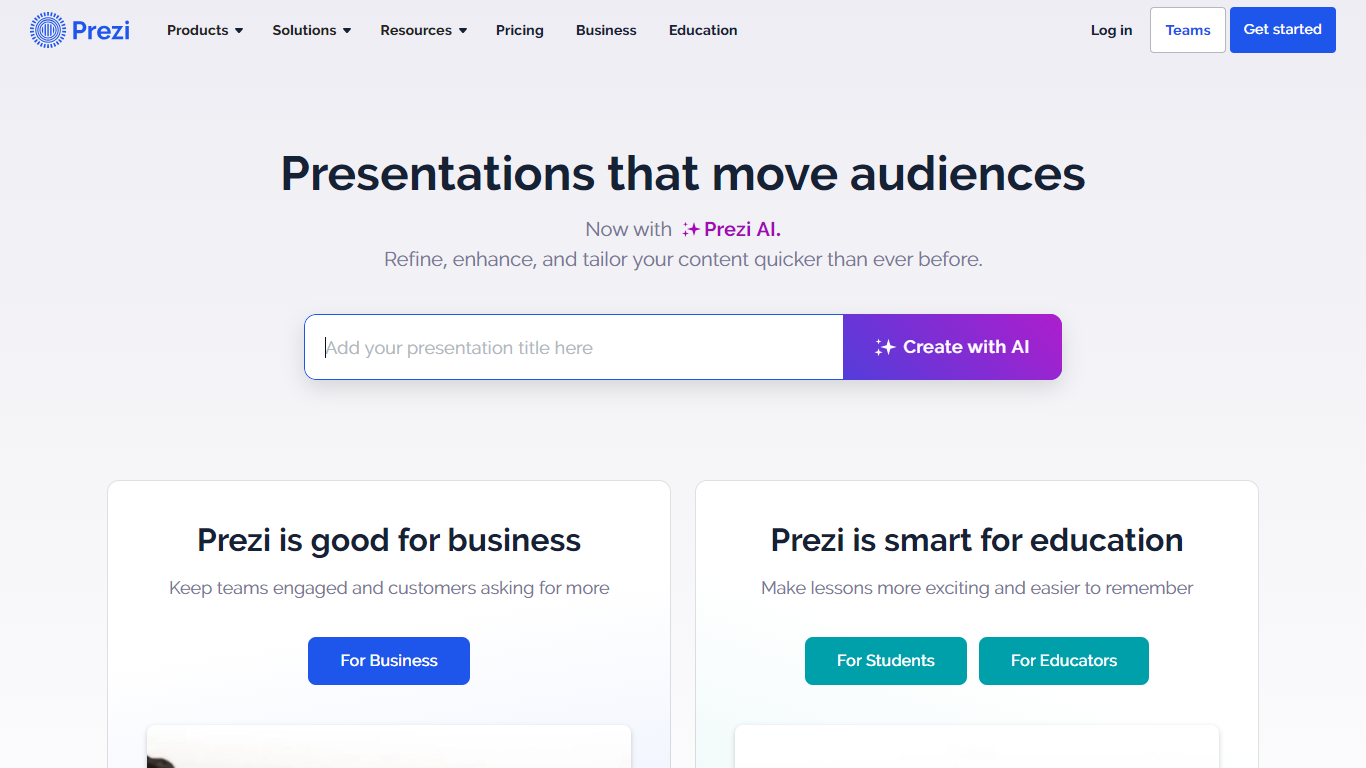Prezi Present
Prezi Present continues to innovate in presentation software by integrating AI to help users create engaging presentations quickly. The platform transforms ideas, outlines, or existing decks into dynamic, cinematic presentations that captivate audiences in hybrid and remote settings. It supports a wide range of users including business professionals, educators, and students, tailoring presentations to specific audiences with AI-powered design and content suggestions.
The tool emphasizes visual storytelling through its unique open canvas and motion-based navigation, allowing presenters to move freely between topics and maintain audience engagement. Prezi Video enhances this experience by enabling presenters to appear alongside their content during live or recorded sessions, preserving human connection in virtual environments.
Prezi's AI capabilities assist users at every step, from generating outlines and slides based on simple prompts to offering personalized design recommendations. This reduces preparation time and helps users without design skills produce professional-quality presentations. The platform also supports importing PowerPoint slides and other content formats for easy transition.
Security remains a priority with SOC2 compliance and granular privacy controls, allowing users to manage who can view or edit their presentations. Offline access through a desktop application ensures productivity without internet dependency. Integration with popular video conferencing tools like Zoom, Microsoft Teams, and Webex facilitates smooth virtual presentations.
For educators, Prezi offers specialized features to create interactive lessons that keep students engaged, with tools designed for remote, hybrid, or in-person teaching. Analytics and training resources help teams and institutions measure impact and improve presentation effectiveness.
Overall, Prezi Present blends AI-driven automation with creative freedom, making it a versatile tool for anyone looking to communicate ideas more effectively in today's diverse work and learning environments.
🤖 AI-Powered Presentation Creation: Generate full presentations from simple prompts to save time and effort.
🎥 Live Video Integration: Present alongside your content with Prezi Video for engaging virtual sessions.
🔄 Import & Enhance Existing Decks: Easily upload PowerPoint slides and transform them into dynamic presentations.
📊 Presentation Analytics: Track viewer engagement and optimize your content based on insights.
🔒 Advanced Privacy Controls: Manage who can view, edit, or share your presentations securely.
AI-driven presentation creation saves time and effort.
Unique open canvas and motion navigation enhance engagement.
Strong security with SOC2 compliance and privacy controls.
Supports offline use with desktop app.
Integrates well with popular video conferencing tools.
Some advanced features require higher-tier plans.
Learning curve for users new to non-linear presentations.
Offline app available only on certain plans.
How does Prezi AI help create presentations?
Prezi AI generates full presentations from simple prompts or outlines, saving time and helping users without design skills create professional slides.
Can I use Prezi Present offline?
Yes, Prezi offers a desktop application that allows you to edit and present your work without an internet connection.
Does Prezi support importing PowerPoint files?
Yes, you can upload existing PowerPoint slides and Prezi will transform them into dynamic, cinematic presentations.
What security measures does Prezi have?
Prezi is SOC2 compliant and provides advanced privacy controls to manage who can view, edit, or share your presentations.
Can I present live with my video alongside the slides?
Prezi Video lets you appear on screen next to your content during live or recorded presentations, enhancing audience engagement.
Are there special features for educators?
Yes, Prezi offers tailored tools for educators to create interactive lessons that engage students in hybrid or remote learning environments.
What analytics does Prezi provide?
Prezi Present includes analytics to track viewer engagement, showing which slides hold attention and how much time is spent on each.