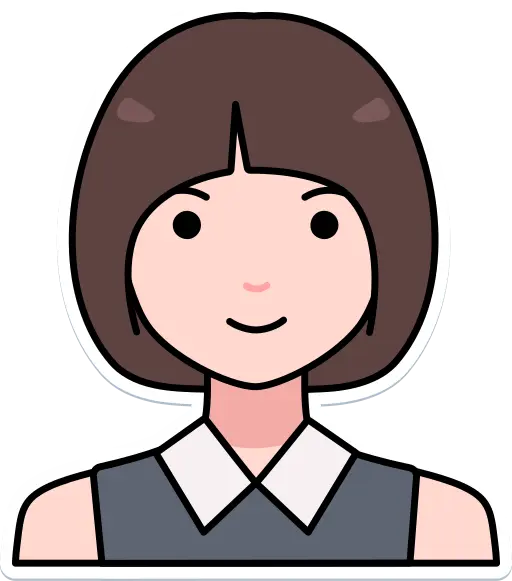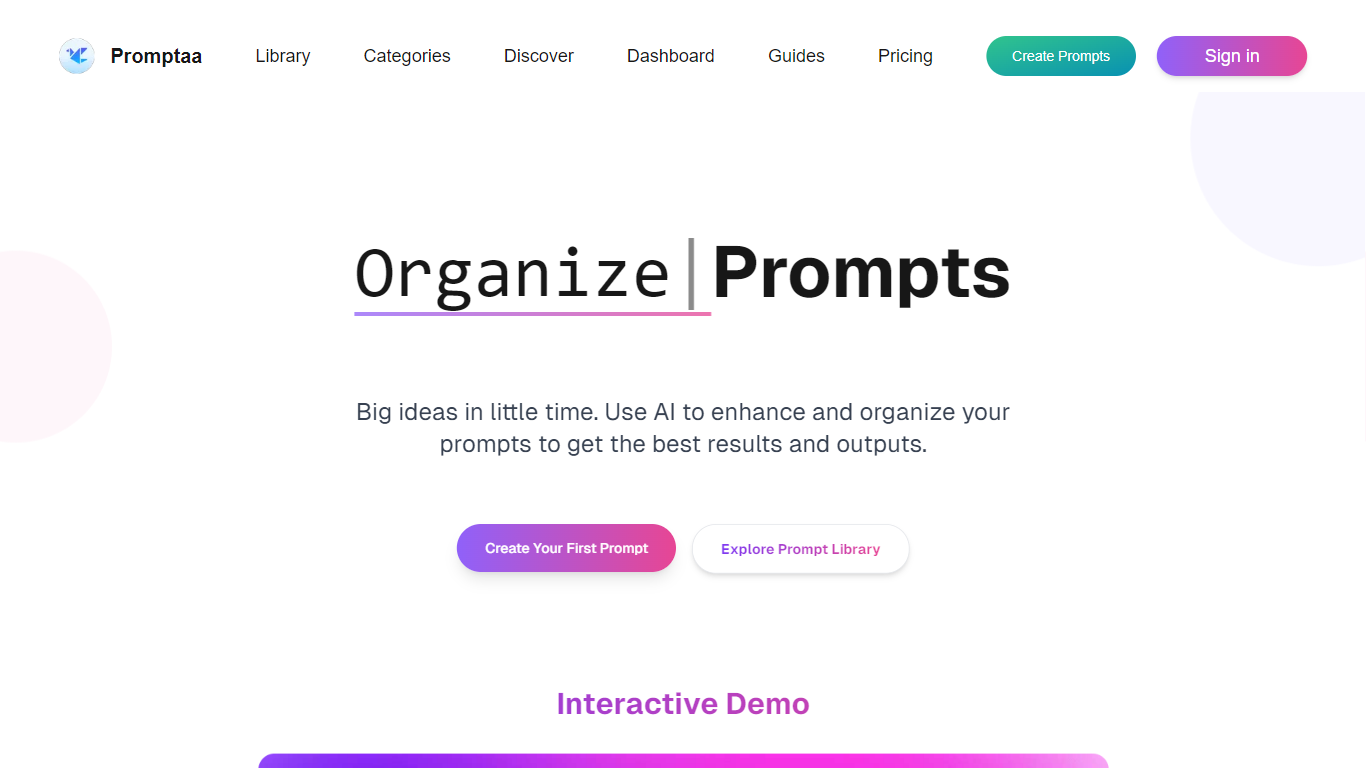
Last updated 04-29-2025
Category:
Reviews:
Join thousands of AI enthusiasts in the World of AI!
Promptaa
Promptaa is a user-friendly platform designed to help individuals create, manage, and share AI prompts effectively. Its core functionality revolves around providing users with tools to save their best prompts in one centralized location, making it easier to access and utilize them. The platform is particularly beneficial for writers, developers, and anyone who relies on AI for generating content, as it streamlines the process of prompt creation and organization. By offering a structured approach to prompt management, Promptaa enhances the overall user experience and productivity.
The target audience for Promptaa includes content creators, marketers, educators, and developers who seek to optimize their interactions with AI models. These users often require specific and effective prompts to achieve desired outcomes from AI-generated content. Promptaa addresses this need by providing a platform that not only allows for the creation of prompts but also offers features that enhance their quality and effectiveness. This makes it an invaluable tool for anyone looking to leverage AI technology in their work.
One of the unique value propositions of Promptaa is its AI enhancement feature, which automatically improves prompts by adding context, structure, and relevant examples. This feature sets Promptaa apart from other prompt management tools, as it actively assists users in refining their prompts to achieve better results. Additionally, the ability to categorize prompts by topic or use case allows users to organize their library in a way that suits their specific needs, further enhancing the platform's usability.
Key differentiators of Promptaa include its community features, which enable users to share their prompts publicly and discover prompts created by others. This collaborative aspect fosters a sense of community among users, allowing them to learn from each other and improve their prompt engineering skills. Furthermore, the platform's intuitive interface and straightforward navigation make it accessible to users of all skill levels, ensuring that everyone can benefit from its capabilities.
In terms of technical implementation, Promptaa utilizes a combination of user-friendly design and advanced AI algorithms to deliver its services. The platform is built to ensure that users can easily sign in, create accounts, and start building their prompt libraries without any technical hurdles. With features like version history and easy categorization, Promptaa is designed to provide a seamless experience for users looking to enhance their AI interactions.
AI Enhancement: Automatically improves your prompts by adding context and structure, helping you get better results from AI models.
Prompt Organization: Create categories to organize your prompts by topic or use case, making it easy to find what you need.
Community Sharing: Share your prompts with the community and discover prompts created by others, fostering collaboration and learning.
Version History: Keep track of changes made to your prompts, allowing you to compare different versions and choose the best one.
Easy Copying: Quickly copy any prompt with a single click to use with your favorite AI tools, saving you time and effort.
1) How do I create an account?
To create an account, simply visit the Promptaa website and click on the sign-in button. Follow the prompts to set up your account.
2) Can I share my prompts with others?
Yes, you can mark your prompts as public to share them with the community. This allows others to discover and use your prompts.
3) What is the AI enhancement feature?
The AI enhancement feature automatically improves your prompts by adding context and structure, helping you achieve better results.
4) How can I organize my prompts?
You can create categories for your prompts based on topics or use cases, making it easier to manage and find them later.
5) Is there a way to track changes to my prompts?
Yes, Promptaa includes a version history feature that allows you to keep track of changes made to your prompts.
6) What types of prompts can I create?
You can create various types of prompts, including those for content writing, code generation, business analysis, and more.
7) How do I use the community features?
You can like community prompts, copy them for your use, and learn from others to improve your prompt engineering skills.