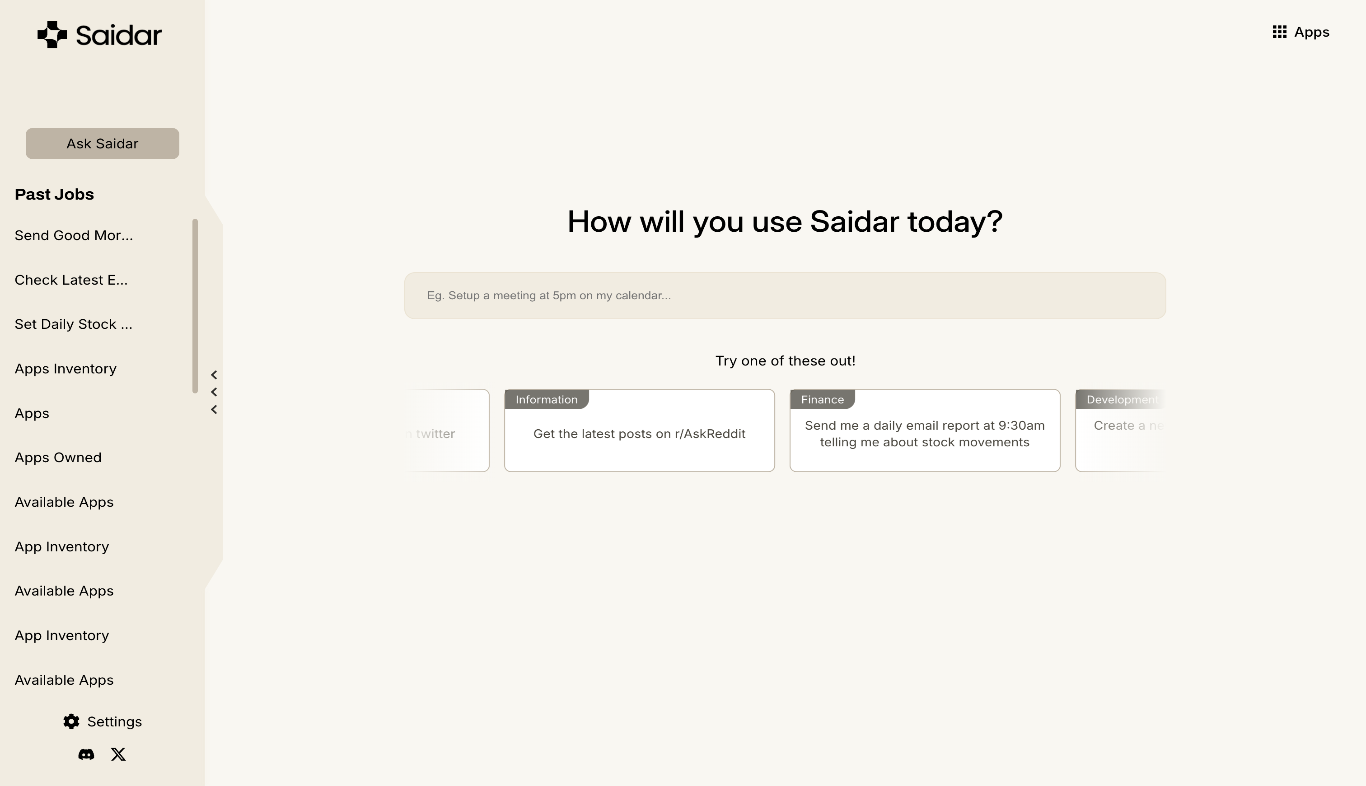
Last updated 10-23-2025
Category:
Reviews:
Join thousands of AI enthusiasts in the World of AI!
Saidar
Saidar is an intelligent personal assistant built to go way beyond just answering questions. It uses MCP technology to integrate with 50+ apps like Gmail, Notion, and Slack, letting you automate real-world actions effortlessly. Think of it as a proactive teammate that can email you daily reports, set reminders, and chain multiple tasks together in one smart command.
The system is powered by advanced reasoning and memory, allowing it to handle complex instructions smoothly. You can ask it to send emails at specific times, search across your connected apps, or manage chains of actions without needing to babysit the process. Saidar is built to save you time and cut down on the constant app-jumping.
Unlike most assistants that just give information, Saidar actually does the work. It monitors, takes action, and adapts based on your habits and needs. The goal is to make automation as easy and natural as chatting with a friend.
Saidar's easy setup and deep app integrations make it super accessible, even if you’re not tech-savvy. Whether you're a busy professional, a developer, or someone trying to stay organized, it fits right into your daily workflow. Plus, the MCP framework keeps your data secure while connecting across different apps seamlessly.
If you're tired of doing repetitive tasks manually or juggling too many tools, Saidar offers a smarter, hands-off way to stay productive. It’s not just another chatbot—it’s a true action-taker built for the real world.
Real-time Monitoring: Saidar provides live updates on system performance, helping users quickly identify and address issues as they arise.
User-Friendly Interface: The tool is designed to be easy to navigate, making it accessible for users with varying levels of technical expertise.
Comprehensive Metrics: Saidar monitors multiple system metrics at once, giving users a complete view of their system's health.
Visual Data Presentation: Data is displayed in a clear and visually appealing format, making it easy for users to understand their system's performance.
Seamless Integration: Saidar can be easily integrated into existing systems, allowing users to incorporate it into their workflows without hassle.
What is Saidar used for?
Saidar is used for monitoring and analyzing system performance in real-time. It helps users identify potential issues and optimize their system's efficiency.
Who can benefit from using Saidar?
IT professionals, system administrators, and developers can benefit from using Saidar. It is designed for anyone interested in maintaining optimal system performance.
How does Saidar present data?
Saidar presents data in a user-friendly and visually appealing format, making it easy for users to understand their system's performance.
Can Saidar monitor multiple metrics at once?
Yes, Saidar can monitor multiple system metrics simultaneously, providing users with a comprehensive view of their system's health.
Is Saidar easy to integrate with existing systems?
Yes, Saidar is designed for seamless integration with existing systems, allowing users to incorporate it into their workflows easily.
Do I need technical knowledge to use Saidar?
No, Saidar is designed to be accessible for users with varying levels of technical expertise, so you don't need extensive technical knowledge to use it.
Is Saidar free to use?
Yes, Saidar is available for free, making it accessible for users who want to monitor their system performance without any cost.
