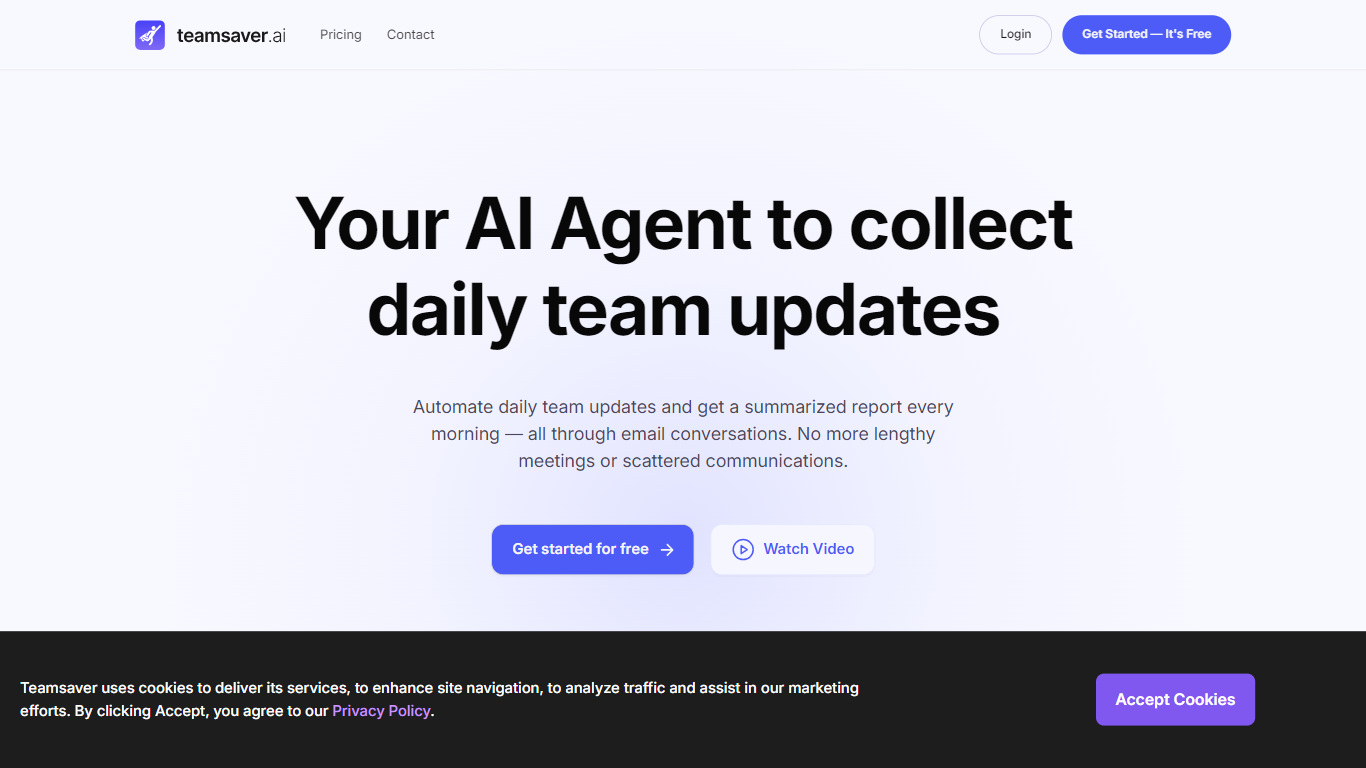
Last updated 04-19-2025
Category:
Reviews:
Join thousands of AI enthusiasts in the World of AI!
Teamsaver
Teamsaver is a powerful tool designed to enhance team productivity by automating daily updates. Its core functionality revolves around streamlining team management, allowing users to focus on their projects without the hassle of manual updates. By automating these processes, Teamsaver helps teams stay organized and informed, ensuring that everyone is on the same page. This is particularly beneficial for teams that juggle multiple projects and need a reliable way to track progress and communicate effectively.
The target audience for Teamsaver includes project managers, team leaders, and any professionals who work in collaborative environments. These users often face challenges in keeping their teams aligned and informed about project statuses. Teamsaver addresses these challenges by providing a user-friendly platform that simplifies communication and project tracking. This makes it an ideal solution for businesses of all sizes looking to improve their operational efficiency.
One of the unique value propositions of Teamsaver is its ability to automate routine updates, which saves time and reduces the risk of miscommunication. Unlike traditional project management tools that require manual input, Teamsaver takes the burden off team members by automatically generating updates based on project progress. This not only enhances productivity but also fosters a culture of transparency within teams, as everyone has access to the same information in real-time.
Key differentiators of Teamsaver include its intuitive interface and seamless integration with existing tools. Users can easily navigate the platform without extensive training, making it accessible for teams with varying levels of technical expertise. Additionally, Teamsaver's ability to integrate with other popular tools means that teams can continue using their preferred applications while benefiting from the automation features that Teamsaver offers. This flexibility is crucial for teams that rely on multiple tools to manage their workflows.
In terms of technical implementation, Teamsaver is designed to be user-friendly and requires minimal setup. The platform is cloud-based, allowing users to access it from anywhere, which is essential for remote teams. This ensures that team members can stay connected and informed, regardless of their location. Overall, Teamsaver is a comprehensive solution for teams looking to boost their productivity through automated updates and improved collaboration.
Automated Daily Updates: Teamsaver automatically generates updates for your projects, saving you time and keeping everyone informed without manual effort.
Improved Collaboration: The tool enhances team communication by providing a centralized platform for sharing project information and updates.
User-Friendly Interface: Teamsaver is designed to be easy to use, allowing team members to navigate the platform without extensive training.
Seamless Integration: It works well with other popular tools, so you can continue using your favorite applications while benefiting from automation.
Real-Time Access: Being cloud-based, Teamsaver allows team members to access project information from anywhere, ensuring everyone stays connected.
1) What is Teamsaver?
Teamsaver is a tool that helps teams manage their projects by automating daily updates and improving collaboration.
2) Who can use Teamsaver?
Teamsaver is designed for project managers, team leaders, and professionals working in collaborative environments.
3) How does Teamsaver improve team productivity?
It automates routine updates, which saves time and reduces the risk of miscommunication among team members.
4) Is Teamsaver easy to use?
Yes, Teamsaver has a user-friendly interface that makes it easy for team members to navigate without extensive training.
5) Can Teamsaver integrate with other tools?
Yes, Teamsaver can seamlessly integrate with other popular tools, allowing teams to continue using their preferred applications.
6) Where can I access Teamsaver?
Teamsaver is cloud-based, so you can access it from anywhere, making it ideal for remote teams.
7) Is there a cost to use Teamsaver?
Teamsaver offers a freemium pricing model, allowing users to get started for free.
