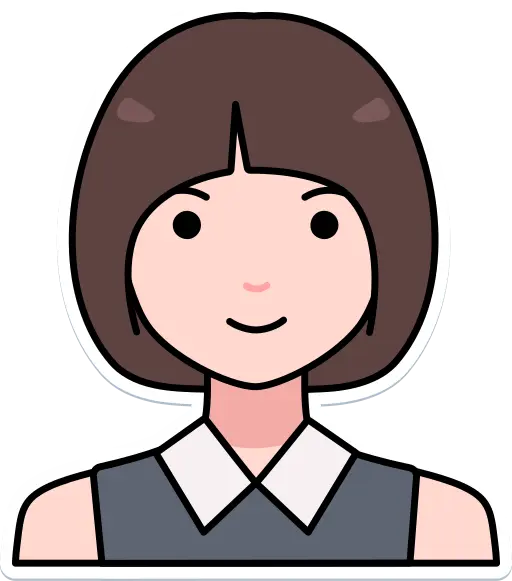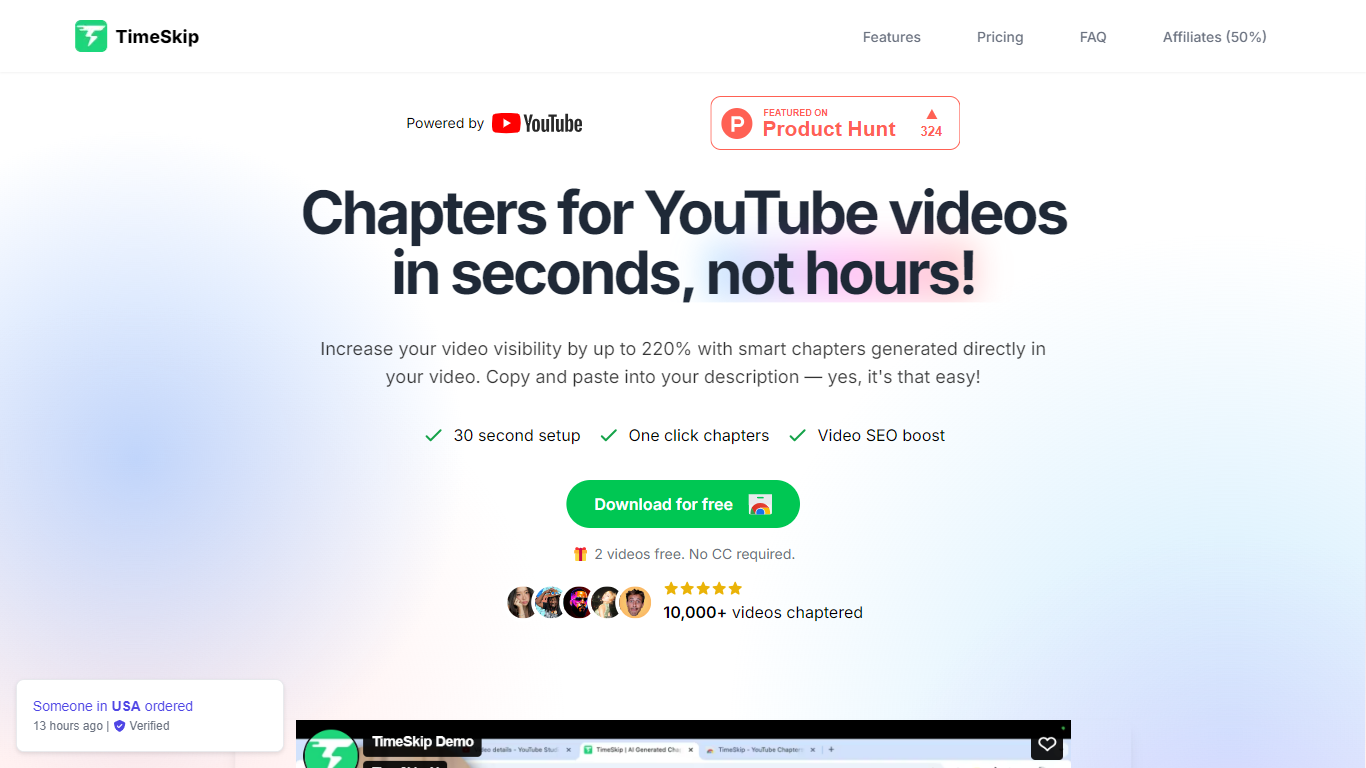
Last updated 04-29-2025
Category:
Reviews:
Join thousands of AI enthusiasts in the World of AI!
TimeSkip AI
TimeSkip AI is a powerful tool designed to enhance the YouTube experience for content creators by generating SEO-optimized chapters for videos in mere seconds. The core functionality of TimeSkip revolves around its ability to analyze video content and create chapters that improve searchability and viewer engagement. This is particularly beneficial for YouTubers who want to make their videos more discoverable and user-friendly, allowing viewers to navigate through content easily. With TimeSkip, creators can save time and effort, as the tool automates the tedious process of chapter creation, which can often take hours to do manually.
The target audience for TimeSkip includes YouTube content creators, podcasters, and anyone who produces long-form video content. These users often struggle with making their videos engaging and easy to navigate, especially when dealing with lengthy recordings. TimeSkip addresses these challenges by providing a straightforward solution that integrates directly with the YouTube player, making it accessible and efficient for users of all skill levels. The tool is particularly appealing to busy creators who need to optimize their content quickly without sacrificing quality.
One of the unique value propositions of TimeSkip is its speed and efficiency. The tool can generate chapters for a one-hour video in just five seconds, which is significantly faster than other methods available on the market. This rapid generation not only saves time but also allows creators to focus on other aspects of their content production. Additionally, TimeSkip's integration with the YouTube player means that users can add chapters directly to their videos without needing to upload them elsewhere, streamlining the workflow.
Key differentiators of TimeSkip include its ability to generate SEO-optimized chapters that can increase video visibility by up to 220%. This is a substantial advantage for creators looking to grow their audience and improve engagement metrics. Furthermore, the tool allows users to preview chapters before adding them to their descriptions, ensuring that the final product meets their expectations. The combination of speed, ease of use, and effective SEO strategies makes TimeSkip a standout choice for video creators.
In terms of technical implementation, TimeSkip operates as a Chrome extension, which users can easily install from the Chrome Web Store. Once installed, users can load their videos, click on the TimeSkip icon, and generate chapters with just a few clicks. This seamless integration with the YouTube platform enhances the user experience, making it a practical tool for anyone looking to optimize their video content efficiently.
Instant Chapter Generation: Create chapters for a one-hour video in just 5 seconds, saving you time and effort.
SEO Optimization: Generate SEO-friendly chapters that can increase your video's visibility and engagement by up to 220%.
YouTube Player Integration: Add chapters directly into the YouTube player without needing to upload your video elsewhere.
Preview Functionality: View how each chapter will look in the video player before adding them to your description.
Simple Copy and Paste: Easily copy generated chapters and paste them into your video description for quick integration.
1) How do I generate chapters for my videos?
To generate chapters, install the TimeSkip Chrome extension, load your video, click on the TimeSkip icon, and preview the generated chapters.
2) Can I use TimeSkip for free?
TimeSkip offers a paid service, but you can try it for free with two videos without needing a credit card.
3) How does TimeSkip improve my video SEO?
TimeSkip generates SEO-optimized chapters that help increase your video's visibility and engagement on YouTube.
4) Is TimeSkip easy to use?
Yes, TimeSkip is designed to be user-friendly, allowing you to generate chapters quickly and easily.
5) What types of videos can I use TimeSkip with?
You can use TimeSkip with any YouTube video, especially long-form content like podcasts and webinars.
6) How long does it take to generate chapters?
TimeSkip can generate chapters for a one-hour video in just 5 seconds.
7) Do I need to upload my video to another site to use TimeSkip?
No, TimeSkip integrates directly with the YouTube player, so you can add chapters without uploading your video elsewhere.