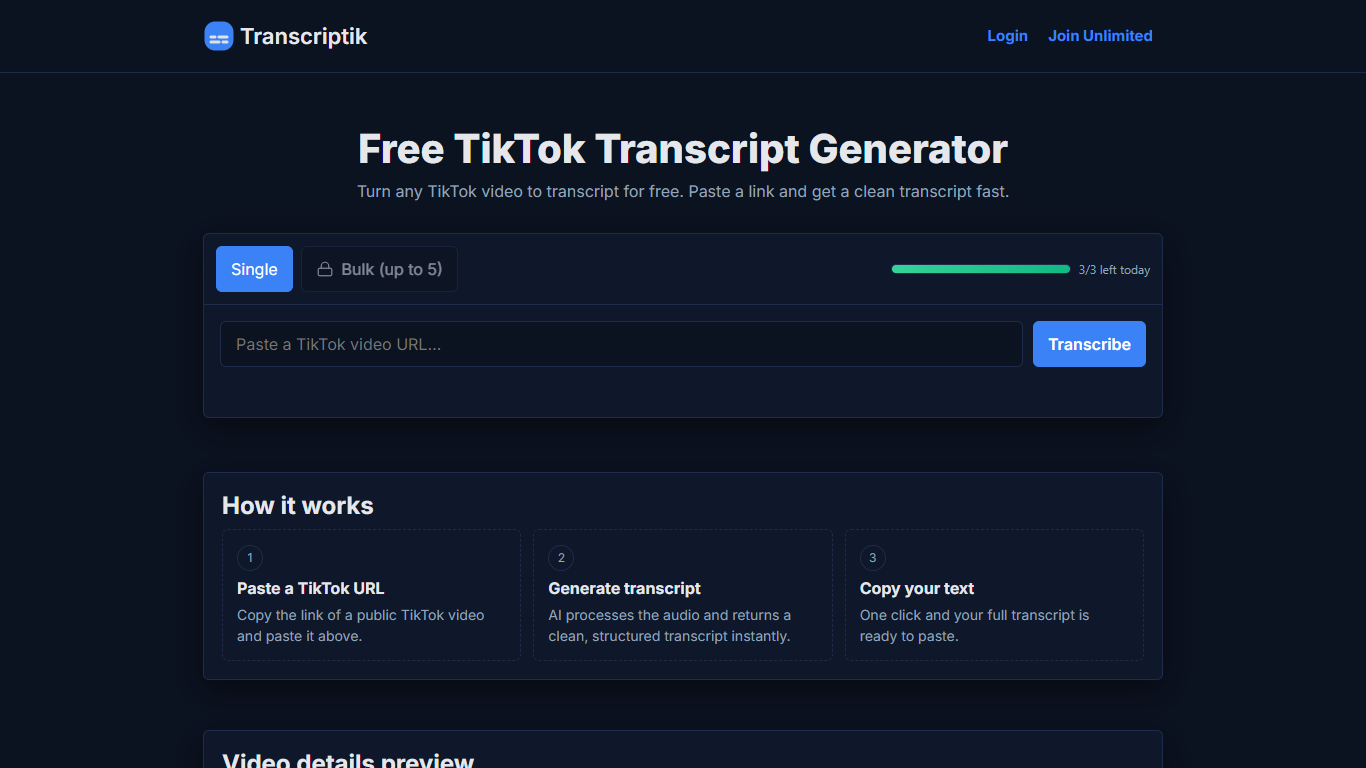
Last updated 10-23-2025
Category:
Reviews:
Join thousands of AI enthusiasts in the World of AI!
Transcriptik AI
TikTok Transcript Generator is a free online tool designed to convert TikTok videos into text transcripts quickly and easily. Users simply paste a public TikTok video URL, and the tool processes the audio to deliver a clean, structured transcript in seconds. It supports over 50 languages, automatically detecting the spoken language in most cases, making it accessible to a global audience.
This tool is ideal for content creators, marketers, educators, and anyone who needs to extract text from TikTok videos for captions, subtitles, blog posts, or social media content. It provides additional context by displaying video details such as title, creator, thumbnail, and key statistics like views and likes alongside the transcript.
A unique feature is its bulk queue capability, allowing users to submit multiple TikTok links for transcription simultaneously, which is especially useful for heavy users or professionals managing multiple videos. The tool offers a simple freemium pricing model, starting free with daily limits and ads, and an Unlimited plan that removes restrictions, speeds up processing, eliminates ads, and unlocks advanced features like a Rewrite function to refine transcripts instantly.
No account is required for free use, enabling instant access without signup. The Unlimited plan is available via monthly or yearly subscriptions, providing unlimited transcriptions, priority speed, and bulk processing with up to five URLs at once. The tool uses AI to enhance transcription accuracy and streamline the user experience.
Overall, TikTok Transcript Generator stands out for its ease of use, multi-language support, and practical features tailored to TikTok content transcription needs. It balances free accessibility with paid upgrades for power users, making it a versatile solution for individuals and businesses alike.
🎯 Instant Transcription: Paste a TikTok link and get a clean transcript in seconds to save time.
🌍 Multi-Language Support: Transcribes videos in over 50 languages with automatic language detection.
📊 Video Context: Shows video title, creator, thumbnail, and key stats alongside transcripts for better insight.
📋 One-Click Copy: Easily copy the full transcript with a single click for quick use anywhere.
📥 Bulk Queue: Upload multiple TikTok URLs at once to transcribe many videos without delay.
Supports over 50 languages with automatic detection for global usability.
No account needed for free use, allowing instant access and convenience.
Bulk transcription feature available for handling multiple videos efficiently.
Includes video metadata and stats to provide useful context with transcripts.
Unlimited plan offers faster processing, ad-free experience, and text rewriting.
Free version limits daily transcriptions and includes ads.
Rewrite feature and bulk queue limited to paid Unlimited plan.
No refund policy since the tool is free to test before upgrading.
How do I generate a transcript using TikTok Transcript Generator?
Simply copy the URL of a public TikTok video and paste it into the tool. The AI will process the audio and provide a clean transcript instantly.
Does the tool support languages other than English?
Yes, it supports over 50 languages including Spanish, French, German, Arabic, Hindi, and more, with automatic language detection in most cases.
Is an account required to use the TikTok Transcript Generator?
No account is needed. You can use the tool immediately by pasting a TikTok link and getting your transcription for free.
What are the benefits of upgrading to the Unlimited plan?
The Unlimited plan removes daily limits, offers faster processing, removes ads, enables bulk transcription for multiple videos, and unlocks the Rewrite feature to refine transcripts.
Can I transcribe multiple TikTok videos at once?
Yes, bulk queue is available in the Unlimited plan, allowing you to submit up to five URLs for transcription simultaneously.
How can I use the transcripts after generation?
You can copy the full transcript with one click and use it for captions, subtitles, blog posts, or social media content.
What is the cancellation and refund policy for paid plans?
You can cancel anytime. The tool does not offer refunds since you can test the free version before upgrading. Billing renews monthly or yearly, and access remains until the end of the paid period.
