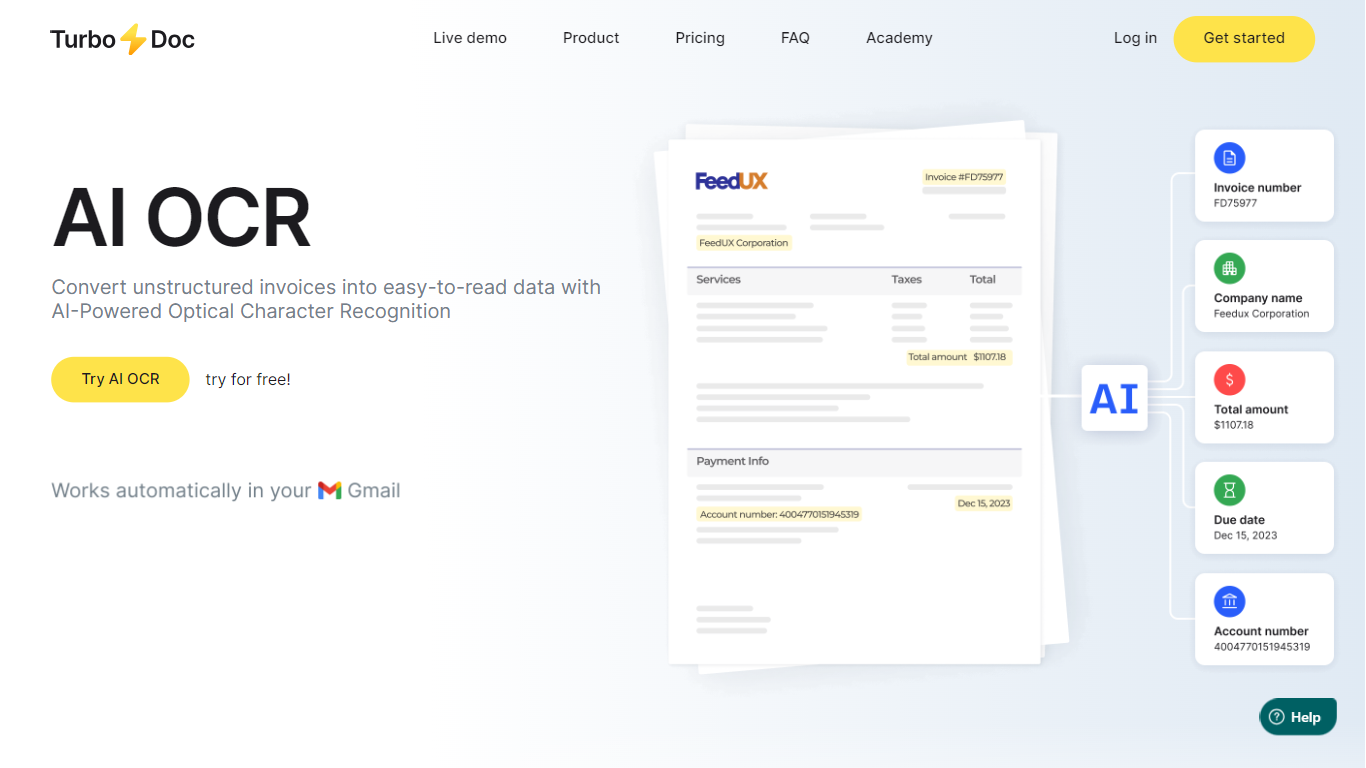
Last updated 10-30-2025
Category:
Reviews:
Join thousands of AI enthusiasts in the World of AI!
TurboDoc
TurboDoc uses AI-powered Optical Character Recognition to turn unstructured invoices and receipts into clear, searchable data quickly. It supports multiple document formats including PDF, JPG, PNG, and even handwriting, making it versatile for various business needs. The platform integrates with Gmail and Outlook to automatically capture invoices from your email, saving time on manual uploads. Users can organize and analyze extracted data within a dashboard, exporting it in formats like XLS, CSV, PDF, or Word for further use. TurboDoc emphasizes data privacy with AES256 encryption and stores information securely on US servers without sharing without consent. It supports multiple languages including English, Spanish, German, French, Italian, Dutch, Portuguese, and Catalan, catering to diverse users. Upcoming features include integration with accounting software and ERP/CRM systems via APIs, expanding its automation capabilities. Overall, TurboDoc streamlines accounts payable workflows, reduces errors, and helps businesses save time and money by automating invoice processing.
📧 Automatic invoice capture from Gmail and Outlook saves manual uploads
📄 Supports multiple file types including PDF, JPG, PNG, and handwriting
📊 Export data in XLS, CSV, PDF, or Word for easy analysis and reporting
🔒 AES256 encryption ensures your data stays private and secure
🌍 Multilingual OCR supports English, Spanish, German, French, Italian, Dutch, Portuguese, and Catalan
Automates invoice data extraction saving hours of manual work
Supports multiple document formats including handwriting
Secure data handling with enterprise-level encryption
Multilingual support for diverse business needs
Integrates with Gmail and Outlook for automatic invoice capture
Limited invoice processing volume on free and lower-tier plans
Full accounting software integrations are not yet available
How does TurboDoc automate invoice processing?
TurboDoc uses AI-powered OCR to extract data from invoices automatically, reducing manual entry and speeding up processing.
Can I try TurboDoc's invoice OCR before buying?
Yes, you can use the free demo on their website or sign up for a free trial to experience full features.
Does TurboDoc handle poor quality invoice images?
TurboDoc's advanced algorithms enhance less-than-perfect images to ensure accurate data extraction.
What file types does TurboDoc support for invoice processing?
It supports PDF, JPG, PNG, TIFF, WEBP, HEIC, and even handwriting recognition.
Is my data secure when using TurboDoc?
Yes, TurboDoc uses AES256 encryption and stores data securely on US servers without sharing without consent.
Which languages does TurboDoc support for OCR?
TurboDoc supports English, Spanish, German, French, Italian, Dutch, Portuguese, and Catalan.
Can TurboDoc integrate with my accounting software?
API integrations with accounting and ERP/CRM systems are coming soon to streamline workflows further.
