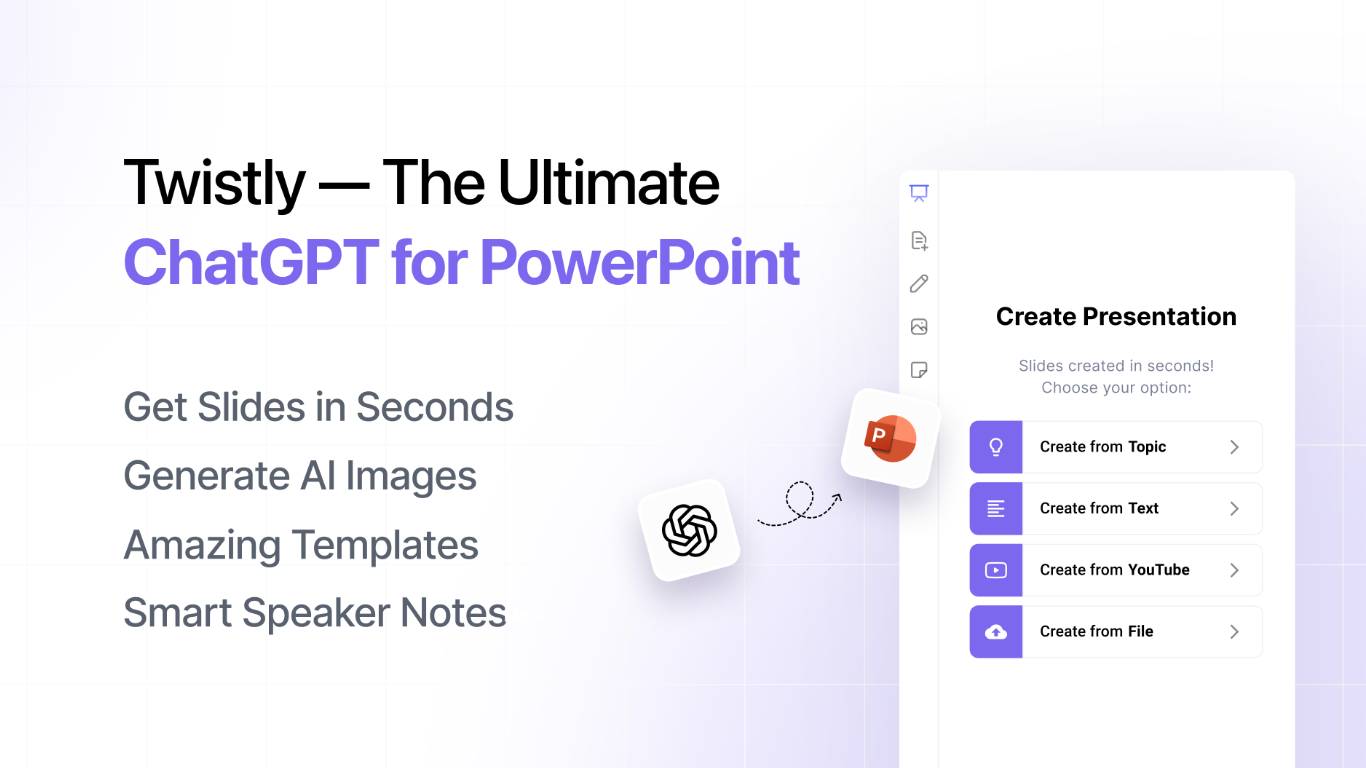
Last updated 08-16-2025
Category:
Reviews:
Join thousands of AI enthusiasts in the World of AI!
Twistly
Twistly is an AI-powered add-in designed to work directly within Microsoft PowerPoint, enabling users to create, convert, and enhance presentations quickly and efficiently. It leverages ChatGPT technology to generate slides from various input formats such as text prompts, videos, PDFs, and notes without the need to switch between different applications. This integration streamlines the presentation creation process by keeping everything inside PowerPoint.
The tool is aimed at a broad audience including students, educators, and professionals who need to produce high-quality presentations with minimal effort. Its ability to handle diverse content types and generate full decks from simple prompts makes it suitable for academic projects, business pitches, training materials, and sales proposals.
What sets Twistly apart is its seamless integration with PowerPoint, eliminating the need for exporting or importing files and allowing users to work within a familiar environment. It also offers AI-driven enhancements such as custom image generation, speaker notes, slide translation, and content polishing, which help users create polished and engaging presentations.
Unlike browser-based AI tools, Twistly operates as an add-in, providing faster slide generation—most presentations are created in under 30 seconds. The platform also includes a library of ready-to-use templates tailored for various professional and educational needs, enhancing the overall user experience.
Security is a priority for Twistly; it uses secure APIs and does not store user content, ensuring that presentations remain private and accessible only to their creators. This focus on privacy, combined with its powerful AI capabilities, makes Twistly a reliable choice for anyone looking to improve their PowerPoint workflow.
⚡ Fast Slide Creation: Generate complete PowerPoint decks in under 30 seconds using simple text prompts, saving you time on presentation preparation.
📄 Multi-Format Conversion: Convert PDFs, DOCX files, and YouTube videos directly into professional slides without leaving PowerPoint.
🎨 AI Image Generation: Create custom visuals that match your slide content perfectly, eliminating the need for generic stock images.
📝 Automated Speaker Notes: Add detailed speaker notes to any slide automatically, helping you prepare for presentations effortlessly.
🌍 Instant Slide Translation: Translate your slides into different languages with one click, making your presentations accessible to a wider audience.
1) Does Twistly work inside PowerPoint or as a separate app?
Twistly works directly inside Microsoft PowerPoint as an add-in, so you don't need to switch between apps.
2) How fast can Twistly create presentations?
Most presentations are generated in under 30 seconds, making it very fast for real-time use.
3) Can Twistly create presentations from different types of content?
Yes, it can create slides from text, PDFs, DOCX files, YouTube links, and Google Docs.
4) Is design experience needed to use Twistly?
No design or technical skills are required. You just type what you need, and Twistly handles the rest.
5) Can I generate a full presentation deck from a simple prompt?
Yes, you can describe your topic in a text prompt, and Twistly will build the entire presentation including titles, bullet points, visuals, and speaker notes.
6) Are there templates available in Twistly?
Yes, Twistly offers a growing library of pre-designed templates optimized for AI-generated content.
7) Is my content safe when using Twistly?
Yes, Twistly uses secure APIs and does not store any of your content, keeping your presentations private and secure.
