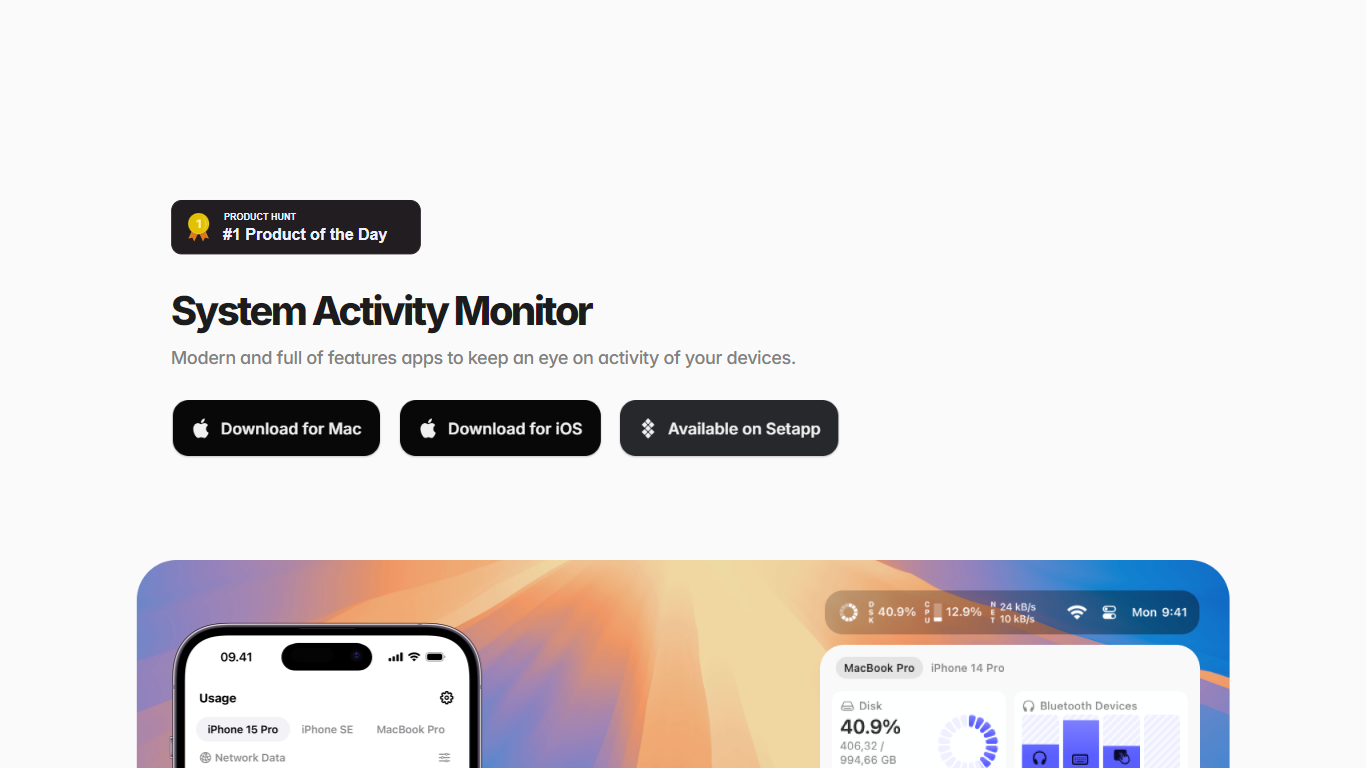
Last updated 04-19-2025
Category:
Reviews:
Join thousands of AI enthusiasts in the World of AI!
Usage Pro
System Activity Monitor is a powerful application designed to help users monitor the activity and performance of their Apple devices, including macOS, iOS, and iPadOS. Its core functionality revolves around providing real-time insights into various system metrics, such as CPU usage, memory status, and network activity. This makes it an essential tool for anyone looking to optimize their device's performance and ensure smooth operation. The app is particularly beneficial for tech-savvy users, developers, and anyone who relies heavily on their Apple devices for work or personal use.
The target audience for System Activity Monitor includes Apple device users who want to keep track of their system's performance. This includes professionals who need to monitor resource usage during intensive tasks, as well as casual users who want to ensure their devices are running efficiently. The app's user-friendly interface and customizable features make it accessible to a wide range of users, from beginners to advanced tech enthusiasts.
One of the unique value propositions of System Activity Monitor is its commitment to user privacy. The app does not track or share any activity or usage data from users' devices, ensuring that all information remains private and secure. This focus on privacy sets it apart from many other monitoring tools that may collect user data for analytics or advertising purposes.
Key differentiators of System Activity Monitor include its extensive range of monitoring features, such as real-time temperature monitoring, battery health insights, and customizable menu bar components. Users can tailor the app to their preferences, making it a versatile tool that adapts to individual needs. Additionally, the app's cloud sync feature allows users to access their data across multiple devices, enhancing its usability and convenience.
Technically, System Activity Monitor is powered by WinWinKit, which ensures a smooth and efficient performance. The app is designed to be CPU-friendly, meaning it won't slow down users' devices while running in the background. With a global average rating of 4.7 based on over 25,000 reviews, it is clear that users appreciate the app's functionality and reliability.
Beautiful widgets provide instant insights into past and present usage, helping users quickly understand their device's performance.
Cloud sync via iCloud allows users to access their data across all devices, ensuring seamless monitoring wherever they are.
A customizable menu bar with over 40 components lets users personalize their monitoring experience to fit their needs.
Real-time monitoring of processor temperature helps users keep their devices cool and functioning optimally.
Battery insights provide users with information on charge level, power, and health, allowing for better battery management.
1) What devices can I use System Activity Monitor on?
You can use System Activity Monitor on macOS, iOS, and iPadOS devices.
2) Does System Activity Monitor track my usage data?
No, System Activity Monitor does not track or share any activity or usage data from your device.
3) Can I customize the app's interface?
Yes, System Activity Monitor allows you to customize the menu bar with over 40 components to choose from.
4) Is there a way to sync my data across devices?
Yes, you can sync your data via iCloud across all your devices.
5) What is the average rating of System Activity Monitor?
System Activity Monitor has a global average rating of 4.7 based on over 25,000 reviews.
6) How does System Activity Monitor help with battery management?
The app provides insights on battery charge level, power, and health, helping you manage your device's battery more effectively.
7) What languages is System Activity Monitor available in?
System Activity Monitor is available in 10 languages, with more languages coming soon.
