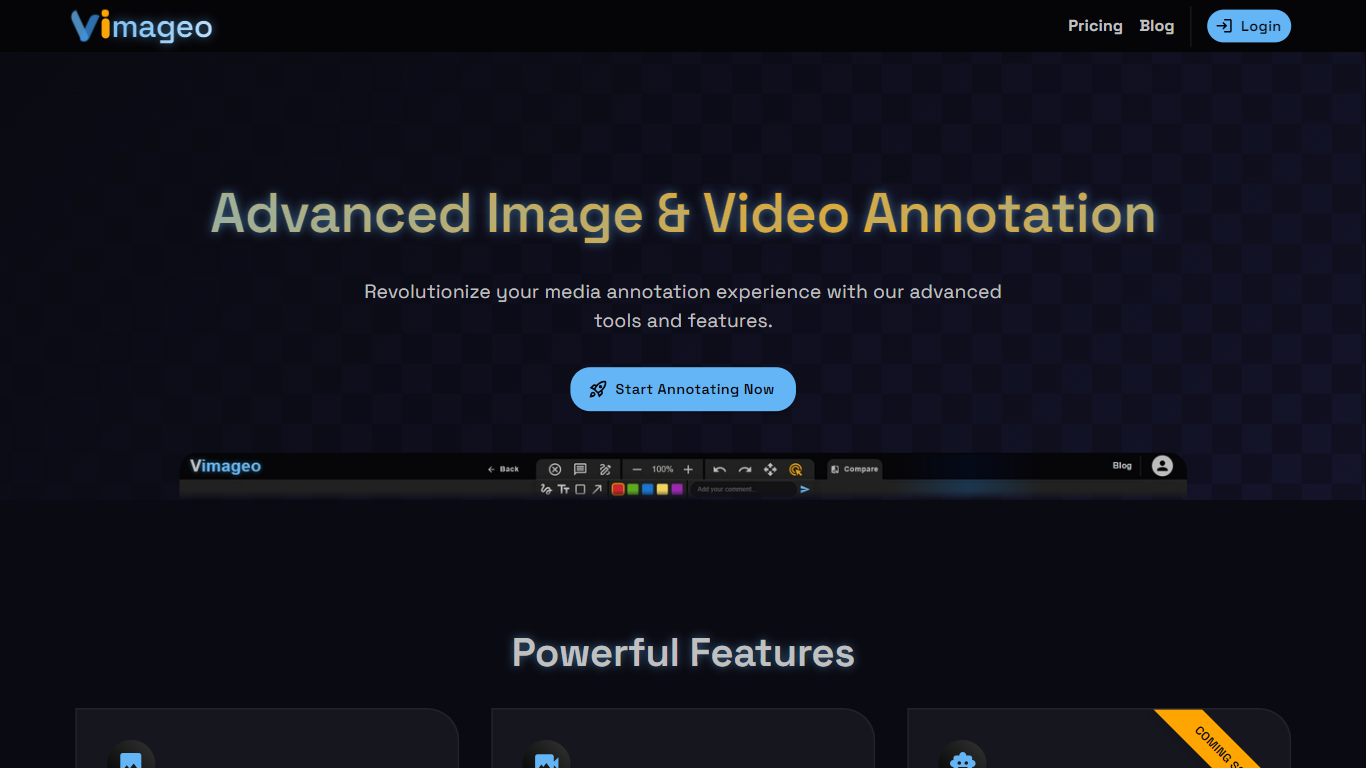
Last updated 04-12-2025
Category:
Reviews:
Join thousands of AI enthusiasts in the World of AI!
Vimageo
Vimageo is an advanced image and video annotation tool designed to revolutionize the media annotation experience. It offers powerful features that enable users to label images with precision using tools like bounding boxes, polygons, and semantic segmentation. For video annotation, Vimageo provides efficient frame-by-frame labeling and object tracking capabilities, making it easier for users to analyze visual content. The platform is particularly beneficial for professionals across various industries who require accurate and efficient annotation tools to streamline their workflows and enhance collaboration.
The target audience for Vimageo includes creative professionals, researchers, and teams that rely on visual content for their work. By integrating cloud storage options such as Google Drive, Dropbox, Box, and One Drive, Vimageo expands storage capacity and allows users to annotate unlimited local files without the need to upload. This flexibility is crucial for users who handle large volumes of media and need a reliable solution for their annotation needs.
Vimageo's unique value proposition lies in its AI-assisted annotation feature, which leverages machine learning to speed up the annotation process and improve accuracy. This feature sets Vimageo apart from other annotation tools, as it not only enhances efficiency but also ensures that the annotations are precise and reliable. Additionally, the platform's built-in video editing capabilities allow users to trim, cut, and prepare videos for annotation, further streamlining the workflow.
Key differentiators of Vimageo include its seamless integration with popular collaboration tools like Slack, enabling real-time communication and feedback among team members. The ability to generate shareable links for requesting annotations or sharing work enhances collaboration and fosters a more interactive environment. With various pricing plans, including a free option, Vimageo caters to a wide range of users, from individuals to enterprises, ensuring that everyone can access its powerful annotation tools.
In terms of technical implementation, Vimageo is designed to be user-friendly, allowing for easy navigation and accessibility. The platform's focus on enhancing visual communication across industries makes it a valuable asset for professionals looking to improve their media annotation processes. With Vimageo, users can stay ahead in their fields by utilizing advanced tools that simplify and enhance their annotation tasks.
Image Annotation: Vimageo provides powerful tools for precise image labeling, helping users accurately annotate images with bounding boxes, polygons, and semantic segmentation.
Video Annotation: Users can efficiently label videos with frame-by-frame annotation and object tracking, making it easier to analyze visual content.
AI-Assisted Annotation: This feature leverages machine learning to speed up the annotation process and improve accuracy, saving users time and effort.
Cloud Storage Integration: Vimageo allows users to connect their cloud storage services like Google Drive and Dropbox, expanding their storage capacity for media files.
Collaboration Tools Integration: The platform integrates with popular tools like Slack, enabling real-time collaboration and communication among team members.
1) What types of files can I annotate with Vimageo?
You can annotate images and videos using Vimageo. It supports various formats for both types of media.
2) Is there a free version of Vimageo?
Yes, Vimageo offers a free basic plan that includes essential features for image and video annotation.
3) Can I collaborate with my team using Vimageo?
Yes, Vimageo integrates with collaboration tools like Slack, allowing for real-time communication and feedback.
4) How does AI assist in the annotation process?
Vimageo uses machine learning to speed up the annotation process and improve accuracy, making it easier for users to label their media.
5) What cloud storage services can I integrate with Vimageo?
You can connect Vimageo with cloud storage services like Google Drive, Dropbox, Box, and One Drive.
6) Can I export my annotations?
Yes, Vimageo allows you to export your annotated images and video frames in JPG format.
7) Is there a limit to the number of local files I can annotate?
No, you can annotate unlimited local files without the need to upload them.
