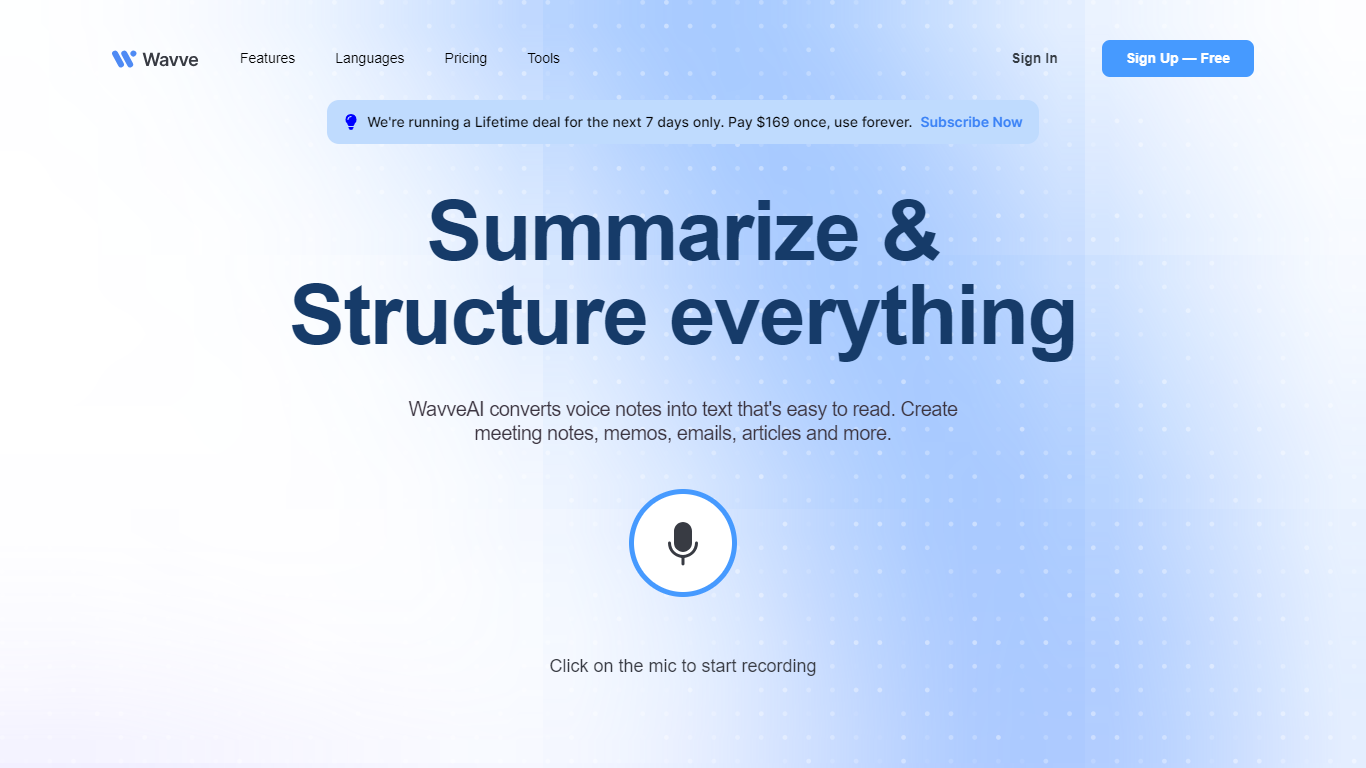
Last updated 10-23-2025
Category:
Reviews:
Join thousands of AI enthusiasts in the World of AI!
Wavve AI
Wavve AI presents an innovative tool designed to make content creation simple and efficient. With Wavve AI, users can record audio, transcribe speech to text, summarize important points, and curate content with ease. This platform is perfect for creating meeting notes, memos, emails, articles, and more. Just start recording with the click of a button, and let Wavve AI do the rest.
The system offers seamless integration into various apps, translating capabilities into multiple languages, unlimited content generation, and easy social sharing with sharable URL links. Additionally, it allows users to set the tone of their notes with various mood options.
Wavve AI is offering a Lifetime deal for a limited time, allowing users to purchase full access at a one-time fee and enjoy the service forever. They also provide different subscription plans to cater to individual and professional needs. With features like a long-form editor, instant speech-to-text, and text-to-video, Wavve AI is an excellent choice for managing your content generation requirements.
Instant Speech to Text: Converts spoken words into high-quality text in real-time.
Summarize & Structure: Intelligently condenses and structures voice notes into text for easy reading and comprehension.
Content Tone Selection: Offers hundreds of moods to set the intonation and mood of your content.
Seamless Integration: Integrates with any app, facilitating content creation from anywhere.
Language Support: Translates transcriptions into 141 different languages.
What should I do if the record button doesn't work?
Make sure Wavve AI is granted microphone access. For mobile devices, enable access in your browser settings; on iOS, first download the web app via Safari then adjust Safari's microphone settings. On desktop, allow microphone access via browser settings.
What can I do if Wavve AI is slow to summarize?
If Wavve AI is slow to summarize, refresh the page and select 'Retry Transcription' from the account icon.
How does Wavve AI work?
Wavve AI employs advanced AI such as OpenAI's Whisper to transcribe, summarize, and process your recordings efficiently and accurately.
Can I record audio from multiple sources at once?
Wavve AI allows recordings directly through your device's microphone. Recording from other sources isn't currently supported.
What are the limits on audio length in Wavve AI?
Free plan: up to 5 minutes per note, Basic: up to 15 minutes per note, Premium: up to 60 minutes per note.
