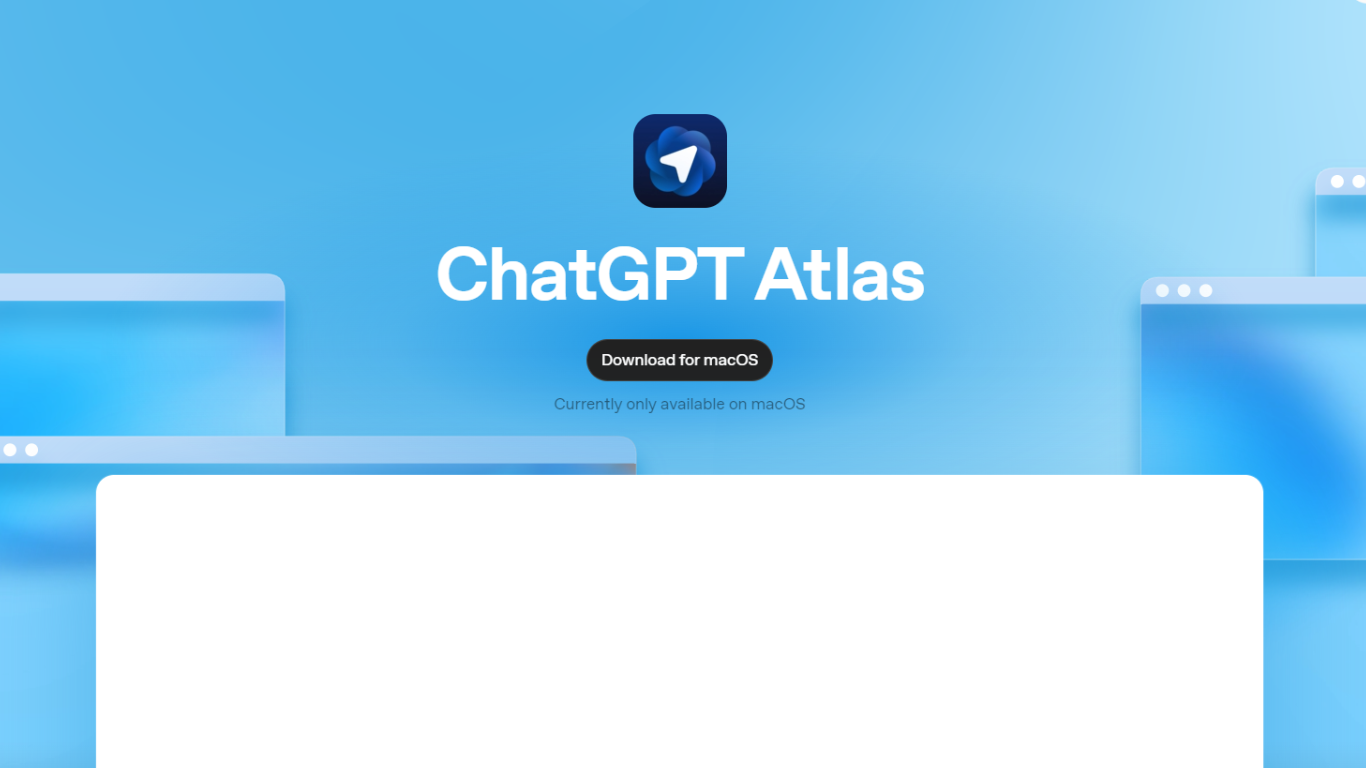ChatGPT Atlas
ChatGPT Atlas is a web browser designed specifically for macOS that integrates ChatGPT directly into the browsing experience. It allows users to access instant answers, summaries, and smart assistance on any webpage without needing to switch apps or copy and paste content. This integration helps users work more efficiently by providing relevant information and completing tasks within the browser itself.
The browser targets a wide range of users including students, educators, scientists, parents, and business professionals who benefit from having AI assistance embedded in their daily web activities. It is particularly useful for those who want to streamline research, automate routine tasks, and manage information more effectively while browsing.
A key feature of ChatGPT Atlas is its ability to remember browsing context and past interactions through optional browser memories. This memory function enables ChatGPT to provide more personalized and relevant help by recalling previous sites visited and information explored. Users maintain full control over what ChatGPT can see and remember, with options to clear history, use incognito mode, and manage privacy settings.
Another unique aspect is the agent mode, which allows ChatGPT to interact with websites on the user's behalf. This mode can perform complex workflows such as researching, shopping, or booking appointments directly within the browser. Agent mode is currently available in preview for Plus, Pro, and Business users, with ongoing improvements to reliability and task success.
The browser also offers a customizable interface with tabs for different types of search results, including text, images, videos, and news. Users can personalize their browsing preferences and appearance settings. ChatGPT Atlas supports importing bookmarks, passwords, and browsing history from other browsers to ease the transition.
Privacy and safety are emphasized throughout the design. Users control site visibility to ChatGPT, and safeguards are in place to mitigate risks associated with agent actions on logged-in sites. Parental controls extend to the browser, allowing parents to manage ChatGPT features for their children.
Overall, ChatGPT Atlas rethinks web browsing by embedding AI assistance deeply into the experience, helping users get more done with less friction and more control over their data and interactions.
🧠 Integrated ChatGPT sidebar for instant summaries and answers on any webpage to boost productivity.
🔄 Browser memories that remember your browsing context to provide smarter, personalized assistance.
🤖 Agent mode lets ChatGPT perform tasks like researching and shopping directly in your browser.
🎨 Customizable interface with tabs for text, images, videos, and news to tailor your search experience.
🔒 Privacy controls to manage what ChatGPT can see and remember, including incognito and history clearing options.
Built-in ChatGPT provides seamless AI assistance without switching apps.
Browser memories enhance context awareness for more relevant help.
Agent mode automates complex tasks within the browser.
Strong privacy controls give users full control over data and browsing visibility.
Customizable interface supports diverse search types and user preferences.
Currently available only on macOS, limiting access for other platforms.
Agent mode is in preview and may make mistakes on complex workflows.
Some advanced features require Plus, Pro, or Business subscriptions.
How does ChatGPT Atlas remember my browsing context?
ChatGPT Atlas uses optional browser memories to remember key details from the sites you visit, helping it provide more relevant and personalized assistance when you browse.
Can I control what ChatGPT sees and remembers in Atlas?
Yes, you have full control over ChatGPT's access. You can toggle site visibility, clear browsing history, use incognito mode, and manage browser memories anytime in settings.
What is agent mode and who can use it?
Agent mode lets ChatGPT perform tasks like researching or shopping directly in the browser. It is currently available in preview for Plus, Pro, and Business users.
Is ChatGPT Atlas available on platforms other than macOS?
At launch, ChatGPT Atlas is only available on macOS. Versions for Windows, iOS, and Android are planned for the future.
How does ChatGPT Atlas protect my privacy?
Atlas includes privacy settings to control data sharing, site visibility, and browsing history. It also offers incognito mode and parental controls to safeguard your information.
Can I import my bookmarks and passwords into ChatGPT Atlas?
Yes, when you first open Atlas, you can import bookmarks, saved passwords, and browsing history from your current browser to make switching easier.
Are there parental controls in ChatGPT Atlas?
Yes, parental controls carry over from ChatGPT and include options to disable browser memories and agent mode to help manage children's use.