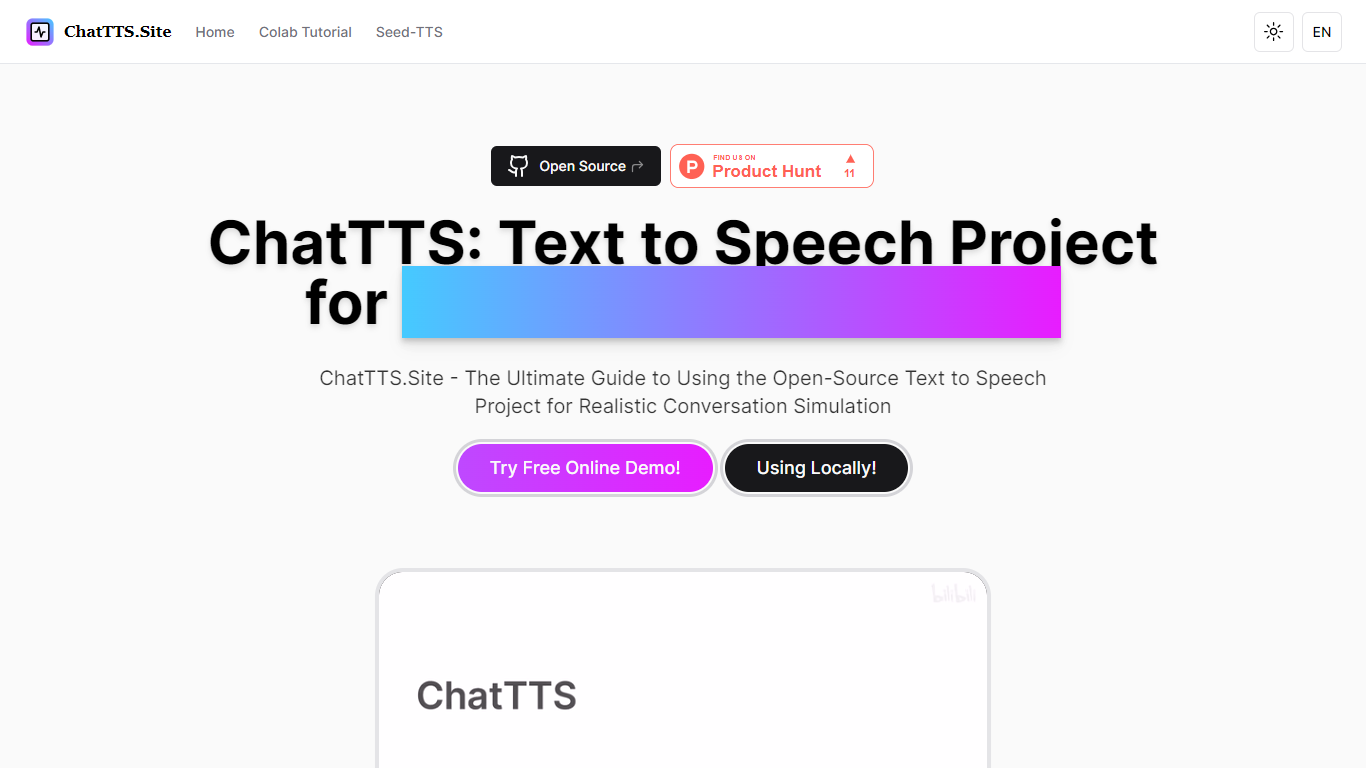
Last updated 10-23-2025
Category:
Reviews:
Join thousands of AI enthusiasts in the World of AI!
ChatTTS
ChatTTS is an open-source text-to-speech (TTS) tool that specializes in creating realistic and dynamic audio dialogue, ideal for conversational simulations. It leverages a multi-functional TTS model, trained on an extensive dataset of Chinese and English speech, comprising over 100,000 hours of data.
ChatTTS excels in generating high-quality audio that mirrors the nuances of human conversation, making it suitable for tasks like assisting large language models or producing dialogue-based multimedia content. The technology is built upon advances in natural language processing and sound synthesis, which facilitates an effortless and effective workflow for developers.
With dual-language support, it expands accessibility and offers extensive customization in voice generation. ChatTTS is a resourceful project for anyone looking to integrate lifelike speech synthesis into their apps or services.
Realistic Text to Speech: Generates AI-powered audio with human-like qualities, including intonations and pauses.
Language Support: Offers bilingual support for both English and Chinese languages.
Well-Trained Model: Boasts a robust TTS model trained on over 100,000 hours of multilingual data.
Open-Source Accessibility: Provides access to regularly updated source code on GitHub for community collaboration.
Easy Integration: Simplifies the process of local installation or use via online platforms such as Colab for seamless user experience.
What is ChatTTS?
ChatTTS is a text-to-speech model designed for realistic dialogue simulation in English and Chinese, trained on over 100,000 hours of data.
Is ChatTTS free to use?
Yes, ChatTTS is free and open-source. It can be downloaded from GitHub or used through other platforms like HuggingFace.
Where can I find the source code for ChatTTS?
The source code for ChatTTS is available on GitHub at the following URL: https://github.com/2noise/ChatTTS.
How do I use ChatTTS in my project?
You can use ChatTTS in your project by importing it and using the `chat.infer` method with your desired text.
Can I contribute to the ChatTTS project?
Contributions to ChatTTS are welcome. You can submit issues, pull requests, or join discussions in a QQ group or on GitHub.
