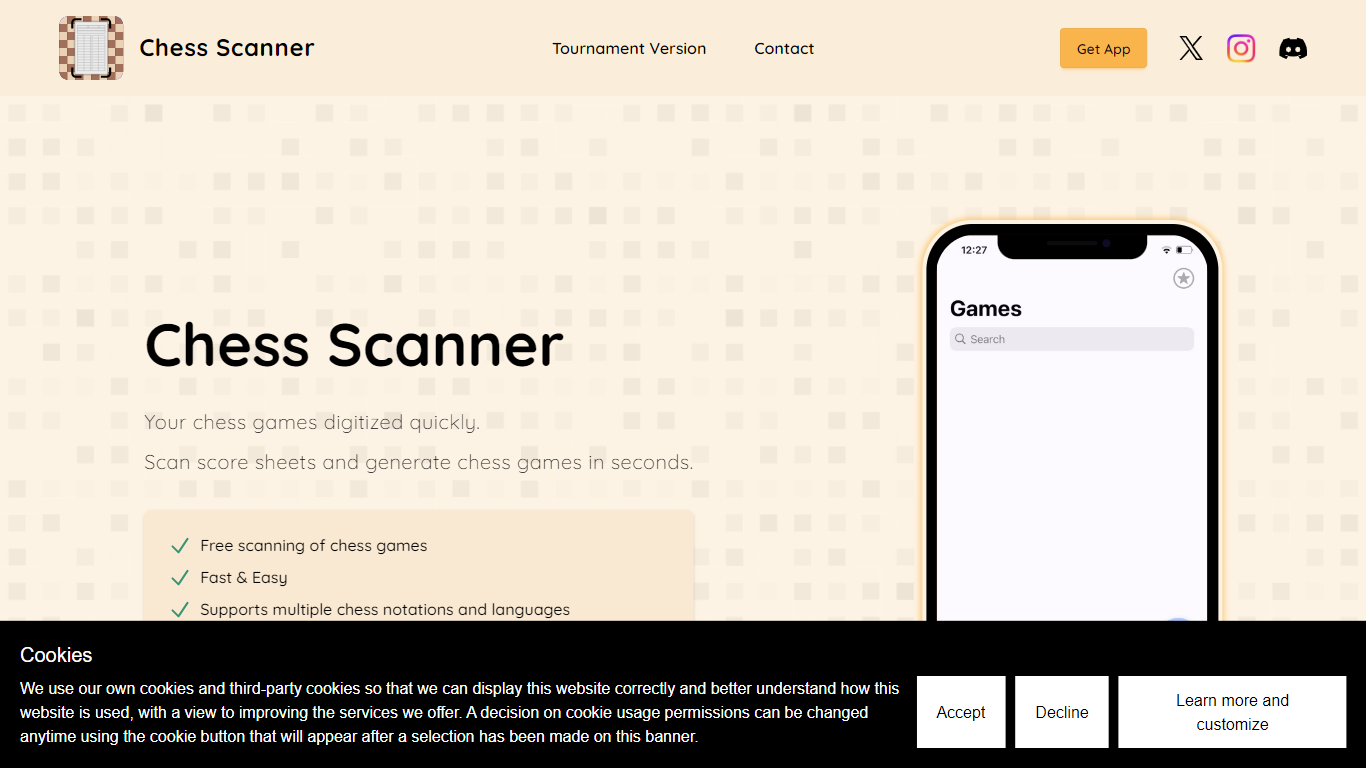
Last updated 04-22-2025
Category:
Reviews:
Join thousands of AI enthusiasts in the World of AI!
Chess Scanner
Chess Scanner is a powerful tool designed to simplify the process of digitizing chess games from score sheets. Its core functionality revolves around scanning physical score sheets and converting them into digital formats, allowing users to quickly generate chess games in just a few seconds. This tool is particularly beneficial for chess players, coaches, and tournament organizers who need to input game data efficiently without the hassle of manual entry. By leveraging advanced optical character recognition (OCR) technology, Chess Scanner automatically detects the grid and notations on score sheets, making the digitization process seamless and user-friendly.
The target audience for Chess Scanner includes chess enthusiasts, players participating in tournaments, and anyone who regularly records chess games. The app addresses a common pain point in the chess community: the tedious task of entering game data manually. With its intuitive interface and quick processing capabilities, Chess Scanner appeals to both casual players and serious competitors who value their time and want to focus on improving their game rather than on data entry.
One of the unique value propositions of Chess Scanner is its ability to support multiple chess notations and languages, making it accessible to a diverse user base. This flexibility sets it apart from other similar tools that may only cater to specific formats or languages. Additionally, the app's automatic detection of score sheet grids and notations significantly reduces the likelihood of errors during the digitization process, enhancing the overall user experience.
Key differentiators of Chess Scanner include its fast scanning capabilities, which allow users to generate games in just three simple steps: scan the score sheet, tap on "Generate Game," and view the results. The app also offers features like move suggestions for correcting any recognition errors, ensuring that users can easily refine their game data. Furthermore, the app is optimized for both Android and iOS devices, making it widely accessible to users across different platforms.
In terms of technical implementation, Chess Scanner utilizes proprietary text recognition technology to ensure accurate digitization of chess games. The images of score sheets are securely transmitted to servers located in Germany, where they are processed, and the data is deleted immediately after generation. This commitment to privacy and data security is an essential aspect of the tool, reassuring users that their information is handled responsibly and efficiently.
Fast Scanning: Quickly scan score sheets and generate chess games in seconds, saving users time and effort.
Automatic Notation Detection: The app automatically recognizes chess notations and grids, reducing manual input errors.
Move Suggestions: If any moves are misrecognized, users can easily correct them using suggested alternatives, ensuring accurate game data.
Multi-Notation Support: The app supports various chess notations and languages, making it versatile for a global audience.
Game Export: Users can export their games as PGN files, allowing for easy sharing and analysis with chess programs.
1) How can I add score sheets?
You can add score sheets by capturing them with the integrated scanner or selecting images from your gallery.
2) Can I add score sheets for both players?
Yes, you can specify score sheets for both the white and black players, with up to two score sheets per player.
3) What are the manual steps for entering chess games?
To enter a game manually, simply scan the score sheets, and the app will automatically recognize the notation and fields.
4) What notations are supported?
The app supports several chess notations, and you can specify others, but accuracy may vary for unsupported formats.
5) How does the game generation work?
The score sheets are sent to our servers for processing, and game generation typically takes between 1 and 10 seconds.
6) Why are some texts not recognized correctly?
Texts may not be recognized if they are unclear or if the handwriting is not optimized for the app's recognition technology.
7) Is my data secure?
Yes, the images of score sheets are deleted immediately after game generation, ensuring your data remains private.
