Befront vs BlueWillow
Explore the showdown between Befront vs BlueWillow and find out which AI Design tool wins. We analyze upvotes, features, reviews, pricing, alternatives, and more.
In a face-off between Befront and BlueWillow, which one takes the crown?
When we contrast Befront with BlueWillow, both of which are exceptional AI-operated design tools, and place them side by side, we can spot several crucial similarities and divergences. There's no clear winner in terms of upvotes, as both tools have received the same number. Be a part of the decision-making process. Your vote could determine the winner.
Does the result make you go "hmm"? Cast your vote and turn that frown upside down!
Befront
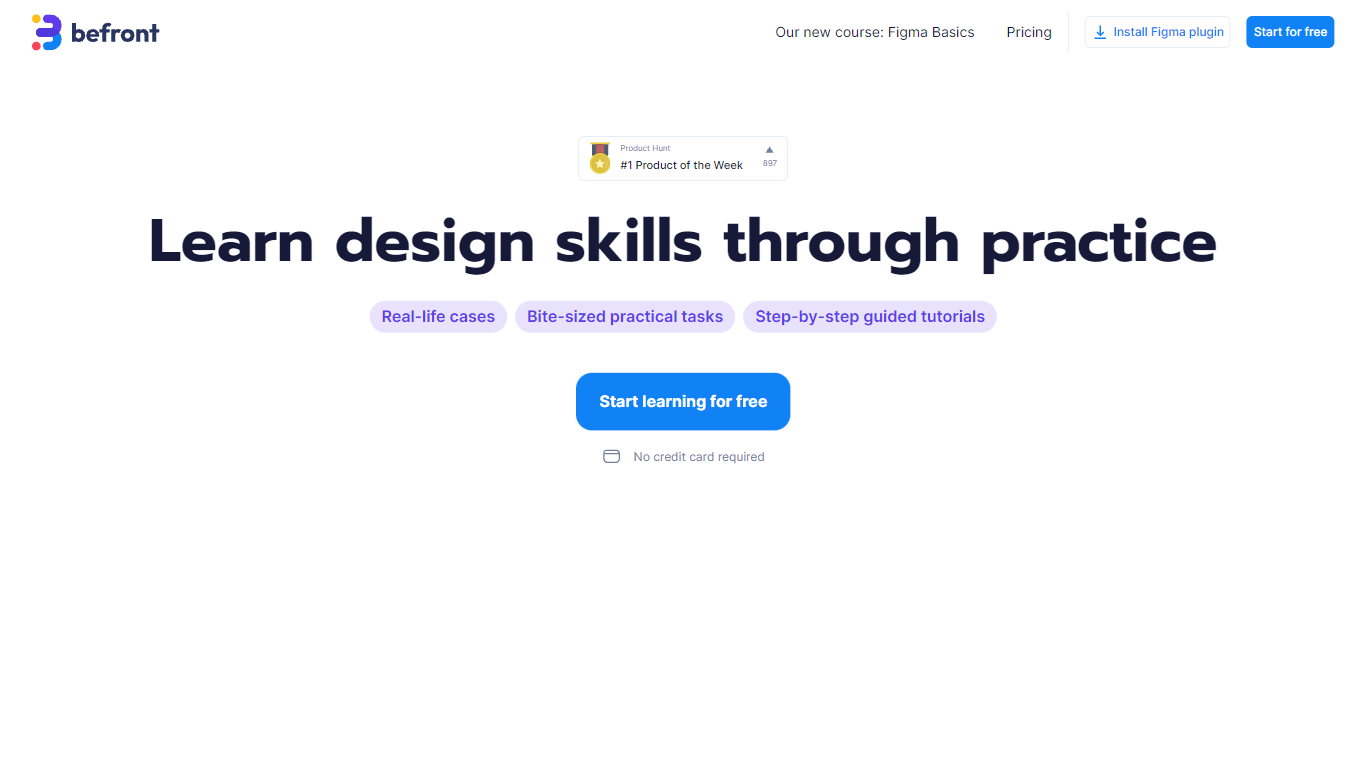
What is Befront?
Befront is a state-of-the-art Interactive UI/UX Design Simulator that brings digital design concepts to life. It offers a unique and immersive experience that enables users to create, test, and iterate on user interface and user experience designs in a dynamic, real-time environment. With Befront, designers, product teams, and educators can explore design variations quickly and efficiently, making the design process more intuitive and collaborative. By simulating various user interactions and visual layouts, Befront helps in crafting interactive components and flows that are both aesthetically pleasing and functionally robust. Its user-friendly interface and powerful simulation capabilities make it an essential tool for modern UI/UX design development, ensuring that your digital products are crafted to meet the highest standards of usability and design excellence. Streamline your design workflow and unlock creative potential with Befront, the ultimate companion for innovative UI/UX exploration.
BlueWillow
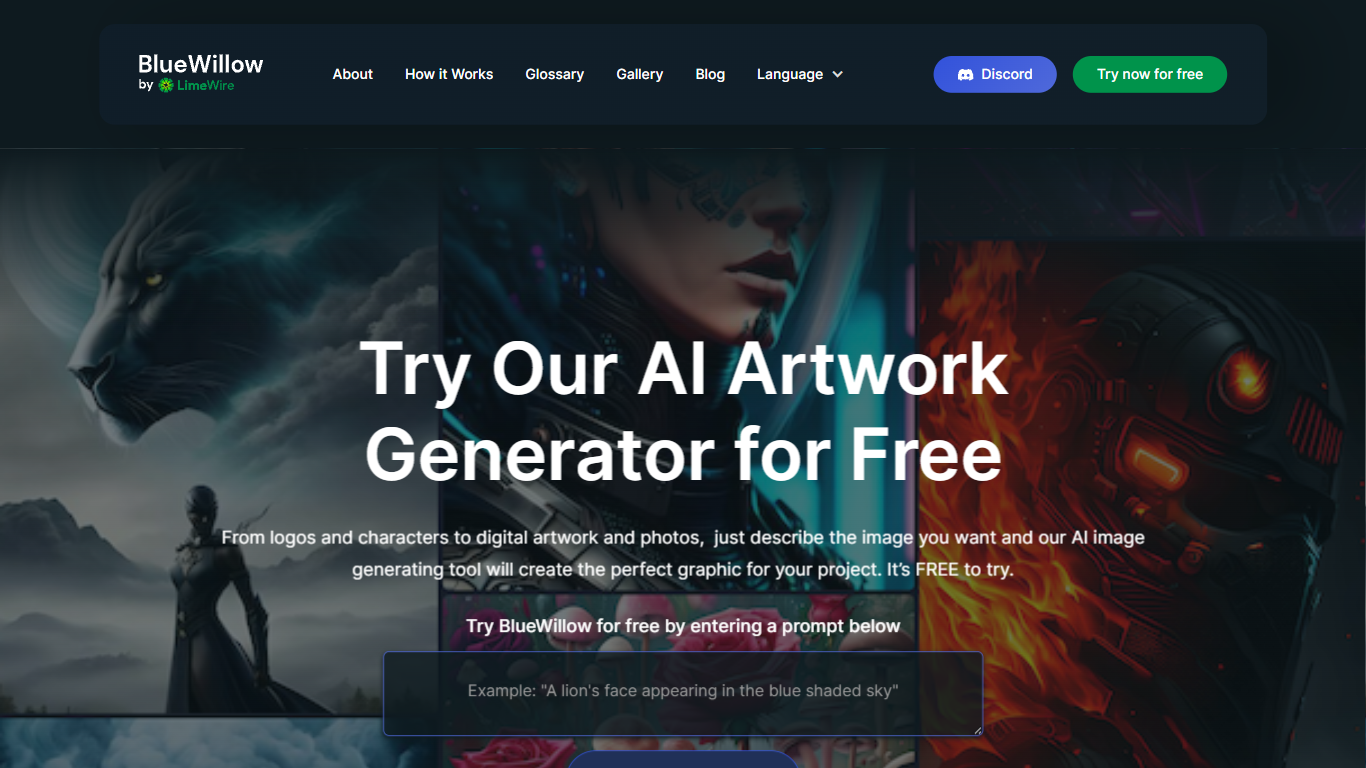
What is BlueWillow?
BlueWillow is an AI tool that offers a personalized AI artwork generator. Whether you need logos, graphics, or photo-realistic images, BlueWillow can create the perfect graphic for your project. With its user-friendly interface, anyone can easily create stunning images by simply entering a prompt. The AI image generating tool will then generate a selection of images based on the prompt. Users can refine or re-generate the artworks and even share them with the BlueWillow community. Stay connected with BlueWillow by signing up for their newsletter to receive updates and tutorials for creating the best AI pictures.
Befront Upvotes
BlueWillow Upvotes
Befront Top Features
Real-time Design Simulation: Quickly visualize and test UI/UX concepts in a dynamic environment.
Intuitive User Interface: Easy-to-navigate interface that simplifies the design process.
Interactive Components: Develop and prototype interactive elements to assess functionality.
Collaborative Workflow: Enhance teamwork with tools designed for multiple users to co-create designs.
Aesthetic and Functional: Balance visual appeal with user-friendly experience during the design phase.
BlueWillow Top Features
User-friendly AI Studio: BlueWillow's AI Studio is designed to be accessible to everyone regardless of their level of experience or expertise.
Prompt-based Artwork Generation: Simply enter your prompt and BlueWillow's AI will generate a selection of images based on it.
Refine and Re-generate Artworks: Users have the option to refine or re-generate the generated artworks to achieve the desired result.
Share with Community: Users can share their artworks with the BlueWillow community fostering collaboration and creativity.
Newsletter Subscription: Stay updated on the latest developments in BlueWillow and receive tips and tutorials for creating the best AI pictures by signing up for their newsletter.
Befront Category
- Design
BlueWillow Category
- Design
Befront Pricing Type
- Paid
BlueWillow Pricing Type
- Free
