Befront vs Microsoft Designer
Dive into the comparison of Befront vs Microsoft Designer and discover which AI Design tool stands out. We examine alternatives, upvotes, features, reviews, pricing, and beyond.
In a comparison between Befront and Microsoft Designer, which one comes out on top?
When we compare Befront and Microsoft Designer, two exceptional design tools powered by artificial intelligence, and place them side by side, several key similarities and differences come to light. Microsoft Designer is the clear winner in terms of upvotes. Microsoft Designer has attracted 10 upvotes from aitools.fyi users, and Befront has attracted 6 upvotes.
Want to flip the script? Upvote your favorite tool and change the game!
Befront
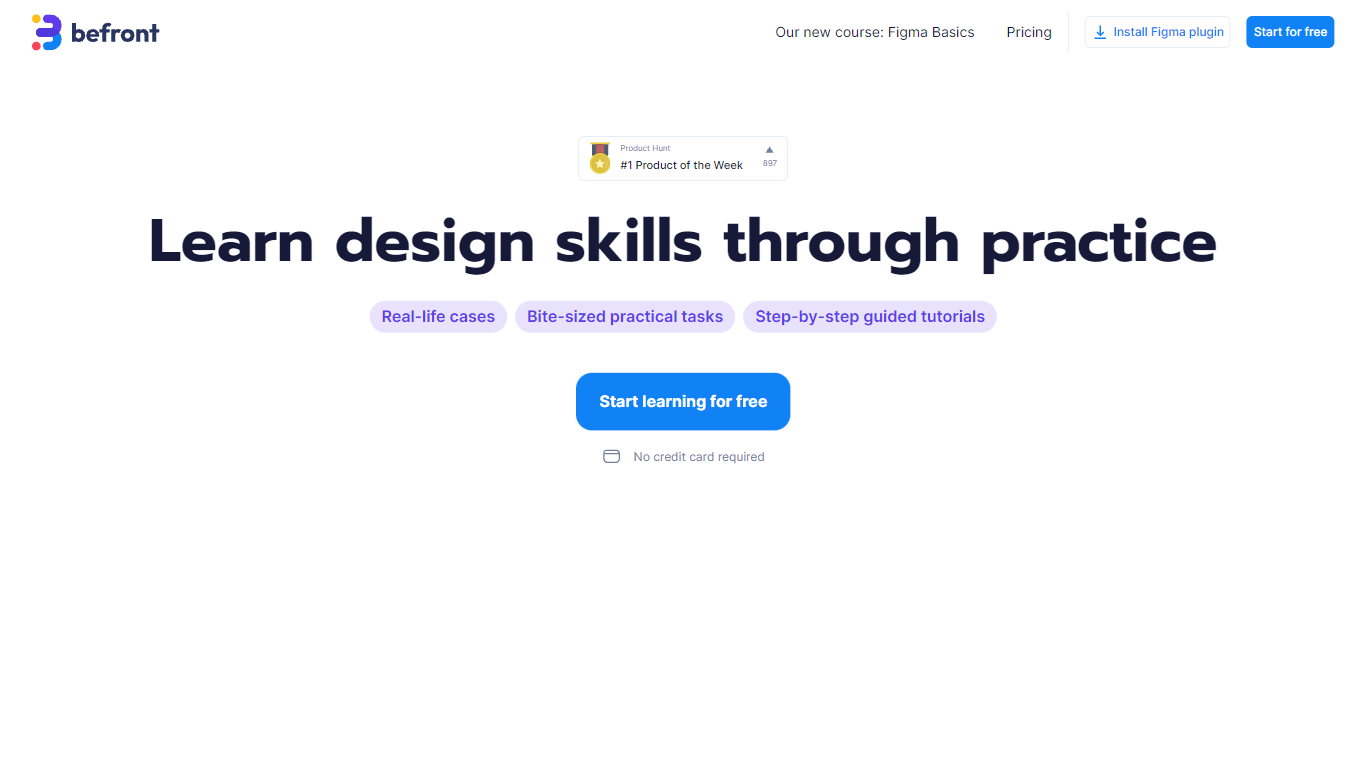
What is Befront?
Befront is a state-of-the-art Interactive UI/UX Design Simulator that brings digital design concepts to life. It offers a unique and immersive experience that enables users to create, test, and iterate on user interface and user experience designs in a dynamic, real-time environment. With Befront, designers, product teams, and educators can explore design variations quickly and efficiently, making the design process more intuitive and collaborative. By simulating various user interactions and visual layouts, Befront helps in crafting interactive components and flows that are both aesthetically pleasing and functionally robust. Its user-friendly interface and powerful simulation capabilities make it an essential tool for modern UI/UX design development, ensuring that your digital products are crafted to meet the highest standards of usability and design excellence. Streamline your design workflow and unlock creative potential with Befront, the ultimate companion for innovative UI/UX exploration.
Microsoft Designer

What is Microsoft Designer?
Unlock the power of professional graphic design with Microsoft Designer, an intuitive app perfect for anyone looking to elevate their visual content. In moments, transform your creative ideas into eye-catching social media posts, personalized invitations, engaging digital postcards, and striking graphics. Microsoft Designer simplifies the process, enabling you to produce unique and attention-grabbing designs that stand out. Built for ease-of-use, it caters to both novice and experienced designers, ensuring each project looks polished and professional. With Microsoft Designer, exceptional design is just a click away, allowing you to engage audiences effectively and quickly across various digital platforms.social media posts, invitations, digital postcards, graphics, and more.
Befront Upvotes
Microsoft Designer Upvotes
Befront Top Features
Real-time Design Simulation: Quickly visualize and test UI/UX concepts in a dynamic environment.
Intuitive User Interface: Easy-to-navigate interface that simplifies the design process.
Interactive Components: Develop and prototype interactive elements to assess functionality.
Collaborative Workflow: Enhance teamwork with tools designed for multiple users to co-create designs.
Aesthetic and Functional: Balance visual appeal with user-friendly experience during the design phase.
Microsoft Designer Top Features
Ease of Use: User-friendly interface that simplifies the design process.
Professional Designs: Enables the creation of high-quality designs suitable for various digital platforms.
Social Media Integration: Perfect for crafting posts tailored to social media.
Customization Tools: Offers tools to personalize invitations and postcards for all occasions.
Speed and Efficiency: Designed to provide stunning designs swiftly
making the most of your time.
Befront Category
- Design
Microsoft Designer Category
- Design
Befront Pricing Type
- Paid
Microsoft Designer Pricing Type
- Freemium
