ChatGPT for Outlook vs Inbox Zero
In the face-off between ChatGPT for Outlook vs Inbox Zero, which AI Email Assistant tool takes the crown? We scrutinize features, alternatives, upvotes, reviews, pricing, and more.
In a face-off between ChatGPT for Outlook and Inbox Zero, which one takes the crown?
If we were to analyze ChatGPT for Outlook and Inbox Zero, both of which are AI-powered email assistant tools, what would we find? The upvote count favors Inbox Zero, making it the clear winner. Inbox Zero has been upvoted 7 times by aitools.fyi users, and ChatGPT for Outlook has been upvoted 6 times.
Don't agree with the result? Cast your vote and be a part of the decision-making process!
ChatGPT for Outlook
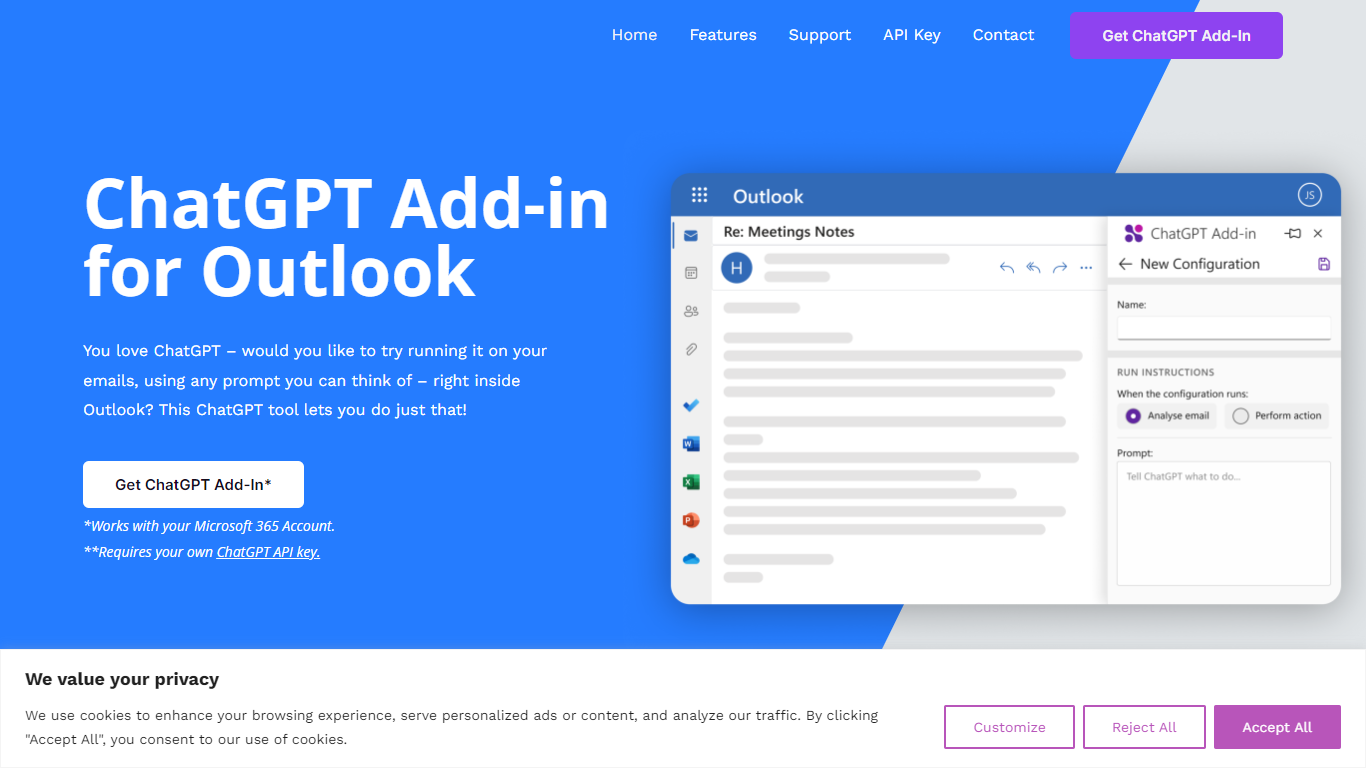
What is ChatGPT for Outlook?
The ChatGPT Add-in for Outlook revolutionizes email communication by integrating the powerful ChatGPT AI into your Outlook inbox. Whether composing a new message or perusing received emails, this seamless add-on enables tailored prompts to guide ChatGPT in summarizing content, flagging essential information, and managing priorities, all within the familiar Outlook environment.
It caters to individuals and teams alike, offering custom versions adaptable for businesses or resellers. With the need for your ChatGPT API key and compatibility with Microsoft 365 accounts, the add-in promises enhanced productivity and a transformed email management experience.
Inbox Zero
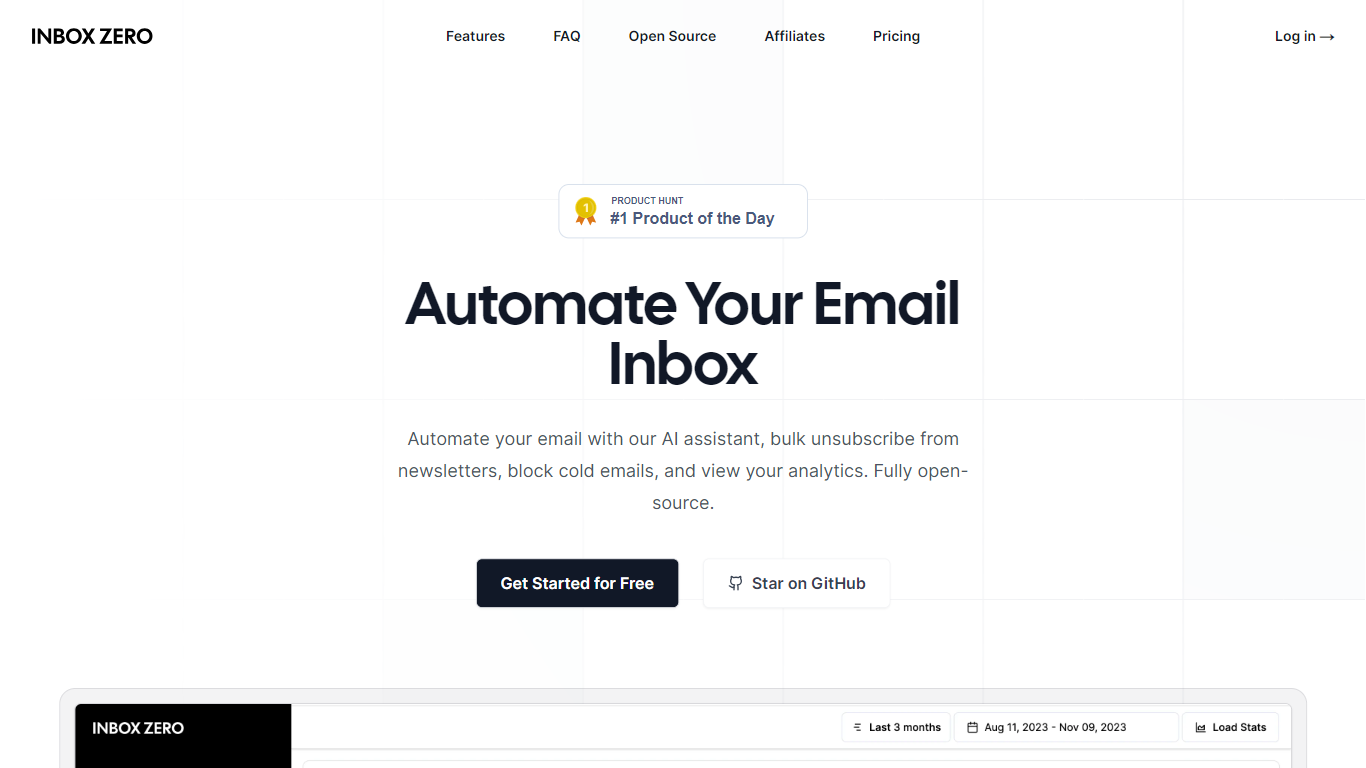
What is Inbox Zero?
Unlock a clutter-free email experience with Inbox Zero, your ultimate solution to managing a bloated inbox swiftly and effectively. Designed to revolutionize email management, Inbox Zero offers a suite of powerful tools, including a newsletter cleaner, AI automation, a cold email blocker, and comprehensive email analytics. Its user-friendly interface allows you to easily unsubscribe from undesired emails or auto-archive them with just a click, making it the quickest way to reach that satisfying state of "inbox zero."
Curate your inbox by prioritizing who to unsubscribe from based on the volume and frequency of received marketing emails. Implement Gmail filters within the tool for a seamless integration that enhances your existing email setup. Inbox Zero is also committed to privacy, being open-source, approved by Google, and offering the possibility of self-hosting.
With full control over your email interactions, you minimize distractions and enhance your productivity. Say goodbye to repetitive email responses; let Inbox Zero's AI agent take over with its smart automation capabilities. Block unwanted cold emails and keep your inbox focused on what truly matters.
ChatGPT for Outlook Upvotes
Inbox Zero Upvotes
ChatGPT for Outlook Top Features
Create Custom Prompts: Guide ChatGPT to generate summaries or highlights tailored to your needs.
Selective Email Processing: Choose which parts of an email to focus on, such as the body, subject, or attachments.
Output Comparison Window: View ChatGPT's output separately and easily compare or replace the original email content.
Automatic Email Prioritization: Quick identification of important information and updating of email's importance.
Multiple Configurations: Manage different scenarios with matching conditions, prompts, and display preferences.
Inbox Zero Top Features
Newsletter Cleaner: Easily unsubscribe or auto-archive unwanted subscriptions.
AI Automation: Smart automation for replying, forwarding, or archiving emails.
Cold Email Blocker: Advanced filtering to block unsolicited cold emails.
Email Analytics: Insightful analytics to monitor sender frequency and manage your inbox.
Privacy and Security: Open-source code and Google-approved security measures.
ChatGPT for Outlook Category
- Email Assistant
Inbox Zero Category
- Email Assistant
ChatGPT for Outlook Pricing Type
- Freemium
Inbox Zero Pricing Type
- Freemium
