CLIP STUDIO PAINT vs Befront
Compare CLIP STUDIO PAINT vs Befront and see which AI Design tool is better when we compare features, reviews, pricing, alternatives, upvotes, etc.
Which one is better? CLIP STUDIO PAINT or Befront?
When we compare CLIP STUDIO PAINT with Befront, which are both AI-powered design tools, Neither tool takes the lead, as they both have the same upvote count. The power is in your hands! Cast your vote and have a say in deciding the winner.
You don't agree with the result? Cast your vote to help us decide!
CLIP STUDIO PAINT
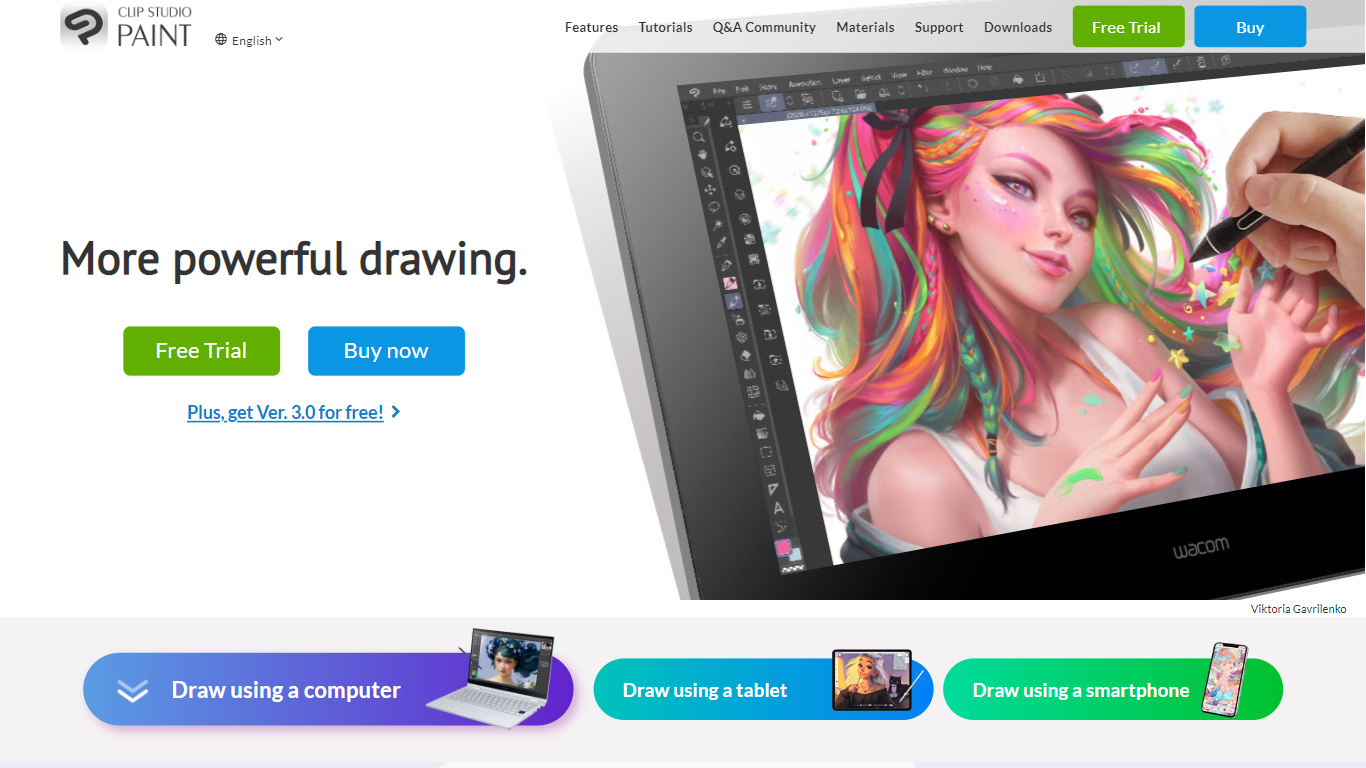
What is CLIP STUDIO PAINT?
CLIP STUDIO PAINT is the ultimate art studio software designed for artists looking to elevate their drawing capabilities. Whether you're focusing on illustration, animation, manga creation, or crafting engaging webtoons, this software has got you covered. With an extensive collection of customizable brushes and a suite of powerful tools, it allows artists to convey their vision precisely. Versatile and user-friendly, it's accessible across a multitude of devices including smartphones, tablets, and PCs. Created with artists in mind, CLIP STUDIO PAINT offers the freedom to create without boundaries, enabling both professionals and hobbyists to bring their digital artwork to life with ease.
Befront
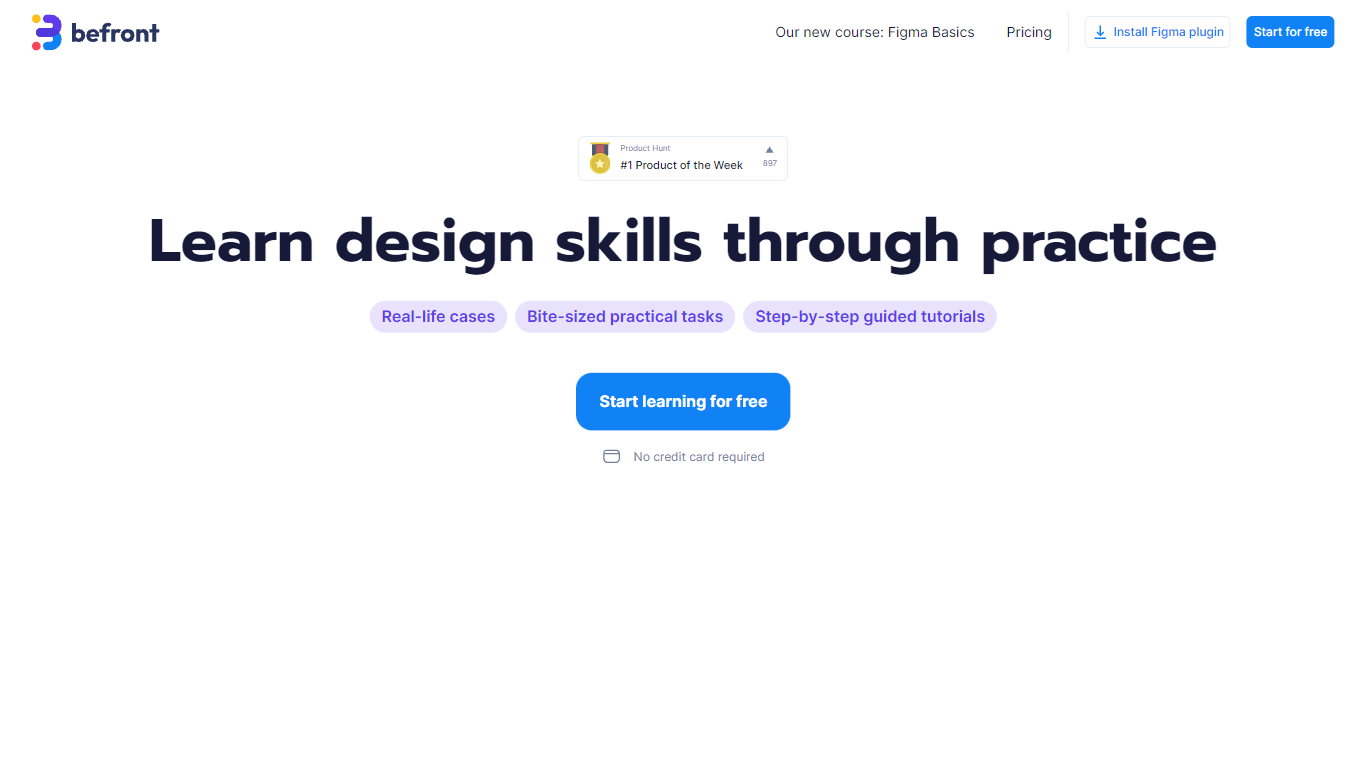
What is Befront?
Befront is a state-of-the-art Interactive UI/UX Design Simulator that brings digital design concepts to life. It offers a unique and immersive experience that enables users to create, test, and iterate on user interface and user experience designs in a dynamic, real-time environment. With Befront, designers, product teams, and educators can explore design variations quickly and efficiently, making the design process more intuitive and collaborative. By simulating various user interactions and visual layouts, Befront helps in crafting interactive components and flows that are both aesthetically pleasing and functionally robust. Its user-friendly interface and powerful simulation capabilities make it an essential tool for modern UI/UX design development, ensuring that your digital products are crafted to meet the highest standards of usability and design excellence. Streamline your design workflow and unlock creative potential with Befront, the ultimate companion for innovative UI/UX exploration.
CLIP STUDIO PAINT Upvotes
Befront Upvotes
CLIP STUDIO PAINT Top Features
Customizable Brushes: A variety of high-quality brushes that can be customized to fit any drawing style.
Cross-Device Compatibility: Work seamlessly on a smartphone tablet or PC.
Advanced Drawing Aids: Utilize 3D figures and rulers to aid in drafting complex poses and backgrounds.
Community-Made Materials: Access a wealth of free community-provided brushes and materials to enhance your work.
Multifunctional Features: From vector layers for clean line work to smart coloring tools for efficient painting.
Befront Top Features
Real-time Design Simulation: Quickly visualize and test UI/UX concepts in a dynamic environment.
Intuitive User Interface: Easy-to-navigate interface that simplifies the design process.
Interactive Components: Develop and prototype interactive elements to assess functionality.
Collaborative Workflow: Enhance teamwork with tools designed for multiple users to co-create designs.
Aesthetic and Functional: Balance visual appeal with user-friendly experience during the design phase.
CLIP STUDIO PAINT Category
- Design
Befront Category
- Design
CLIP STUDIO PAINT Pricing Type
- Freemium
Befront Pricing Type
- Paid
