deepsheet vs Columns
In the battle of deepsheet vs Columns, which AI Excel tool comes out on top? We compare reviews, pricing, alternatives, upvotes, features, and more.
Between deepsheet and Columns, which one is superior?
Upon comparing deepsheet with Columns, which are both AI-powered excel tools, Neither tool takes the lead, as they both have the same upvote count. Be a part of the decision-making process. Your vote could determine the winner.
You don't agree with the result? Cast your vote to help us decide!
deepsheet
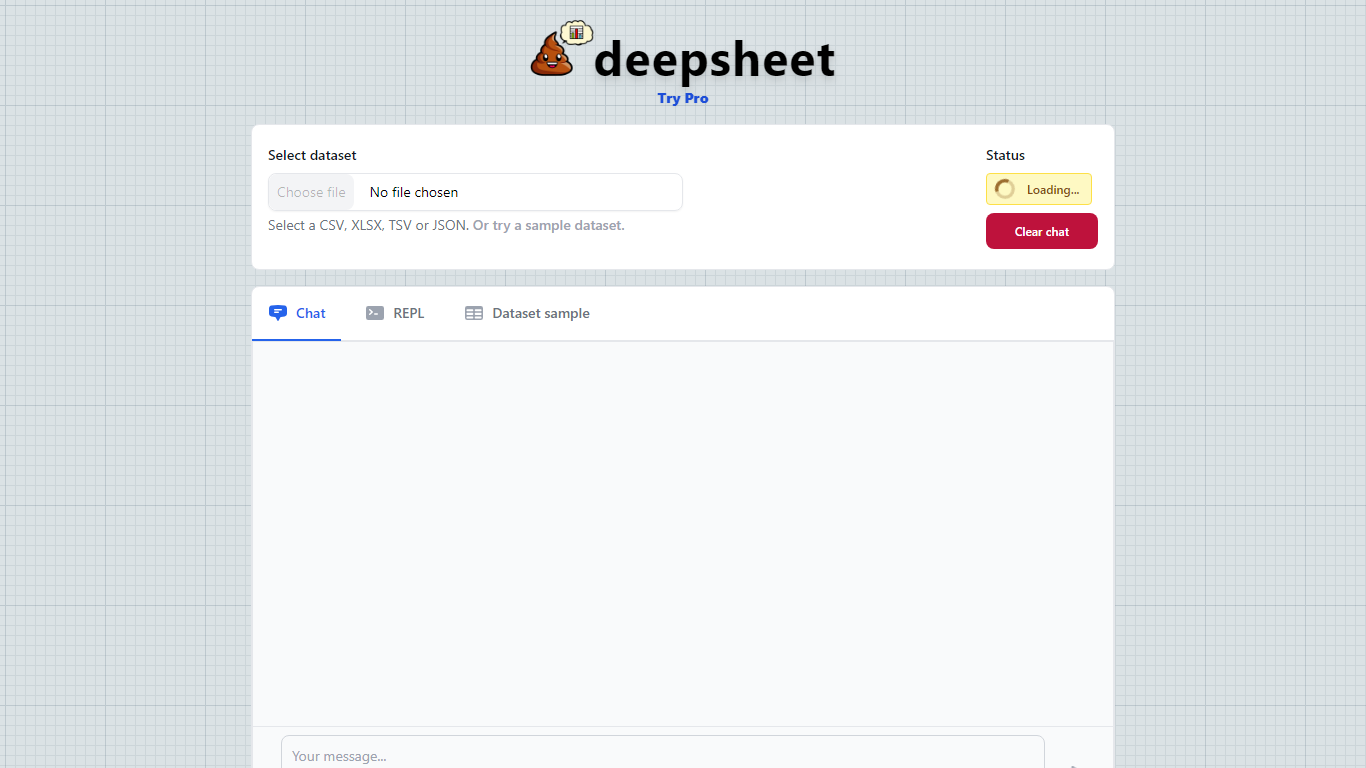
What is deepsheet?
deepsheet is a data analysis tool that lets you explore your datasets by asking questions in plain English. It supports common file formats like CSV, XLSX, TSV, and JSON, making it easy to upload and start analyzing data immediately. The interface is designed to be simple and approachable, so both data experts and beginners can use it without needing to write complex code.
Users interact with their data through a chat-like environment where they type queries and receive insights in real time. This conversational approach helps uncover patterns and answers that might be hidden in the data. The tool also provides sample datasets to help new users get started quickly and understand how to phrase their questions.
Built with a focus on clarity and ease of use, deepsheet includes features like real-time status updates and a clear chat history to keep track of your analysis steps. It also offers a REPL (Read-Eval-Print Loop) environment where users can write and run Python code snippets, giving more advanced users the flexibility to perform custom analyses.
The tool is developed by Dylan Castillo and emphasizes a user-friendly experience without sacrificing the power needed for meaningful data exploration. It is suitable for business professionals, analysts, educators, and anyone interested in making sense of their data without deep technical skills.
Overall, deepsheet stands out by combining natural language queries with support for multiple data formats and an interactive coding environment, making data analysis accessible and adaptable to different user needs.
Columns
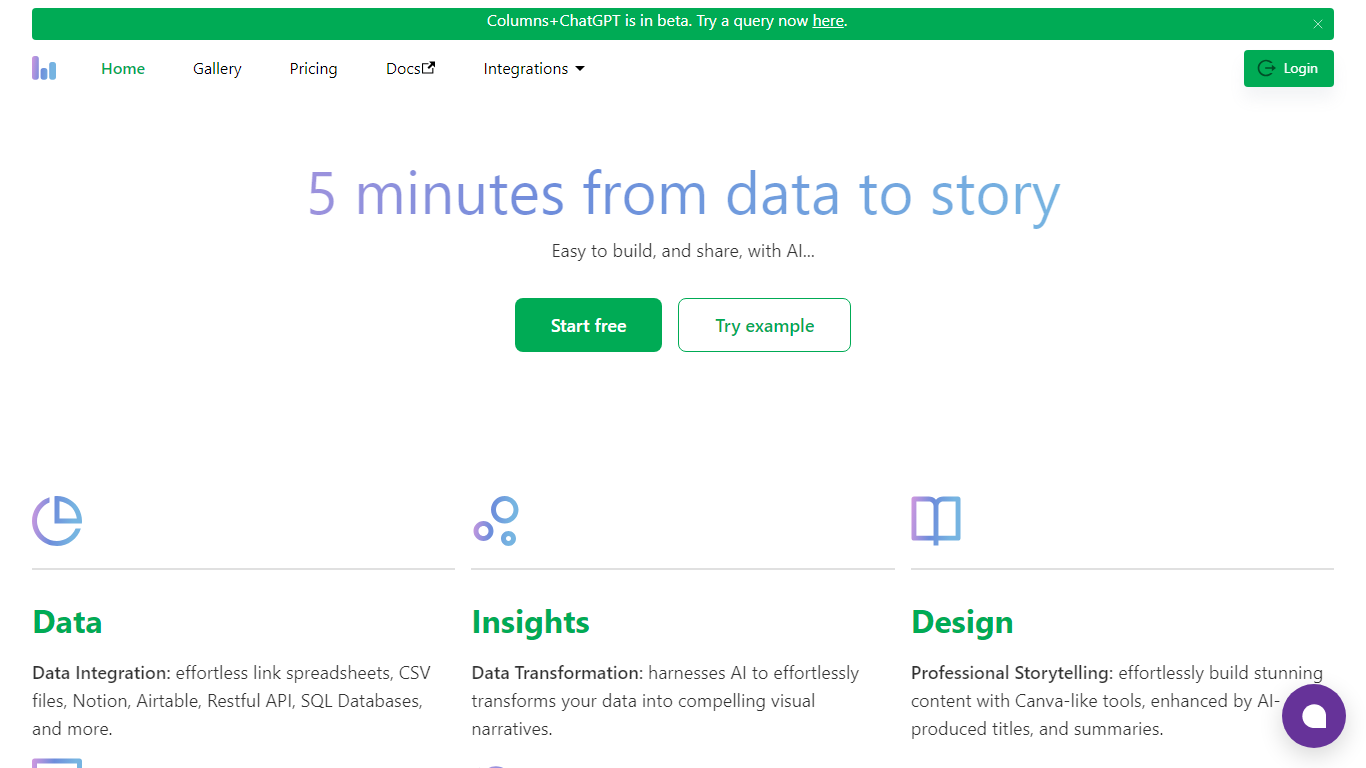
What is Columns?
Columns is a fast and intuitive data visualization platform that helps teams turn raw data into clear, engaging stories. It supports a wide range of data sources including Google Sheets, Notion, Airtable, SQL databases, Excel, CSV files, and HTTP APIs, allowing users to connect once and reuse data easily. The platform uses AI to transform data into visual narratives, providing tools to build professional presentations with features similar to Canva, enhanced by AI-generated titles and summaries. Users can share their insights through links, embedded views, exports, or dynamic dashboards, with options for access control and domain whitelisting to protect sensitive information. Columns also automates data updates with scheduling features, ensuring visualizations stay current without manual effort. Its API capabilities allow replicating graph templates with new data and creating shareable URLs for quick collaboration. The platform targets business analysts, marketers, executives, consultants, bloggers, and business owners who need to communicate data insights effectively and make informed decisions. Columns emphasizes simplicity and efficiency, aiming to replace complex tools like Tableau with a more accessible AI-driven solution. It supports interactive AI chat for natural language queries, enabling users to explore data and generate visualizations without technical expertise. Overall, Columns combines data integration, AI-powered analysis, design, sharing, and automation into a single workflow to streamline data storytelling.
deepsheet Upvotes
Columns Upvotes
deepsheet Top Features
📊 Supports multiple data formats like CSV, XLSX, TSV, and JSON for easy data import
💬 Natural language chat interface to ask questions and get instant insights
⏳ Real-time status updates keep you informed during data processing
🧪 Built-in Python REPL lets advanced users run custom code snippets
📚 Sample datasets available to help new users learn and experiment quickly
Columns Top Features
🔗 Connect multiple data sources once and reuse anytime for easy data management
🤖 AI Chat lets you ask questions in plain language and get instant visual answers
🎨 Build professional stories with Canva-like design tools and AI-generated summaries
🔄 Schedule automatic updates to keep your data visuals fresh and accurate
🔗 Share interactive graphs via links, embeds, or exports with secure access controls
deepsheet Category
- Excel
Columns Category
- Excel
deepsheet Pricing Type
- Freemium
Columns Pricing Type
- Freemium
