deepsheet vs GPT Excel
In the battle of deepsheet vs GPT Excel, which AI Excel tool comes out on top? We compare reviews, pricing, alternatives, upvotes, features, and more.
Between deepsheet and GPT Excel, which one is superior?
Upon comparing deepsheet with GPT Excel, which are both AI-powered excel tools, The upvote count favors GPT Excel, making it the clear winner. GPT Excel has received 8 upvotes from aitools.fyi users, while deepsheet has received 6 upvotes.
Want to flip the script? Upvote your favorite tool and change the game!
deepsheet
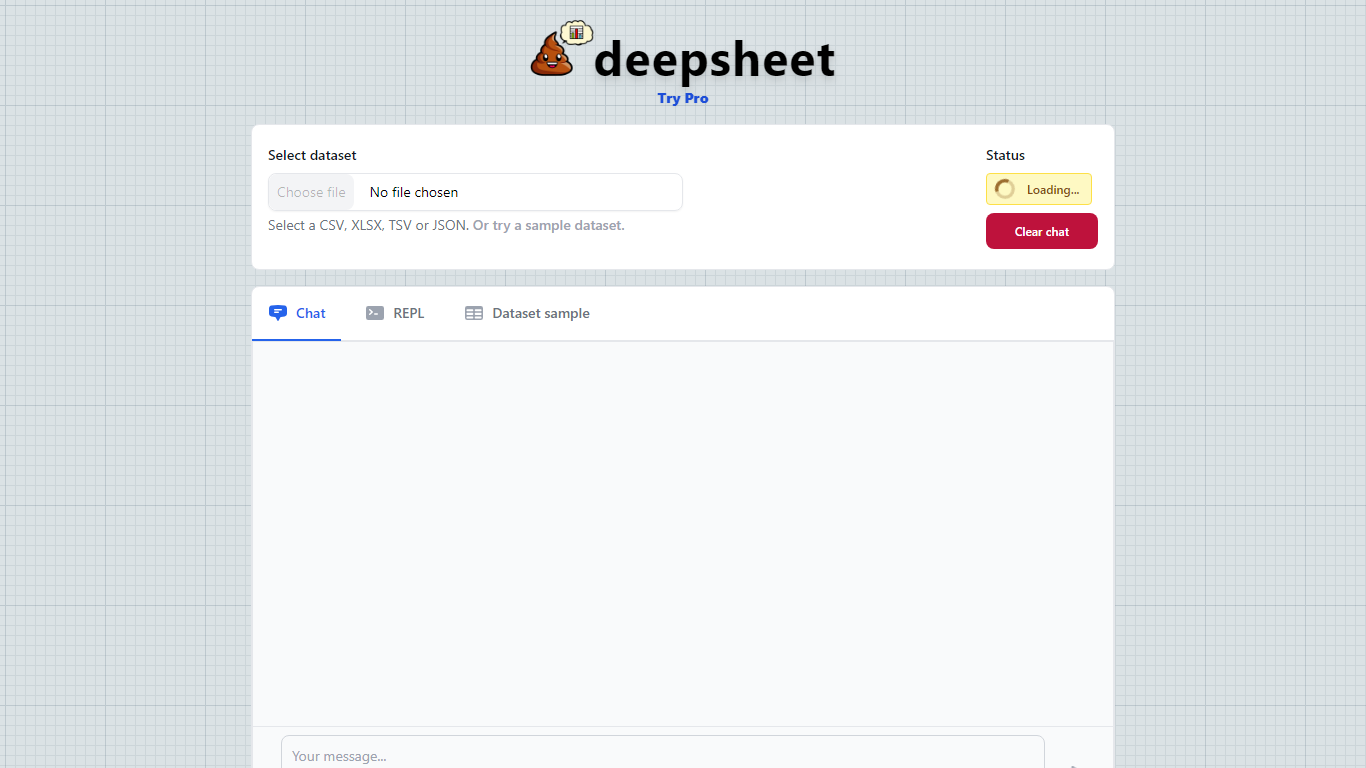
What is deepsheet?
Discover the power of seamless data analysis with deepsheet – your intelligent partner for unlocking the full potential of your datasets. Interact with your data through simple English queries and let deepsheet bring forth insights that have been eluding you. It supports various data formats, making it easy to start analyzing right away. Whether you're a seasoned data scientist or a business professional with limited technical skills, deepsheet is designed to be intuitive and user-friendly. Utilize features like real-time status updates, sample datasets to get started, and a clear chat function to ensure a smooth data interaction experience. Build with love by Dylan, deepsheet is more than a tool; it’s your gateway to data enlightenment.
GPT Excel
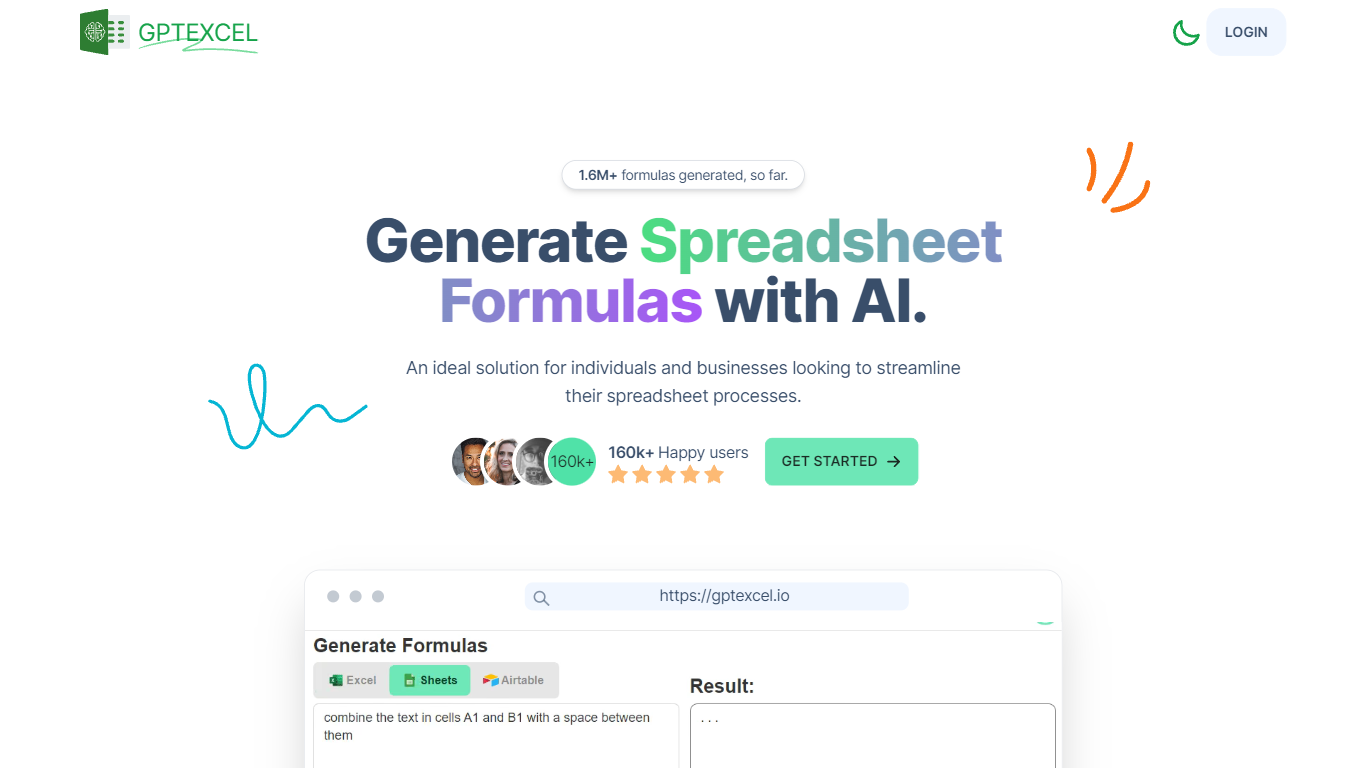
What is GPT Excel?
GPT Excel is a powerful AI tool designed to enhance productivity and streamline spreadsheet processes for both individuals and businesses. With over 2.26 million formulas generated, GPT Excel offers a range of features to boost spreadsheet productivity. From generating and understanding complex formulas in Excel and Google Sheets to creating VBA scripts and SQL queries, GPT Excel empowers users to automate repetitive tasks and simplify data analysis. With support for 50+ languages and a user-friendly interface, GPT Excel revolutionizes the way users work with spreadsheets.
deepsheet Upvotes
GPT Excel Upvotes
deepsheet Top Features
Plain English Queries: Interact with your data using simple language to extract insights effortlessly.
Multi-Format Data Support: Import datasets in formats like CSV XLSX TSV or JSON to start analyzing quickly.
Sample Datasets: Try with sample datasets to familiarize yourself with the functionality without providing your own data.
Real-Time Loading Status: Receive immediate feedback on the status of your data processing tasks.
Clear Chat Interface: Maintain focus and clarity with an easy-to-use chat interface to interact with your data.
GPT Excel Top Features
Excel Formula Generator AI: Boost your spreadsheet productivity by generating and understanding formulas in Excel and Google Sheets.
Script Generator AI: Streamline your workflow by effortlessly generating VBA scripts for Excel Apps Scripts for Google Workspace and Airtable scripts.
SQL Query Generator AI: Simplify the process of crafting and troubleshooting intricate SQL queries across various database systems.
Regex Generator AI: Generate and understand regular expression patterns for data validation and filtering.
Template Generator AI: Generate table templates for Excel and Google Sheets.
deepsheet Category
- Excel
GPT Excel Category
- Excel
deepsheet Pricing Type
- Freemium
GPT Excel Pricing Type
- Freemium
