Excelly-AI vs Columns
In the clash of Excelly-AI vs Columns, which AI Excel tool emerges victorious? We assess reviews, pricing, alternatives, features, upvotes, and more.
If you had to choose between Excelly-AI and Columns, which one would you go for?
Let's take a closer look at Excelly-AI and Columns, both of which are AI-driven excel tools, and see what sets them apart. The upvote count reveals a draw, with both tools earning the same number of upvotes. The power is in your hands! Cast your vote and have a say in deciding the winner.
Don't agree with the result? Cast your vote and be a part of the decision-making process!
Excelly-AI
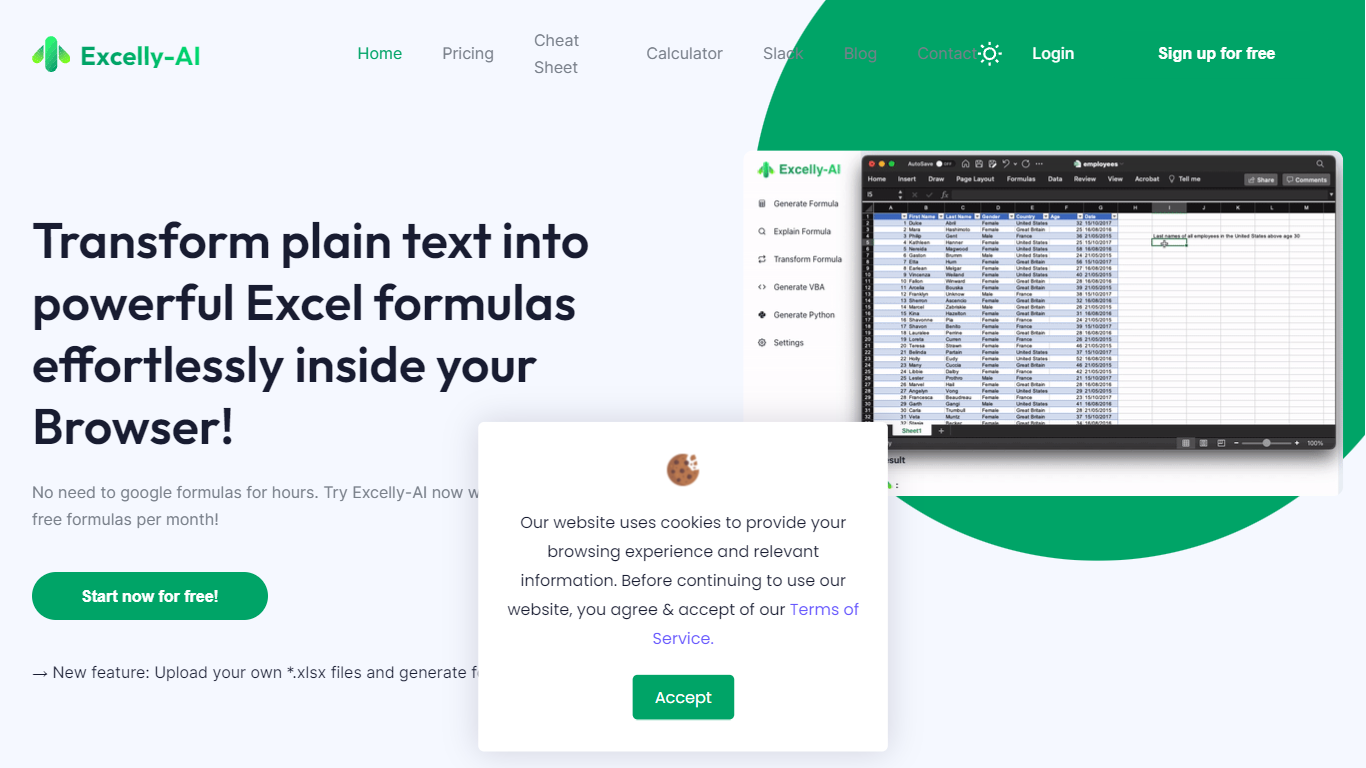
What is Excelly-AI?
Excelly-AI is the premier tool for transforming plain text into powerful Excel and Google Sheets formulas right within your browser or via Slack. Our cutting-edge technology allows users to generate or explain complex formulas effortlessly, catering both to Excel and VBA as well as Google Sheets users. With the unique *.xlsx file upload feature, Excelly-AI elevates your productivity by allowing you to craft customized prompts based on your spreadsheet's column schema, providing precise and context-aware formula generation. Excel enthusiasts can also convert formulas between Excel and Google Sheets instantly. Additionally, Excelly-AI integrates seamlessly with Slack, empowering teams of any size to streamline their spreadsheet-related tasks company-wide. Whether a beginner or a power user, start with 5 free formulas per month and witness the transformation of text to formulas without endlessly Googling.
Columns
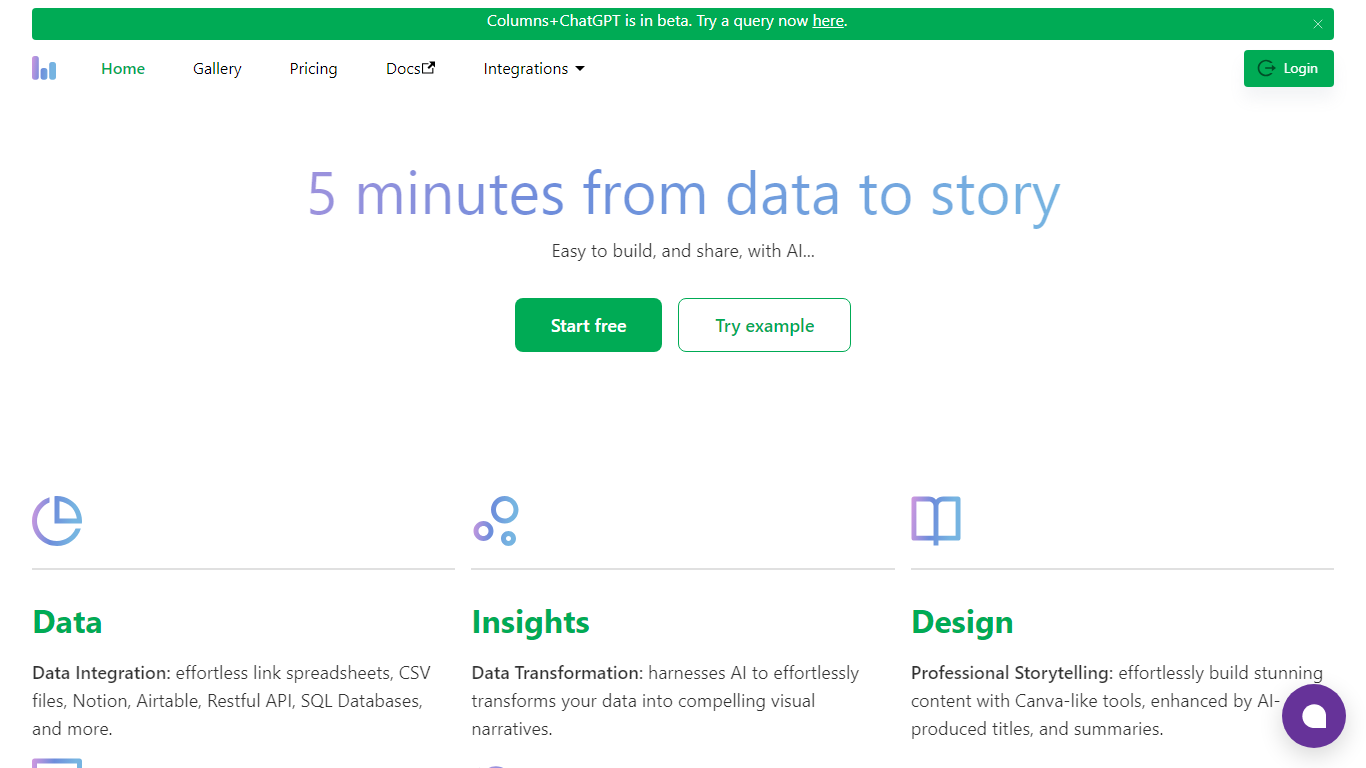
What is Columns?
Columns is a fast and intuitive data visualization platform that helps teams turn raw data into clear, engaging stories. It supports a wide range of data sources including Google Sheets, Notion, Airtable, SQL databases, Excel, CSV files, and HTTP APIs, allowing users to connect once and reuse data easily. The platform uses AI to transform data into visual narratives, providing tools to build professional presentations with features similar to Canva, enhanced by AI-generated titles and summaries. Users can share their insights through links, embedded views, exports, or dynamic dashboards, with options for access control and domain whitelisting to protect sensitive information. Columns also automates data updates with scheduling features, ensuring visualizations stay current without manual effort. Its API capabilities allow replicating graph templates with new data and creating shareable URLs for quick collaboration. The platform targets business analysts, marketers, executives, consultants, bloggers, and business owners who need to communicate data insights effectively and make informed decisions. Columns emphasizes simplicity and efficiency, aiming to replace complex tools like Tableau with a more accessible AI-driven solution. It supports interactive AI chat for natural language queries, enabling users to explore data and generate visualizations without technical expertise. Overall, Columns combines data integration, AI-powered analysis, design, sharing, and automation into a single workflow to streamline data storytelling.
Excelly-AI Upvotes
Columns Upvotes
Excelly-AI Top Features
Generate Formulas: Support for both Excel and Google Sheets with explanations for every generated formula.
Upload .xlsx Files: Generate formulas based on your own spreadsheets with meaningful prompts.
Explain Formulas: Excelly-AI can simplify and explain complex formulas for easy understanding.
Generate VBA: Instantly create any VBA formula you need.
Transform Formulas: Easily convert formulas between Excel and Google Sheets formats.
Columns Top Features
🔗 Connect multiple data sources once and reuse anytime for easy data management
🤖 AI Chat lets you ask questions in plain language and get instant visual answers
🎨 Build professional stories with Canva-like design tools and AI-generated summaries
🔄 Schedule automatic updates to keep your data visuals fresh and accurate
🔗 Share interactive graphs via links, embeds, or exports with secure access controls
Excelly-AI Category
- Excel
Columns Category
- Excel
Excelly-AI Pricing Type
- Freemium
Columns Pricing Type
- Freemium
