Figflow vs BlueWillow
In the contest of Figflow vs BlueWillow, which AI Design tool is the champion? We evaluate pricing, alternatives, upvotes, features, reviews, and more.
If you had to choose between Figflow and BlueWillow, which one would you go for?
When we examine Figflow and BlueWillow, both of which are AI-enabled design tools, what unique characteristics do we discover? There's no clear winner in terms of upvotes, as both tools have received the same number. The power is in your hands! Cast your vote and have a say in deciding the winner.
Disagree with the result? Upvote your favorite tool and help it win!
Figflow

What is Figflow ?
Figflow is an innovative tool designed to simplify the process of creating user stories from design files. It's perfect for product owners, product managers, and product designers who want to save time and enhance collaboration in product development. With Figflow, you can convert your Figma design files into comprehensive product backlogs within minutes, streamlining your sprint planning and execution. This no-hassle solution empowers teams to focus on building, minimizing the tedious task of writing user stories and preparing for development sprints. Whether you're refining user stories for clarity, gathering product requirements, or ensuring that your design smoothly transitions into development, Figflow assists every step of the way. Get ready to enhance your workflow and join the waitlist today—no credit card required!
BlueWillow
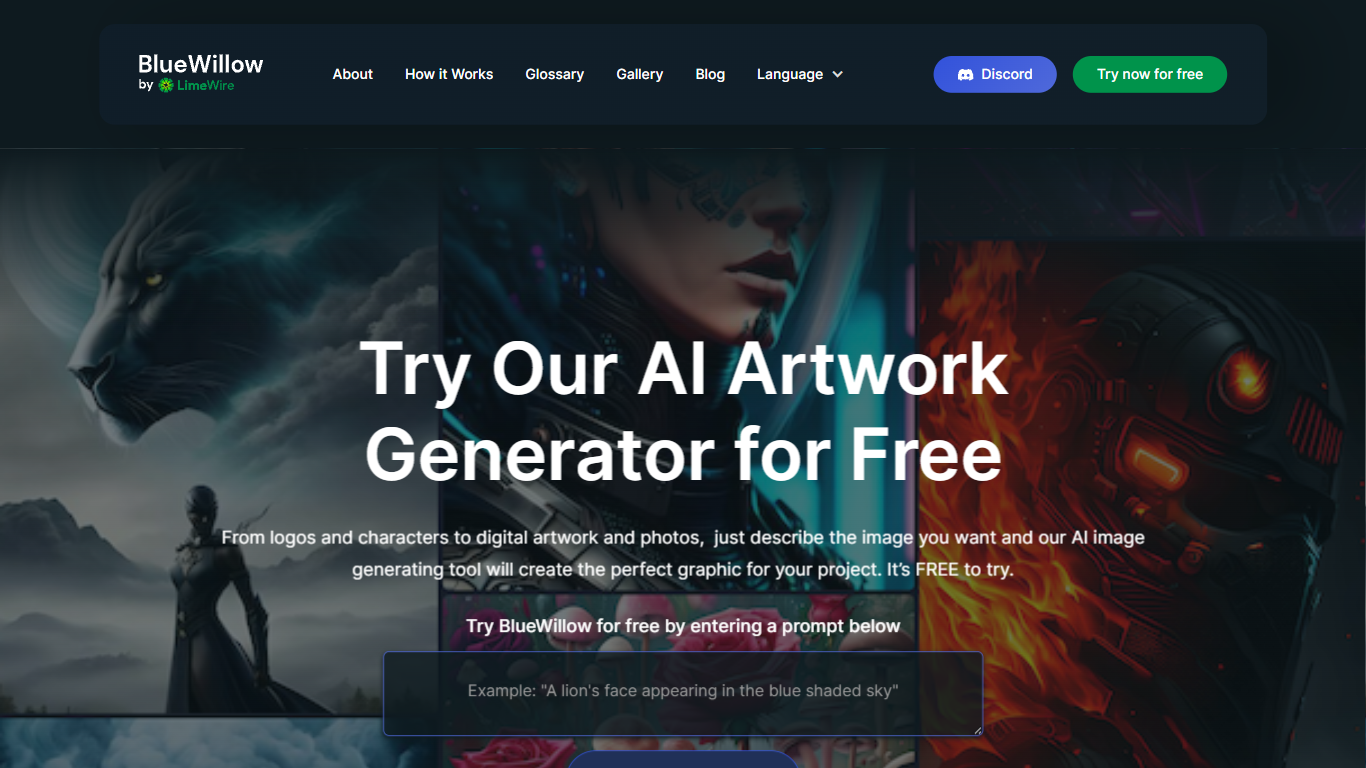
What is BlueWillow?
BlueWillow is an AI tool that offers a personalized AI artwork generator. Whether you need logos, graphics, or photo-realistic images, BlueWillow can create the perfect graphic for your project. With its user-friendly interface, anyone can easily create stunning images by simply entering a prompt. The AI image generating tool will then generate a selection of images based on the prompt. Users can refine or re-generate the artworks and even share them with the BlueWillow community. Stay connected with BlueWillow by signing up for their newsletter to receive updates and tutorials for creating the best AI pictures.
Figflow Upvotes
BlueWillow Upvotes
Figflow Top Features
User Stories Creation: Transforms Figma files into collaborative product backlogs in minutes.
Manual Work Reduction: Refines user stories to streamline sprint planning and execution.
Insights Gathering: Helps product managers easily collect product requirements and communicate with stakeholders.
Design to Development Transition: Seamlessly generates user stories from Figma files for a smooth process.
No Credit Card Required: Join the waitlist without any upfront payment requirement.
BlueWillow Top Features
User-friendly AI Studio: BlueWillow's AI Studio is designed to be accessible to everyone regardless of their level of experience or expertise.
Prompt-based Artwork Generation: Simply enter your prompt and BlueWillow's AI will generate a selection of images based on it.
Refine and Re-generate Artworks: Users have the option to refine or re-generate the generated artworks to achieve the desired result.
Share with Community: Users can share their artworks with the BlueWillow community fostering collaboration and creativity.
Newsletter Subscription: Stay updated on the latest developments in BlueWillow and receive tips and tutorials for creating the best AI pictures by signing up for their newsletter.
Figflow Category
- Design
BlueWillow Category
- Design
Figflow Pricing Type
- Freemium
BlueWillow Pricing Type
- Free
