GRID vs Arcwise AI
When comparing GRID vs Arcwise AI, which AI Excel tool shines brighter? We look at pricing, alternatives, upvotes, features, reviews, and more.
In a comparison between GRID and Arcwise AI, which one comes out on top?
When we put GRID and Arcwise AI side by side, both being AI-powered excel tools, There's no clear winner in terms of upvotes, as both tools have received the same number. Every vote counts! Cast yours and contribute to the decision of the winner.
Feeling rebellious? Cast your vote and shake things up!
GRID
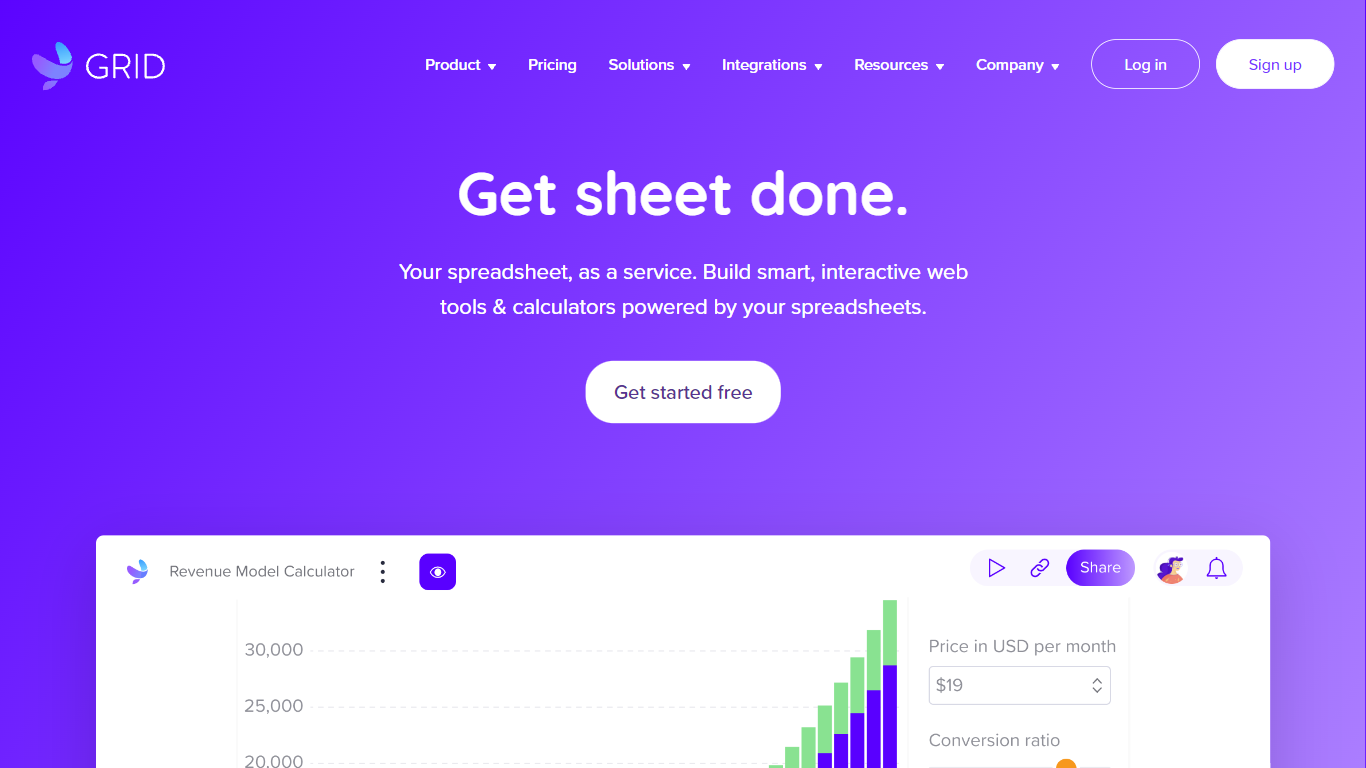
What is GRID?
GRID is a powerful spreadsheet engine designed to bring spreadsheet logic into modern applications and AI workflows. It is fully compatible with Excel and Google Sheets, enabling users to run complex models with fast, reliable calculations. GRID supports integration through a JavaScript library for on-device or on-premise use, as well as a cloud-hosted REST API for quick deployment and AI integration. This flexibility allows developers to embed spreadsheet calculations directly into apps, chatbots, and automation tools without rewriting formulas.
The platform targets developers and businesses that rely heavily on spreadsheets for critical operations, offering a way to automate and scale spreadsheet logic while maintaining data privacy and control. GRID’s engine preserves original spreadsheet data by performing dynamic recalculations without altering source files, ensuring safety and consistency.
GRID stands out by enriching spreadsheets with language data, making it easier for AI systems to understand and interact with spreadsheet content. This capability supports advanced use cases like integrating spreadsheets with large language models (LLMs) and building AI assistants that can query and update spreadsheet data naturally.
The engine undergoes extensive testing with nearly 200,000 automated unit tests and benchmarking against real-world workbooks to ensure accuracy and performance. It supports over 450 spreadsheet functions and advanced features like named ranges and dynamic dependencies, making it suitable for complex business models.
Beyond the engine, GRID offers Calculator Studio, a no-code product that lets users create interactive web calculators powered by spreadsheet logic. This complements the engine by providing a user-friendly way to build calculators without programming.
Overall, GRID helps organizations leverage their existing spreadsheet investments by turning them into scalable, AI-ready web services and integrations. It addresses common challenges like version control, secure sharing, and collaboration by embedding spreadsheet logic directly into applications and workflows.
Arcwise AI
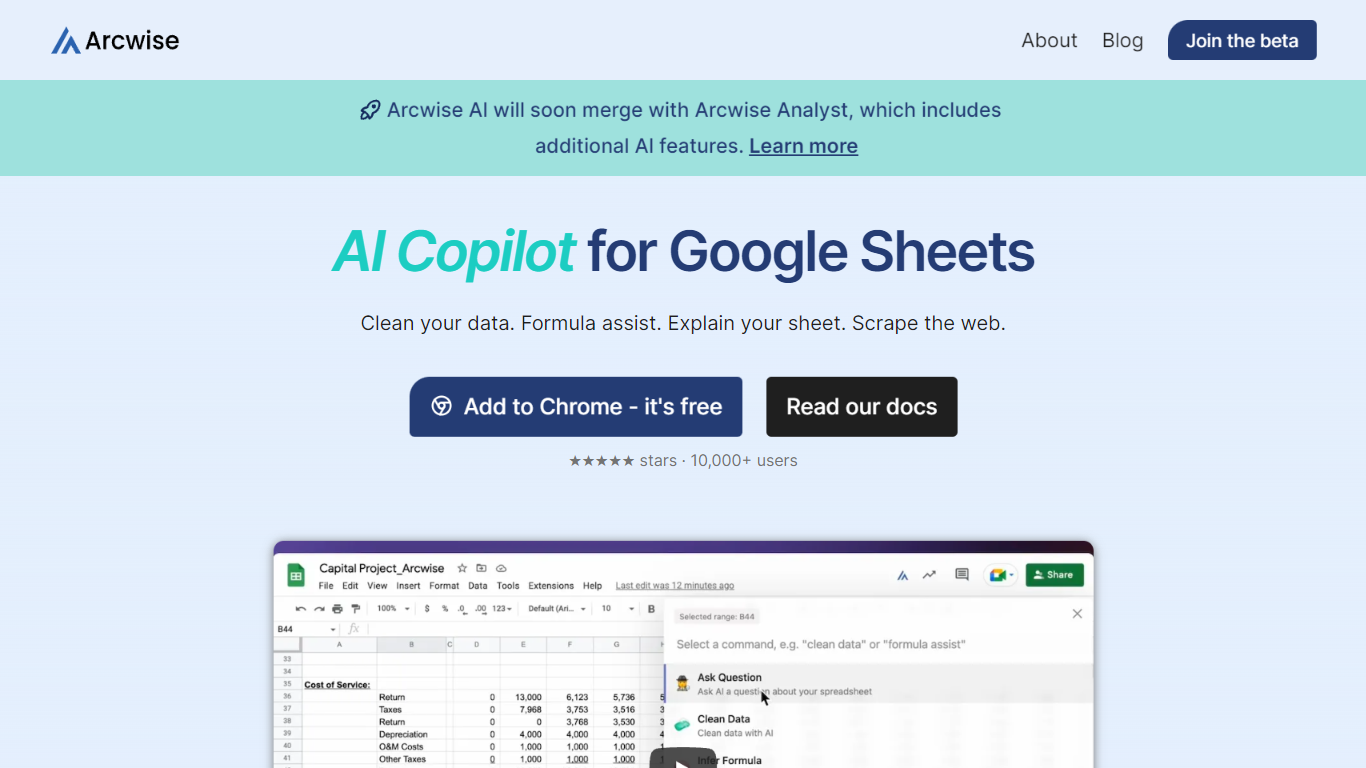
What is Arcwise AI?
Arcwise AI presents a revolutionary extension designed to enhance the productivity and capabilities of Google Sheets users. Merging the power of OpenAI's ChatGPT and GPT-4, it provides a set of tools tailored to streamline spreadsheet management tasks. Users can take advantage of features like data cleaning, formula assistance, sheet explanations, and web scraping—all directly within Google Sheets. Serving over 10,000+ users, including professionals from various industries, Arcwise AI is lauded for its ease of use and significant time savings. Integrating seamlessly into the workflow, this AI-driven helper is readily available as a free Chrome extension. It is equipped to elevate your data literacy and simplify routine tasks, saving valuable effort and time, and it's backed by glowing five-star reviews for its user-friendly, keyboard-driven command approach.
GRID Upvotes
Arcwise AI Upvotes
GRID Top Features
⚡ Lightning-fast recalculations for complex spreadsheets to keep apps responsive
🔗 Seamless integration via REST API or JavaScript library for flexible deployment
🤖 AI-ready engine that enriches spreadsheets with language data for LLM interaction
🛡️ Runs on-device or on-premise for full data privacy and zero latency
🧪 Rigorous testing ensures accuracy and compatibility with Excel and Google Sheets
Arcwise AI Top Features
Data Cleaning: Effortlessly clean your data within Google Sheets.
Formula Assistance: Get help on formulas to streamline your spreadsheet tasks.
Sheet Explanation: Understand and explain your spreadsheet data with AI assistance.
Web Scraping: Easily scrape data from the web into your Google Sheets.
User-Friendly: Enjoy a keyboard-driven approach for issuing AI commands in Google Sheets.
GRID Category
- Excel
Arcwise AI Category
- Excel
GRID Pricing Type
- Freemium
Arcwise AI Pricing Type
- Freemium
