GRID vs deepsheet
In the clash of GRID vs deepsheet, which AI Excel tool emerges victorious? We assess reviews, pricing, alternatives, features, upvotes, and more.
When we put GRID and deepsheet head to head, which one emerges as the victor?
Let's take a closer look at GRID and deepsheet, both of which are AI-driven excel tools, and see what sets them apart. The upvote count is neck and neck for both GRID and deepsheet. Join the aitools.fyi users in deciding the winner by casting your vote.
Want to flip the script? Upvote your favorite tool and change the game!
GRID
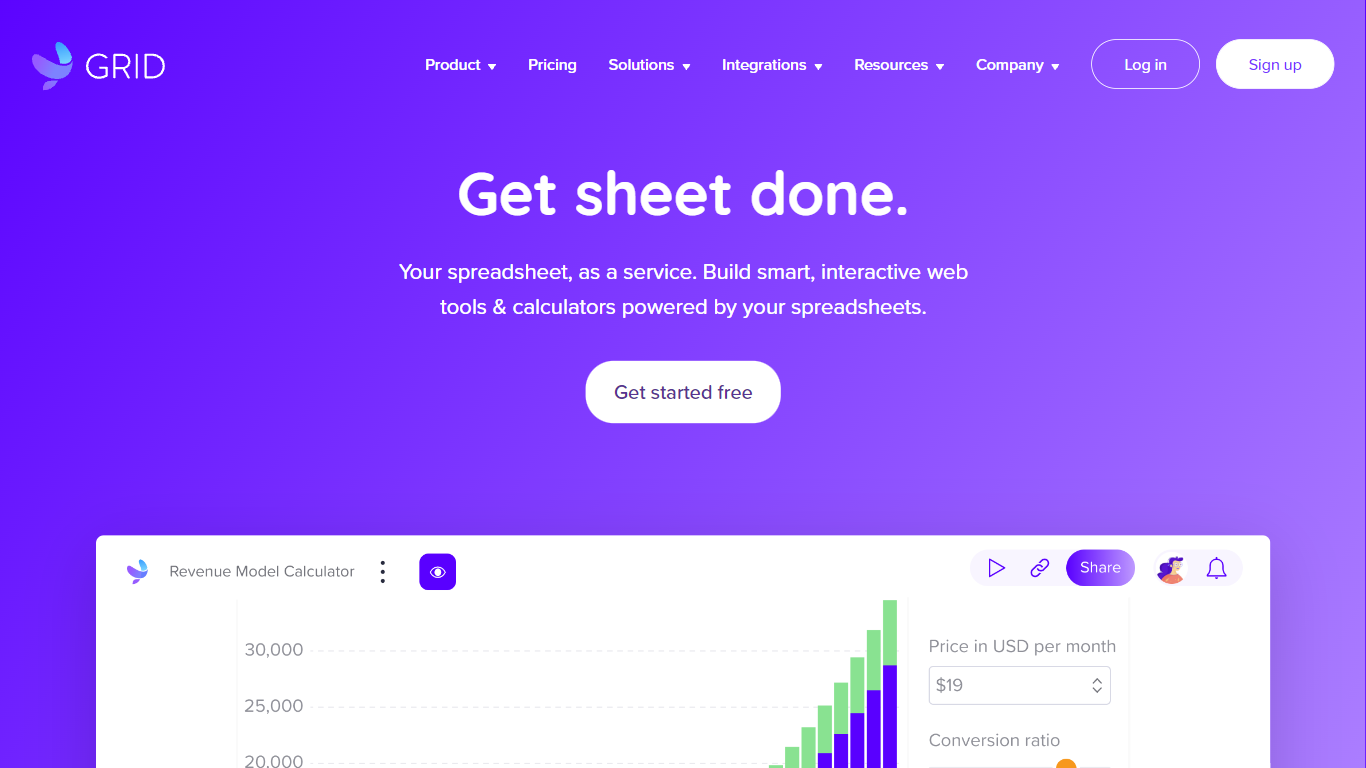
What is GRID?
GRID offers a dynamic solution for individuals and teams who need to make fast, data-driven decisions by building interactive web-based tools powered by spreadsheet logic. Without requiring any coding expertise, GRID enables users to transform traditional spreadsheets into engaging, interactive reports and calculators. This innovative platform supports diverse applications, from financial and ROI calculators to real estate and energy calculators, all designed to facilitate complex analyses and foster collaboration. GRID's services also address common problems associated with spreadsheets, such as secure sharing of proprietary data, version control, and providing insights into user interaction with shared models.
deepsheet
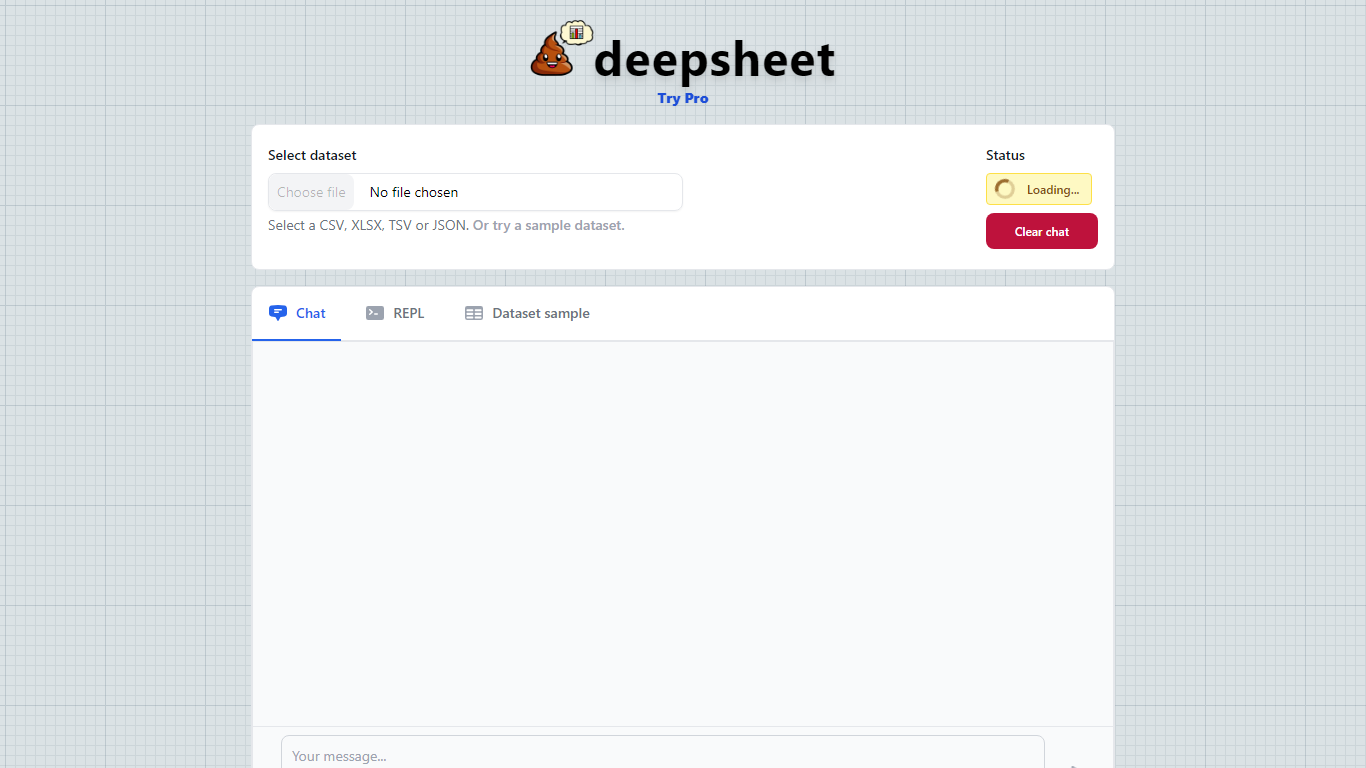
What is deepsheet?
Discover the power of seamless data analysis with deepsheet – your intelligent partner for unlocking the full potential of your datasets. Interact with your data through simple English queries and let deepsheet bring forth insights that have been eluding you. It supports various data formats, making it easy to start analyzing right away. Whether you're a seasoned data scientist or a business professional with limited technical skills, deepsheet is designed to be intuitive and user-friendly. Utilize features like real-time status updates, sample datasets to get started, and a clear chat function to ensure a smooth data interaction experience. Build with love by Dylan, deepsheet is more than a tool; it’s your gateway to data enlightenment.
GRID Upvotes
deepsheet Upvotes
GRID Top Features
Interactive Analysis: Explore data interactively to make informed decisions rapidly.
Collaboration: Build reports with ease and collaborate securely on shared projects.
Integrations: Seamlessly sync with popular tools like Notion Google Slides and Slack for enhanced productivity.
Real-Time Updates: Maintain the latest version of your spreadsheet models without manual updates.
Customized Solutions: Generate tailored interactive web calculators and tools to engage your audience.
deepsheet Top Features
Plain English Queries: Interact with your data using simple language to extract insights effortlessly.
Multi-Format Data Support: Import datasets in formats like CSV XLSX TSV or JSON to start analyzing quickly.
Sample Datasets: Try with sample datasets to familiarize yourself with the functionality without providing your own data.
Real-Time Loading Status: Receive immediate feedback on the status of your data processing tasks.
Clear Chat Interface: Maintain focus and clarity with an easy-to-use chat interface to interact with your data.
GRID Category
- Excel
deepsheet Category
- Excel
GRID Pricing Type
- Freemium
deepsheet Pricing Type
- Freemium
