HitPaw Video Enhancer vs AutoPod
In the face-off between HitPaw Video Enhancer vs AutoPod, which AI Video Editing tool takes the crown? We scrutinize features, alternatives, upvotes, reviews, pricing, and more.
In a face-off between HitPaw Video Enhancer and AutoPod, which one takes the crown?
If we were to analyze HitPaw Video Enhancer and AutoPod, both of which are AI-powered video editing tools, what would we find? HitPaw Video Enhancer stands out as the clear frontrunner in terms of upvotes. HitPaw Video Enhancer has 7 upvotes, and AutoPod has 6 upvotes.
Don't agree with the result? Cast your vote and be a part of the decision-making process!
HitPaw Video Enhancer
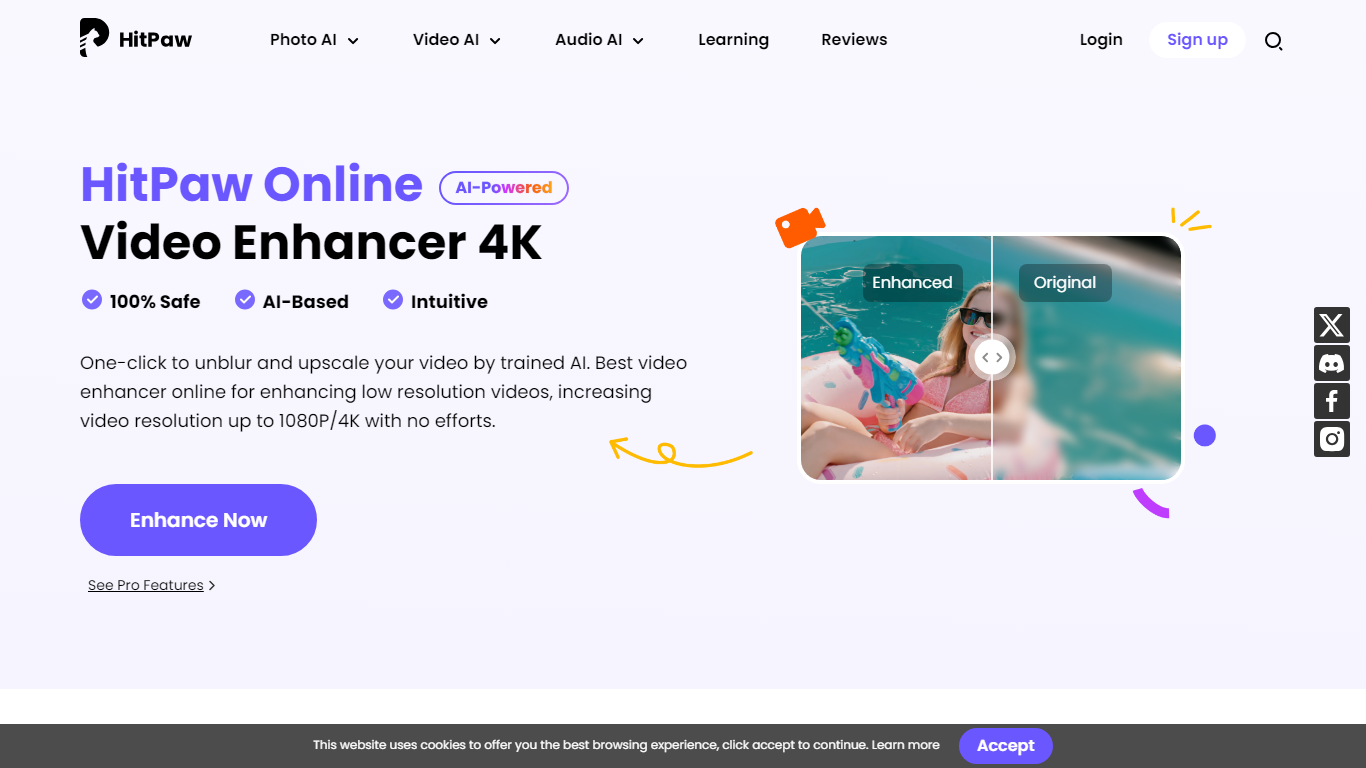
What is HitPaw Video Enhancer?
Elevate your video quality effortlessly with HitPaw Online AI 4K Video Enhancer, designed to be your go-to solution for AI-enhanced video upscaling. Experience the power of advanced technology to transform your videos to stunning 4K resolution in a flash.
Our easy-to-use platform offers a seamless process to enhance and upscale your videos up to 1080P/4K, elevating the viewing experience with crisp, clear visuals. Backed by a 100% safety guarantee, HitPaw ensures a secure enhancement process, so you can focus on the quality without worrying about the security of your content.
The HitPaw Online Toolbox provides a range of features for a comprehensive video enhancement journey. Whether for personal use or professional projects, HitPaw stands as your first and best choice in the realm of AI-powered video quality enhancement. Try it now for free and witness the remarkable difference!
AutoPod
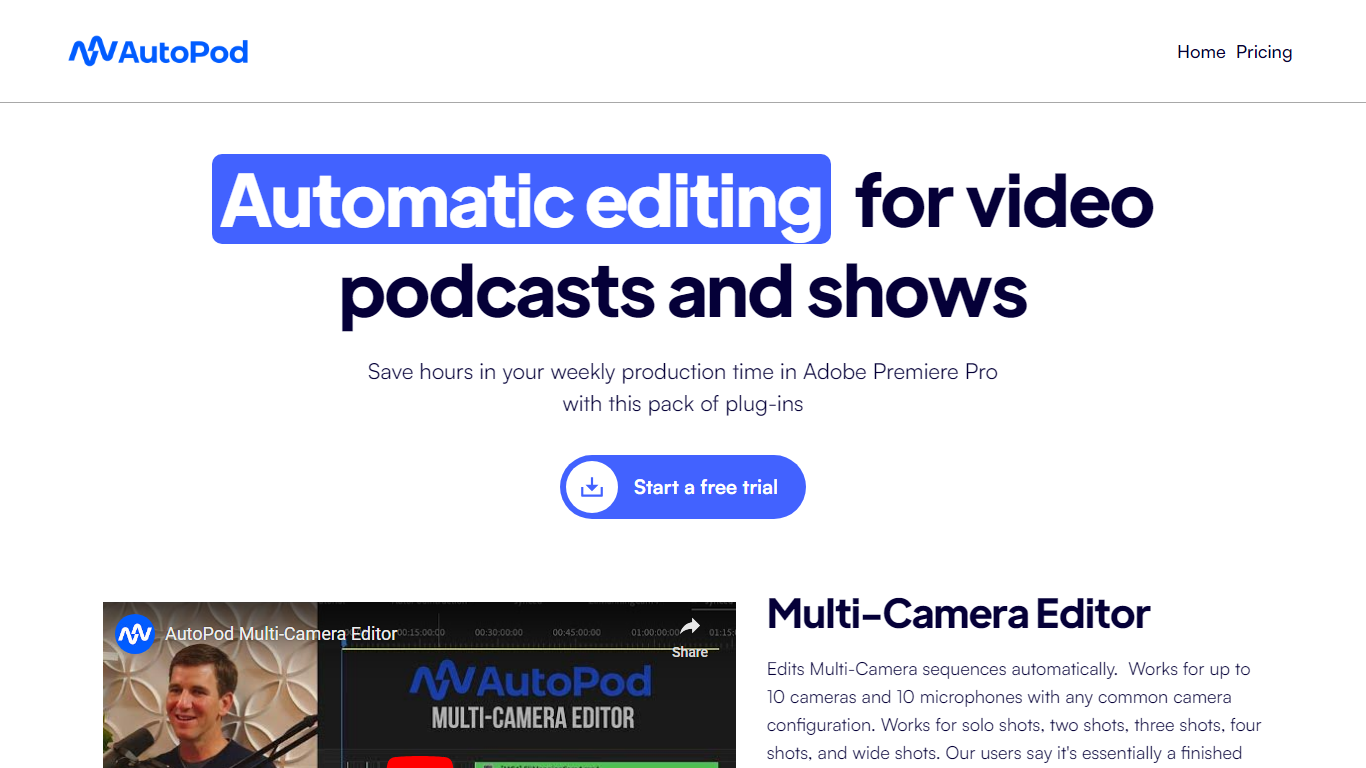
What is AutoPod?
AutoPod revolutionizes video editing for podcasters and show creators using Adobe Premiere Pro. With a powerful suite of plug-ins, AutoPod simplifies the video editing process, saving you hours each week. Whether you are working with multi-camera sequences or crafting engaging social media clips, AutoPod's automated features streamline the editing workflow, allowing for automatic edits, jump cuts during silent portions, and custom preset saving for consistent use. Experience a near-complete edit with automatically reconfigured sequences for up to 10 cameras and 10 microphones, catering to various shot types and camera configurations. AutoPod is built by editors for editors, focusing on automation of repetitive tasks and ensuring that your creative process is efficient and intuitive.
HitPaw Video Enhancer Upvotes
AutoPod Upvotes
HitPaw Video Enhancer Top Features
AI Upscaling: Instantly upscale videos to 1080P/4K resolutions using AI technology.
User-Friendly Interface: Effortlessly enhance videos with an intuitive drag-and-drop system.
Secure Enhancement Process: Guaranteed safety with a platform that prioritizes the security of your content.
Comprehensive Toolbox: Access a variety of AI tools for enhancing video and image quality.
Free Trial: Experience the exceptional quality for yourself with a risk-free trial.
AutoPod Top Features
Multi-Camera Editing: Automatically edits sequences for up to 10 cameras and microphones.
Social Clip Creator: Generates and exports social media clips in multiple aspect ratios.
Jump Cut Editor: Creates engaging jump cuts based on silence in footage.
Customizability: Offers customizable settings for editing methods and shot frequency.
Time-Saving: Designed to automate repetitive editing tasks and save production time.
HitPaw Video Enhancer Category
- Video Editing
AutoPod Category
- Video Editing
HitPaw Video Enhancer Pricing Type
- Paid
AutoPod Pricing Type
- Freemium
