HitPaw Video Enhancer vs Topaz Video AI 4
In the contest of HitPaw Video Enhancer vs Topaz Video AI 4, which AI Video Editing tool is the champion? We evaluate pricing, alternatives, upvotes, features, reviews, and more.
If you had to choose between HitPaw Video Enhancer and Topaz Video AI 4, which one would you go for?
When we examine HitPaw Video Enhancer and Topaz Video AI 4, both of which are AI-enabled video editing tools, what unique characteristics do we discover? HitPaw Video Enhancer stands out as the clear frontrunner in terms of upvotes. HitPaw Video Enhancer has received 7 upvotes from aitools.fyi users, while Topaz Video AI 4 has received 6 upvotes.
Does the result make you go "hmm"? Cast your vote and turn that frown upside down!
HitPaw Video Enhancer
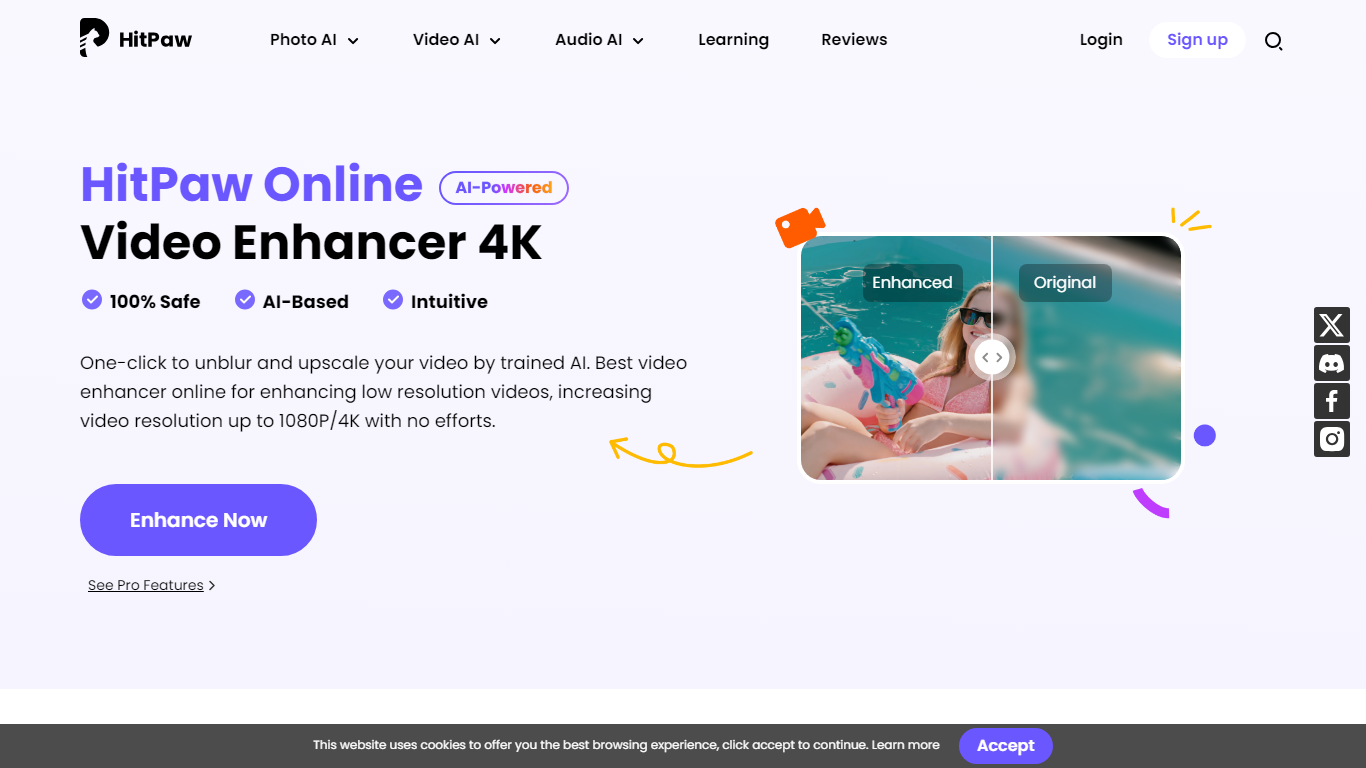
What is HitPaw Video Enhancer?
Elevate your video quality effortlessly with HitPaw Online AI 4K Video Enhancer, designed to be your go-to solution for AI-enhanced video upscaling. Experience the power of advanced technology to transform your videos to stunning 4K resolution in a flash.
Our easy-to-use platform offers a seamless process to enhance and upscale your videos up to 1080P/4K, elevating the viewing experience with crisp, clear visuals. Backed by a 100% safety guarantee, HitPaw ensures a secure enhancement process, so you can focus on the quality without worrying about the security of your content.
The HitPaw Online Toolbox provides a range of features for a comprehensive video enhancement journey. Whether for personal use or professional projects, HitPaw stands as your first and best choice in the realm of AI-powered video quality enhancement. Try it now for free and witness the remarkable difference!
Topaz Video AI 4
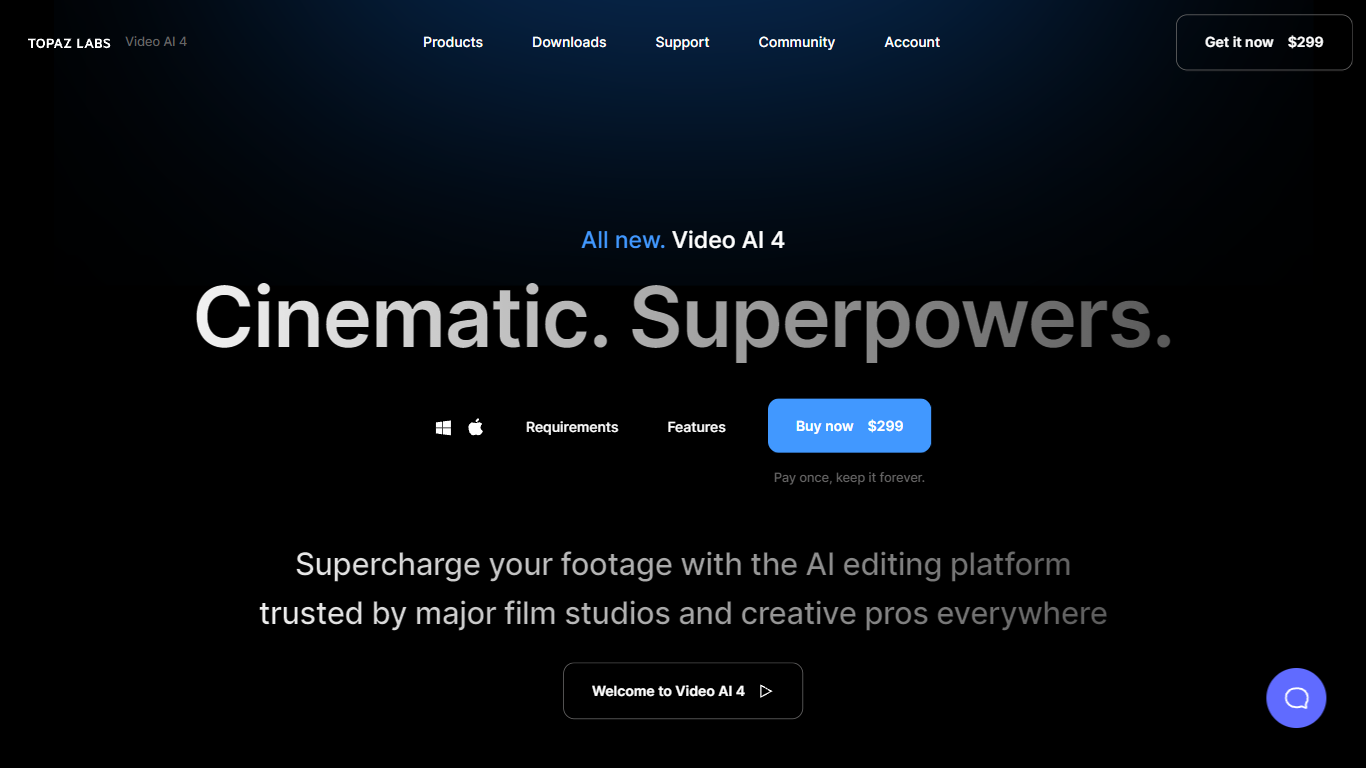
What is Topaz Video AI 4?
Topaz Video AI 4 is a powerful AI editing platform that allows you to supercharge your footage with cinematic quality and professional-grade editing tools. Trusted by major film studios and creative professionals, Video AI 4 offers a range of features to enhance your videos. With the De-Noise AI Model, you can remove noise and fix compression artifacts from your footage, ensuring clear and high-quality visuals. The Ultra Sharp feature allows you to upscale your footage to 16K and fix compression artifacts, resulting in stunningly sharp and detailed images. The Frame Interpolation feature enables you to increase the FPS of your videos for seamless slow-motion effects. With the FacePlus+ feature, you can recognize people and faces in your footage and make precise corrections. Video AI 4 is easy to use and comes with a one-time payment option, allowing you to use it forever.
HitPaw Video Enhancer Upvotes
Topaz Video AI 4 Upvotes
HitPaw Video Enhancer Top Features
AI Upscaling: Instantly upscale videos to 1080P/4K resolutions using AI technology.
User-Friendly Interface: Effortlessly enhance videos with an intuitive drag-and-drop system.
Secure Enhancement Process: Guaranteed safety with a platform that prioritizes the security of your content.
Comprehensive Toolbox: Access a variety of AI tools for enhancing video and image quality.
Free Trial: Experience the exceptional quality for yourself with a risk-free trial.
Topaz Video AI 4 Top Features
De-Noise AI Model: Remove noise and fix compression artifacts from your footage.
Ultra Sharp: Upscale your footage to 16K and fix compression artifacts for sharp and detailed images.
Frame Interpolation: Increase the FPS of your videos for seamless slow-motion effects.
FacePlus+: Recognize people and faces in your footage and make precise corrections.
One-time payment: Pay once and use Video AI 4 forever.
HitPaw Video Enhancer Category
- Video Editing
Topaz Video AI 4 Category
- Video Editing
HitPaw Video Enhancer Pricing Type
- Paid
Topaz Video AI 4 Pricing Type
- Paid
