Paxo vs Flux
In the clash of Paxo vs Flux, which AI Meeting Assistant tool emerges victorious? We assess reviews, pricing, alternatives, features, upvotes, and more.
When we put Paxo and Flux head to head, which one emerges as the victor?
Let's take a closer look at Paxo and Flux, both of which are AI-driven meeting assistant tools, and see what sets them apart. The users have made their preference clear, Flux leads in upvotes. The number of upvotes for Flux stands at 11, and for Paxo it's 7.
You don't agree with the result? Cast your vote to help us decide!
Paxo

What is Paxo?
Paxo is an innovative app designed to transform the way you handle meeting notes. This AI-powered tool is tailored specifically for documenting in-person conversations, ensuring you capture clear, concise, and actionable notes quickly and efficiently. Paxo stands out with its automatic note-taking capability, enabling you to concentrate on the meeting without the worry of missing any important details. It employs advanced voice identification technology to recognize and assign speakers, learning the voices of team members over time for greater accuracy in future sessions.
Enhancing the user experience, Paxo emphasizes privacy, storing all recordings locally on your device and eliminating them from servers after processing. This privacy-first architecture guarantees that confidential information remains secure. Moreover, Paxo is versatile, suitable for various meeting environments, including face-to-face interactions and virtual conferences like Zoom.
Paxo simplifies organization and accessibility, offering features such as seamless syncing across devices via iCloud, making recordings both organized and searchable. In addition, it provides compatibility with numerous apps for effortless data import and export. With continuous updates, Paxo evolves to meet users' needs, backed by an unwavering support team. By prioritizing user privacy and offering a robust set of features, Paxo positions itself as an essential tool for anyone looking to streamline their meeting documentation process.
Flux
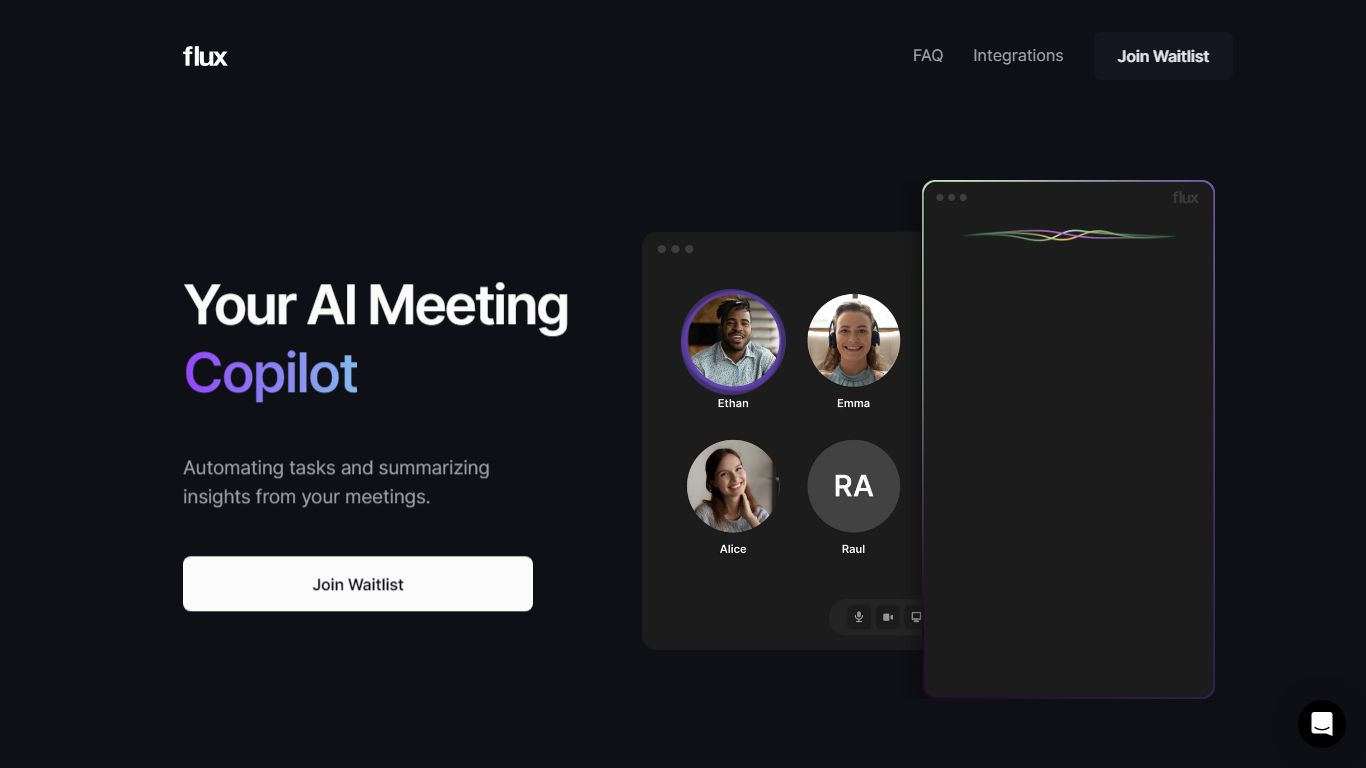
What is Flux?
Tired of meetings being consumed by repetitive tasks and distractions? Introducing Flux, your new AI meeting assistant, designed to handle the mundane so you can focus on what truly matters - the conversation.
The moment your meeting kicks off, Flux is there, transcribing everything. Flux understands your conversations and suggests Actions based on the context. Discussing an email? Flux drafts it. Planning a project? Flux outlines it. And with a single click, Actions come to life – an email gets sent, a project gets created, and much more.
And the best part? Flux integrates seamlessly with your favorite apps, from HubSpot to Jira, Notion, and beyond, ensuring a streamlined and efficient meeting experience.
Ready for smarter, more effective meetings? Join the Flux waitlist for early access now!
Paxo Upvotes
Flux Upvotes
Paxo Top Features
Automatic Note-Taking: Capture every important detail with the push of a record button.
Voice Identification: Distinguish speakers and assign names using contacts for easy tracking.
Privacy Protection: Recordings stored on-device and promptly deleted from servers post-processing.
Cross-Platform Syncing: Sync your recordings across multiple devices through iCloud.
User Convenience: Import and export data seamlessly to avoid any lock-in with other apps.
Flux Top Features
No top features listedPaxo Category
- Meeting Assistant
Flux Category
- Meeting Assistant
Paxo Pricing Type
- Freemium
Flux Pricing Type
- Freemium
