Pie Chart Maker vs MindShow
In the battle of Pie Chart Maker vs MindShow, which AI Presentation tool comes out on top? We compare reviews, pricing, alternatives, upvotes, features, and more.
Between Pie Chart Maker and MindShow, which one is superior?
Upon comparing Pie Chart Maker with MindShow, which are both AI-powered presentation tools, The users have made their preference clear, Pie Chart Maker leads in upvotes. Pie Chart Maker has received 7 upvotes from aitools.fyi users, while MindShow has received 6 upvotes.
Does the result make you go "hmm"? Cast your vote and turn that frown upside down!
Pie Chart Maker
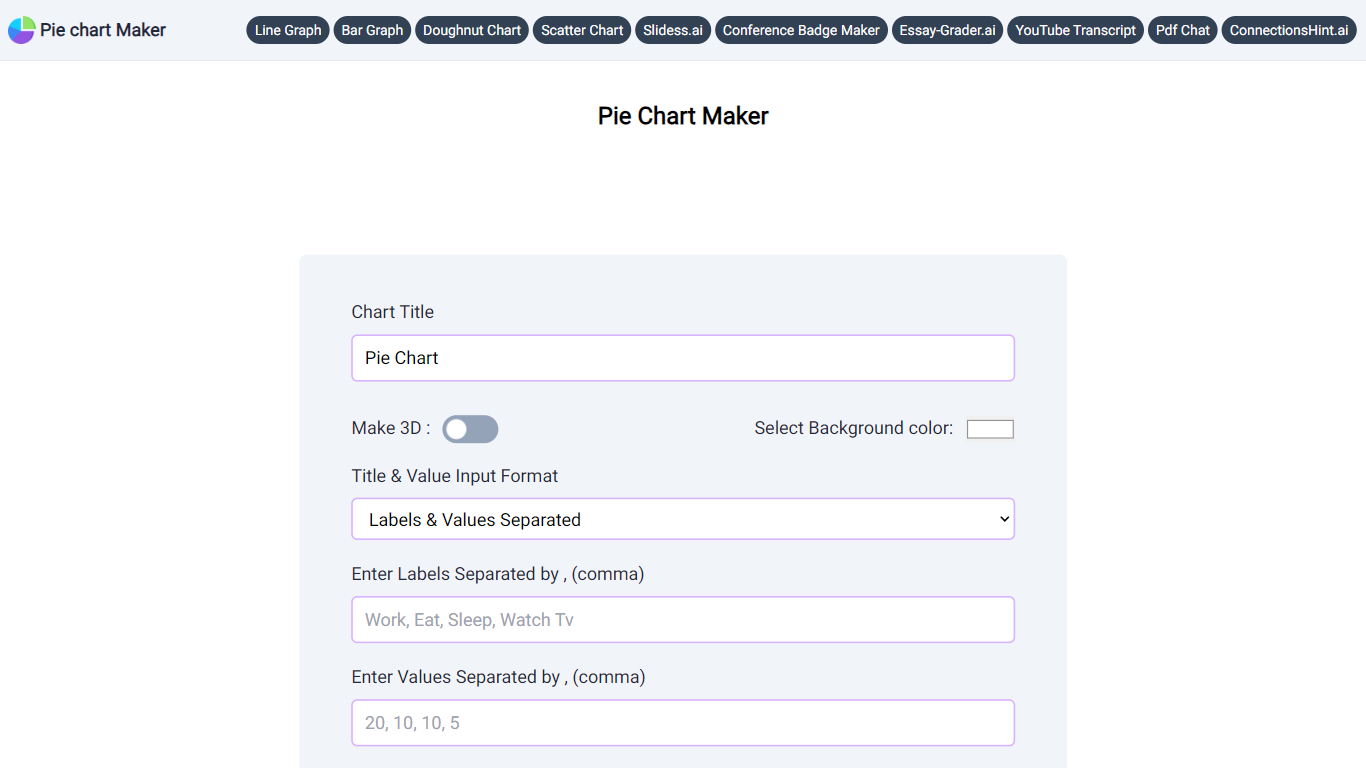
What is Pie Chart Maker?
Pie Chart Maker is a user-friendly tool designed to help you create beautiful and visually appealing pie charts effortlessly. You can customize your pie chart by entering your data, such as labels and values, and tweaking various options. Change the background color and make a 3D pie chart with a single click. Adjust the position of the legend, rotate the chart, and choose the title and legend colors to suit your preferences. You can also create doughnut charts by adding a pie hole in the center. Once you're satisfied with your chart, download it in .jpg, .png, or .svg format for free. This tool is perfect for students, educators, and anyone needing to present data in a clear, elegant format.
MindShow
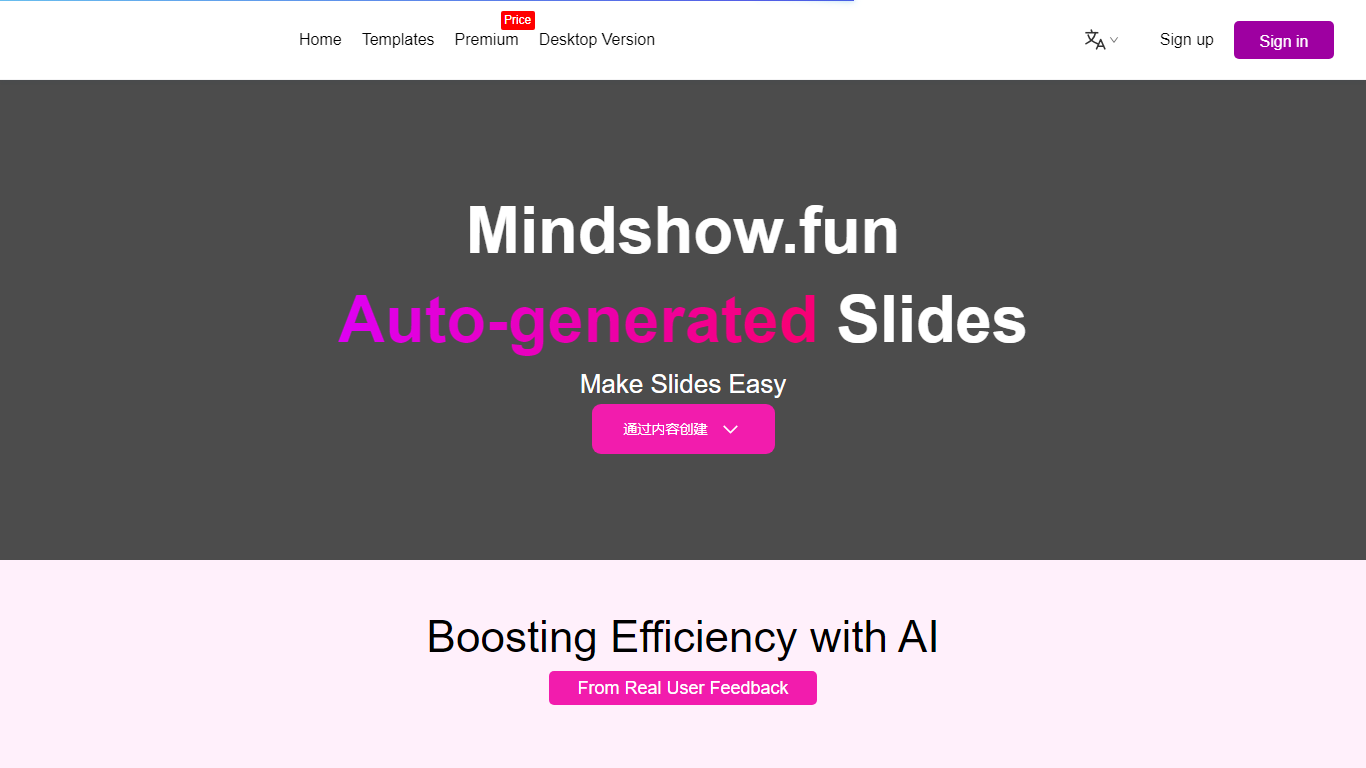
What is MindShow?
MindShow offers a revolutionary way to create presentations with the power of AI. It simplifies the process of turning your ideas into engaging PPTs quickly and efficiently. Experience the ease of developing professional presentations without the usual time-consuming efforts. With MindShow, your workflow becomes smoother, and your ideas get the spotlight they deserve.
Immerse yourself in the future of presentation making where AI assists you every step of the way. From concept to final product, MindShow ensures your ideas are presented with clarity and impact. Save time, enhance productivity, and impress your audience with presentations that stand out.
Pie Chart Maker Upvotes
MindShow Upvotes
Pie Chart Maker Top Features
Easy Customization: Modify background color, title and legend colors, and legend position for a tailored look.
3D Pie Charts: Transform your pie chart into a 3D view with a single click.
Doughnut Chart Option: Easily convert your pie chart into a doughnut chart by introducing a central pie hole.
Download Options: Download your customized chart in .jpg, .png, or .svg file formats.
User-Friendly Interface: Simple input methods and intuitive design make chart creation fast and easy.
MindShow Top Features
AI-Powered PPT Creation: Leverage AI capabilities to transform your ideas into impactful presentations.
Quick Ideation to Presentation: Transform your thoughts into a ready-to-show PPT with unprecedented speed.
Professional Quality: Produce high-quality presentations that convey your message effectively.
Time-Saving: Streamline the process of presentation making saving valuable time and effort.
Audience Engagement: Craft presentations designed to captivate and engage your audience thoroughly.
Pie Chart Maker Category
- Presentation
MindShow Category
- Presentation
Pie Chart Maker Pricing Type
- Free
MindShow Pricing Type
- Paid
