Pie Chart Maker vs Plus AI
Explore the showdown between Pie Chart Maker vs Plus AI and find out which AI Presentation tool wins. We analyze upvotes, features, reviews, pricing, alternatives, and more.
In a face-off between Pie Chart Maker and Plus AI, which one takes the crown?
When we contrast Pie Chart Maker with Plus AI, both of which are exceptional AI-operated presentation tools, and place them side by side, we can spot several crucial similarities and divergences. The upvote count favors Plus AI, making it the clear winner. Plus AI has garnered 15 upvotes, and Pie Chart Maker has garnered 7 upvotes.
Does the result make you go "hmm"? Cast your vote and turn that frown upside down!
Pie Chart Maker
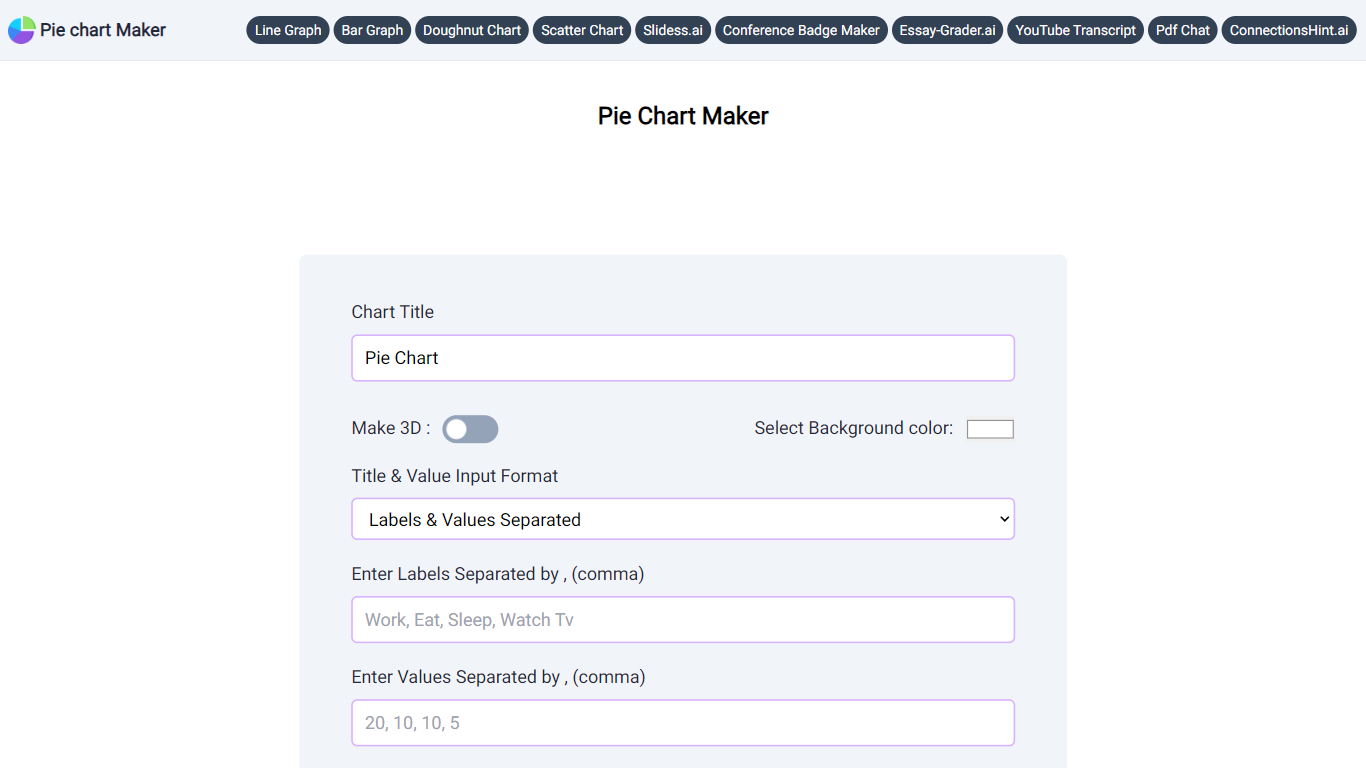
What is Pie Chart Maker?
Pie Chart Maker is a user-friendly tool designed to help you create beautiful and visually appealing pie charts effortlessly. You can customize your pie chart by entering your data, such as labels and values, and tweaking various options. Change the background color and make a 3D pie chart with a single click. Adjust the position of the legend, rotate the chart, and choose the title and legend colors to suit your preferences. You can also create doughnut charts by adding a pie hole in the center. Once you're satisfied with your chart, download it in .jpg, .png, or .svg format for free. This tool is perfect for students, educators, and anyone needing to present data in a clear, elegant format.
Plus AI
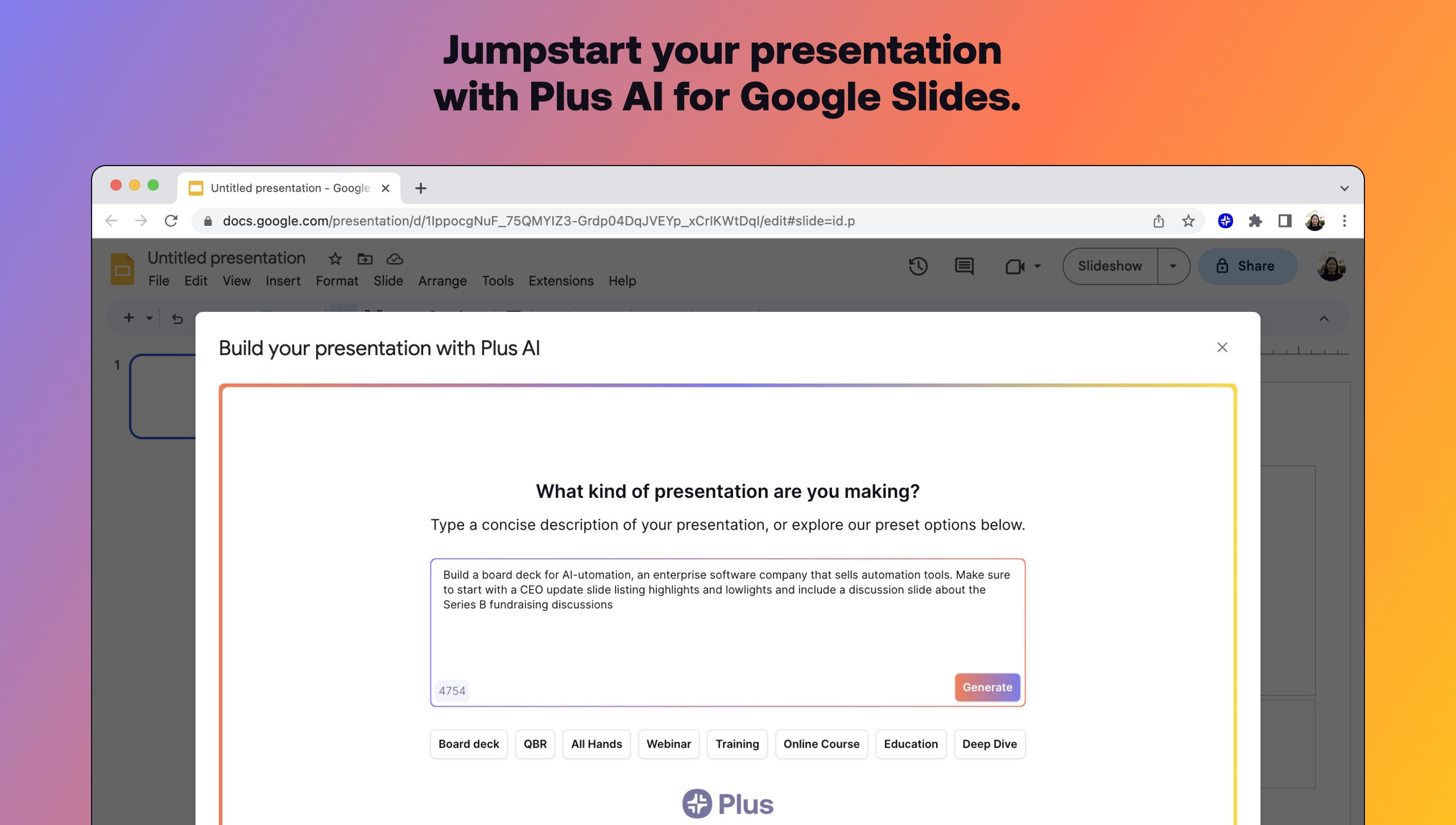
What is Plus AI?
Build presentations in minutes with Plus AI. Starting with a blank deck is one of the most challenging parts of building a presentation. Plus AI helps you create an outline, build a first draft, and suggest additional edits to your slides.
In addition to AI slide generation, Plus AI allows you to use your data in the presentations through our Snapshot technology. Snapshots let you grab charts from any app/tool, embed them in your slide, and refresh the data with the click of a button whenever data changes.
Pie Chart Maker Upvotes
Plus AI Upvotes
Pie Chart Maker Top Features
Easy Customization: Modify background color, title and legend colors, and legend position for a tailored look.
3D Pie Charts: Transform your pie chart into a 3D view with a single click.
Doughnut Chart Option: Easily convert your pie chart into a doughnut chart by introducing a central pie hole.
Download Options: Download your customized chart in .jpg, .png, or .svg file formats.
User-Friendly Interface: Simple input methods and intuitive design make chart creation fast and easy.
Plus AI Top Features
Snapshots always reflect the latest data from your tools.
Every version of every Snapshot is at your fingertips.
Embed Snapshots in tools like Notion, Slack, Coda, Confluence, and more.
Pie Chart Maker Category
- Presentation
Plus AI Category
- Presentation
Pie Chart Maker Pricing Type
- Free
Plus AI Pricing Type
- Freemium
