Rows AI vs GPT Excel
Explore the showdown between Rows AI vs GPT Excel and find out which AI Excel tool wins. We analyze upvotes, features, reviews, pricing, alternatives, and more.
When comparing Rows AI and GPT Excel, which one rises above the other?
When we contrast Rows AI with GPT Excel, both of which are exceptional AI-operated excel tools, and place them side by side, we can spot several crucial similarities and divergences. GPT Excel is the clear winner in terms of upvotes. The upvote count for GPT Excel is 8, and for Rows AI it's 7.
Don't agree with the result? Cast your vote and be a part of the decision-making process!
Rows AI
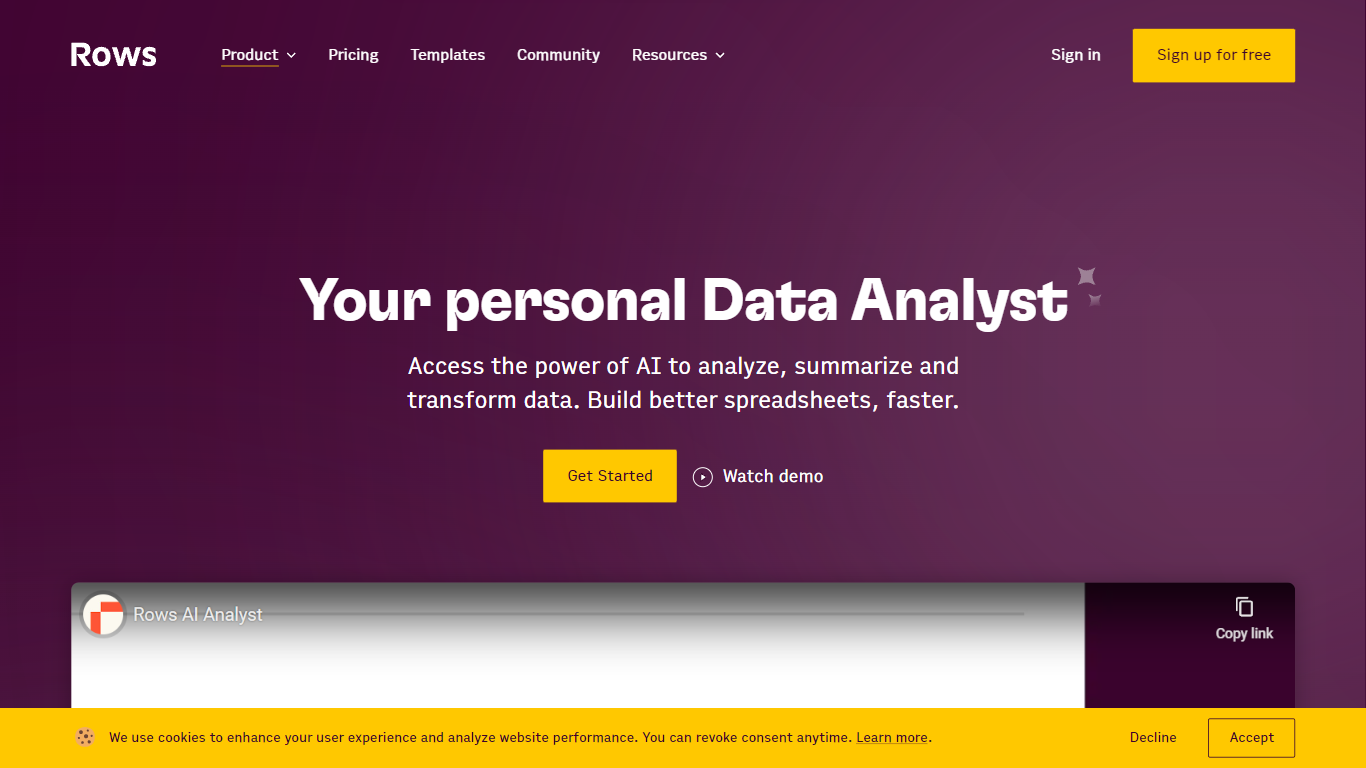
What is Rows AI?
Rows AI is a spreadsheet platform that integrates artificial intelligence directly into your data workflows, enabling faster analysis, summarization, and transformation of data. It replaces traditional formula-heavy spreadsheets with an intuitive interface where you simply describe what you need in a cell, and AI handles the calculations, chart creation, and insights extraction. This makes spreadsheets accessible and efficient for users who want to focus on decision-making rather than manual data manipulation.
The tool targets a broad audience, from individual analysts to teams and businesses looking to automate data tasks and improve collaboration. It supports advanced data operations like joining tables, forecasting, outlier detection, and what-if analysis, all powered by AI to reduce complexity and speed up workflows.
Rows AI stands out by combining classic spreadsheet features with AI-powered enhancements such as automatic text classification, sentiment analysis, real-time web research, and enrichment with real-world data about companies and locations. It also supports Python scripting for users who want to extend functionality beyond the no-code environment.
Technically, Rows AI offers a flexible platform with built-in integrations to popular tools, API access for programmatic control, and automation capabilities that refresh data automatically. Its interface supports interactive elements like buttons and forms, enabling users to build internal tools and dashboards without coding.
Collaboration is a key focus, with workspaces, permission management, real-time editing, and view modes to control data visibility. Users can embed charts and tables on the web and share spreadsheets publicly or privately, fostering community engagement and knowledge sharing.
Overall, Rows AI transforms spreadsheets into a powerful, AI-driven workspace that simplifies data analysis and reporting while enhancing team productivity and decision-making.
GPT Excel
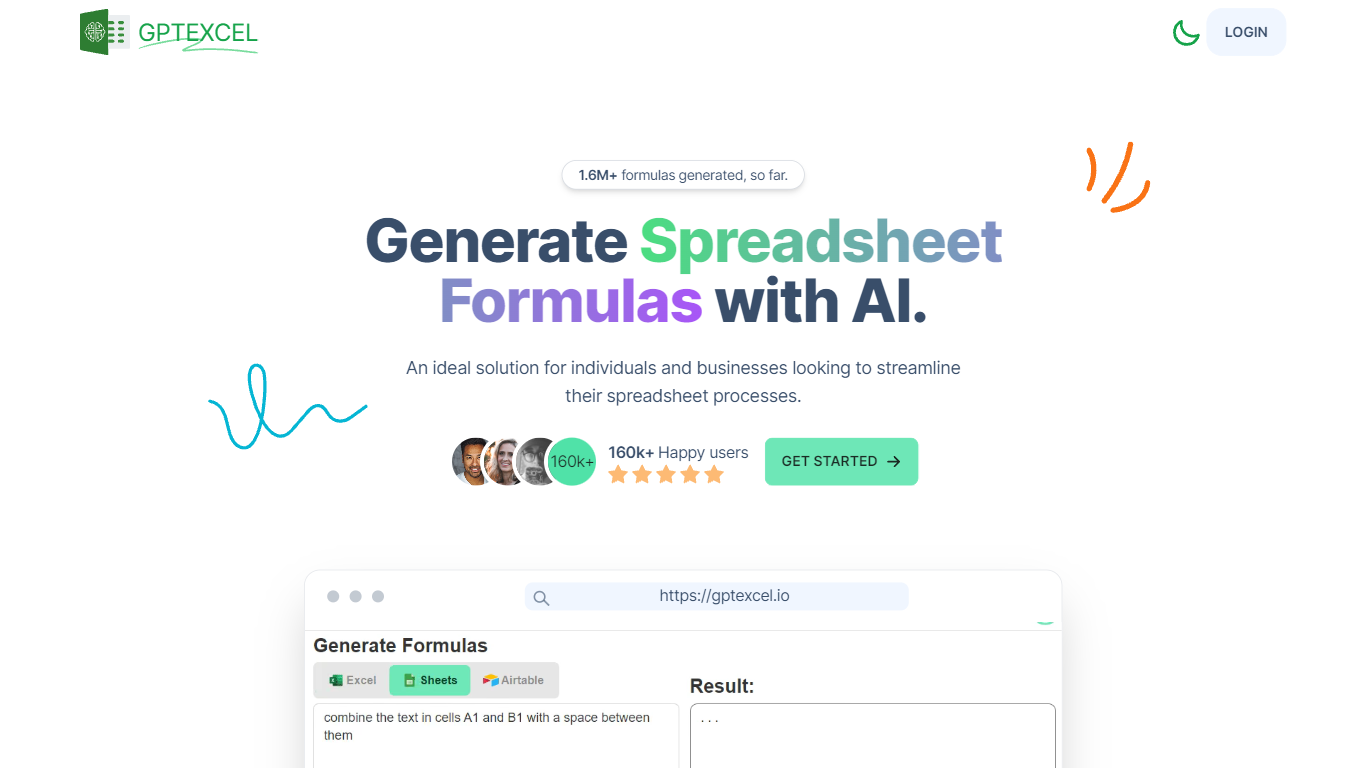
What is GPT Excel?
GPT Excel is an AI-powered assistant designed to simplify and speed up spreadsheet work for individuals and businesses. It helps generate complex formulas, pivot tables, charts, and data insights across Excel, Google Sheets, LibreOffice Calc, and Airtable. The tool supports over 50 languages and can convert tables from images into editable spreadsheets. Users can also chat directly with their Excel files to ask questions or get formula explanations. Beyond formulas, GPT Excel generates VBA, Apps Script, and Airtable automation scripts, SQL queries, regex patterns, and table templates. It analyzes Excel and CSV data to provide summaries, trends, and brief reports, making data easier to understand and act on. With a clean interface and growing user base, GPT Excel offers a comprehensive solution for spreadsheet automation and analysis. Its AI-driven features reduce manual work and help users gain deeper insights from their data quickly. The platform continues to evolve with new capabilities like image-to-table conversion and interactive chat, broadening its appeal to accountants, analysts, engineers, and coordinators alike.
Rows AI Upvotes
GPT Excel Upvotes
Rows AI Top Features
🧮 AI-Powered Formulas: Describe what you need in a cell and let AI create formulas, saving time and reducing errors.
📊 Instant Chart Creation: Automatically generate clear, sleek charts from your data for better visualization.
🔍 Advanced Data Analysis: Use AI to find outliers, forecast trends, and perform what-if scenarios easily.
📋 Text Classification & Sentiment: Automatically tag and analyze text data to extract meaningful insights.
🔗 Integrations & Automation: Connect with popular tools, automate data refreshes, and use APIs for custom workflows.
GPT Excel Top Features
🧮 Generate complex Excel and Google Sheets formulas instantly to save time
📊 Create and modify pivot tables and charts automatically for better data views
🤖 Chat directly with your Excel files to ask questions and get formula help
📷 Convert tables from images into editable spreadsheets with AI-powered OCR
💻 Generate VBA, Apps Script, and Airtable automation scripts to streamline tasks
Rows AI Category
- Excel
GPT Excel Category
- Excel
Rows AI Pricing Type
- Freemium
GPT Excel Pricing Type
- Freemium
