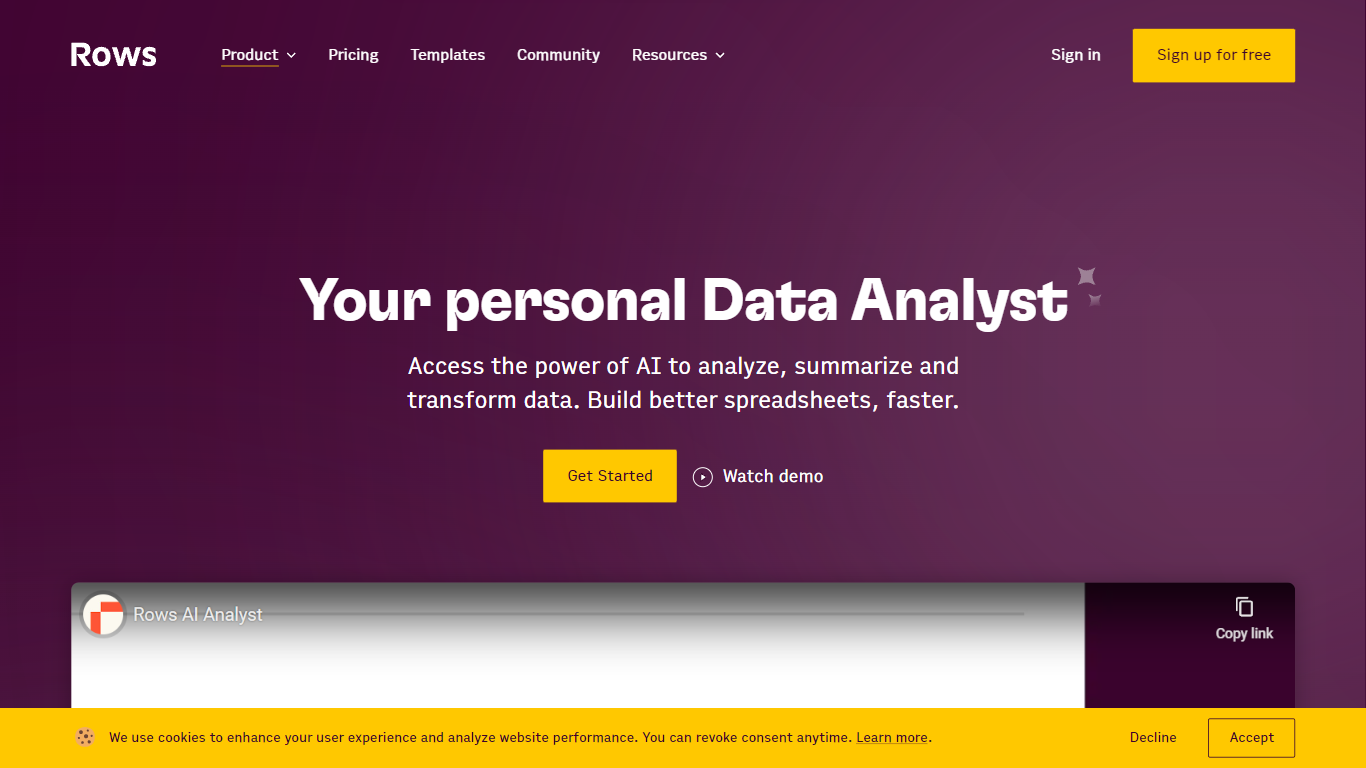Rows AI
Rows AI is a spreadsheet platform that integrates artificial intelligence directly into your data workflows, enabling faster analysis, summarization, and transformation of data. It replaces traditional formula-heavy spreadsheets with an intuitive interface where you simply describe what you need in a cell, and AI handles the calculations, chart creation, and insights extraction. This makes spreadsheets accessible and efficient for users who want to focus on decision-making rather than manual data manipulation.
The tool targets a broad audience, from individual analysts to teams and businesses looking to automate data tasks and improve collaboration. It supports advanced data operations like joining tables, forecasting, outlier detection, and what-if analysis, all powered by AI to reduce complexity and speed up workflows.
Rows AI stands out by combining classic spreadsheet features with AI-powered enhancements such as automatic text classification, sentiment analysis, real-time web research, and enrichment with real-world data about companies and locations. It also supports Python scripting for users who want to extend functionality beyond the no-code environment.
Technically, Rows AI offers a flexible platform with built-in integrations to popular tools, API access for programmatic control, and automation capabilities that refresh data automatically. Its interface supports interactive elements like buttons and forms, enabling users to build internal tools and dashboards without coding.
Collaboration is a key focus, with workspaces, permission management, real-time editing, and view modes to control data visibility. Users can embed charts and tables on the web and share spreadsheets publicly or privately, fostering community engagement and knowledge sharing.
Overall, Rows AI transforms spreadsheets into a powerful, AI-driven workspace that simplifies data analysis and reporting while enhancing team productivity and decision-making.
🧮 AI-Powered Formulas: Describe what you need in a cell and let AI create formulas, saving time and reducing errors.
📊 Instant Chart Creation: Automatically generate clear, sleek charts from your data for better visualization.
🔍 Advanced Data Analysis: Use AI to find outliers, forecast trends, and perform what-if scenarios easily.
📋 Text Classification & Sentiment: Automatically tag and analyze text data to extract meaningful insights.
🔗 Integrations & Automation: Connect with popular tools, automate data refreshes, and use APIs for custom workflows.
AI-driven formulas reduce manual coding and errors
Supports advanced data analysis like forecasting and outlier detection
Integrates with many tools and APIs for automation
Real-time collaboration with permission controls
Interactive elements enable building internal tools without coding
Free plan limits AI tasks and integration accounts
Some advanced features require higher-tier paid plans
Learning curve for users new to AI-powered spreadsheets
How do I access AI features in Rows?
You can access AI by typing = in any cell and describing what you need, such as fixing formulas, creating charts, or extracting insights. The AI will handle the rest.
What makes AI in Rows different from traditional spreadsheets?
Rows AI uses natural language prompts in cells to perform complex tasks without writing formulas, speeding up data analysis and reducing errors.
How are AI tasks counted in my plan?
Each AI-powered action, like generating a formula or summarizing data, counts as one AI task. Your plan determines how many tasks you can perform monthly.
Does Rows use my data to train AI models?
Rows does not use your data for model training. Your data privacy is protected and not shared with AI training processes.
Can I use different AI models with Rows AI Analyst?
Currently, Rows uses its own AI models optimized for spreadsheet tasks. Using different models is not supported at this time.
What should I do if AI responses take longer than expected?
If AI is slow, check your internet connection and try refreshing the page. Complex queries may take more time, but you can contact support if delays persist.
Can I automate data imports and refreshes?
Yes, Rows allows automated data imports with customizable schedules, including daily or every minute, depending on your plan.