Sheet Copilot vs Columns
In the battle of Sheet Copilot vs Columns, which AI Excel tool comes out on top? We compare reviews, pricing, alternatives, upvotes, features, and more.
Which one is better? Sheet Copilot or Columns?
Upon comparing Sheet Copilot with Columns, which are both AI-powered excel tools, Both tools have received the same number of upvotes from aitools.fyi users. Every vote counts! Cast yours and contribute to the decision of the winner.
You don't agree with the result? Cast your vote to help us decide!
Sheet Copilot
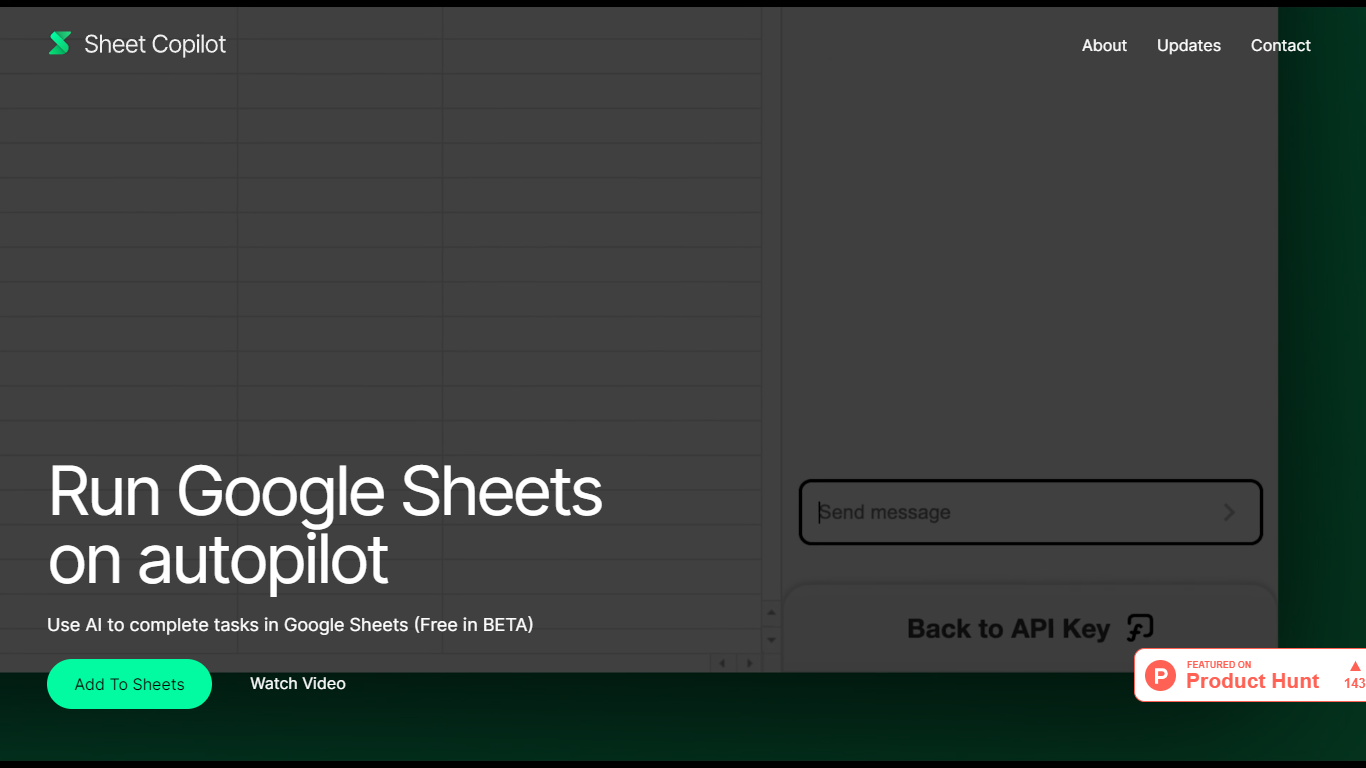
What is Sheet Copilot?
Sheet Copilot is a revolutionary tool designed to enhance productivity by automating tasks within Google Sheets.
This tool leverages artificial intelligence to streamline processes and take the work out of data management and manipulation. Currently available for free during its beta phase, Sheet Copilot is user-friendly and integrates seamlessly with Google Sheets.
The platform invites users to add it to their Google Sheets and watch a video tutorial to get a comprehensive understanding of its capabilities.
Users can navigate through the menu items conveniently using tabs, making it a simple yet powerful addition to any Google Sheets experience.
Columns
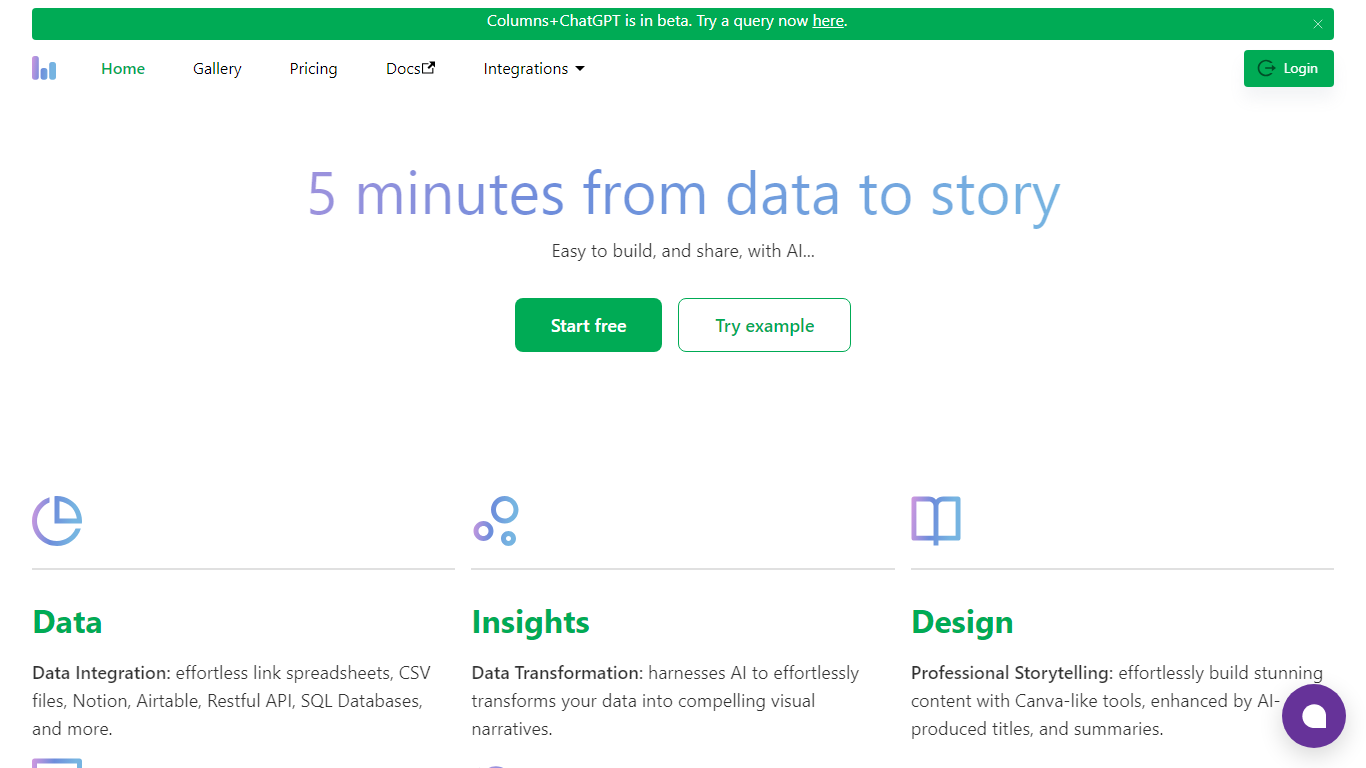
What is Columns?
Discover unparalleled speed in data visualization with Columns, the platform that elevates the way you collaborate and communicate insights. Designed for effortless teamwork, Columns enables you and your team to engage with data using natural language and voice commands. Benefit from a system that understands your need for detailed access control, giving you the power to manage who sees what within your organization. Effortlessly curate your data catalog, making it simple and straightforward for everyone involved. With Columns, you have the capability to craft and share compelling data-driven stories, enabling self-service data exploration and presentation that truly resonates.
Sheet Copilot Upvotes
Columns Upvotes
Sheet Copilot Top Features
Run on Autopilot: Automate repetitive tasks within Google Sheets.
AI-Powered: Use artificial intelligence to efficiently complete tasks.
Free in BETA: Access the full functionality without any cost during the beta period.
Easy Integration: Simple setup that allows you to add to Google Sheets swiftly.
Instructional Video: Learn to use Sheet Copilot through a comprehensive tutorial video.
Columns Top Features
Fast Data Visualization: Instant rendering of data for quick insights.
Collaborative Teamwork: Easy collaboration features for team-based analytics.
Natural Language Interaction: Utilize natural language and speech for data interaction.
Fine-Grained Access Control: Manage user permissions with detailed access settings.
Self-Serve Data Storytelling: Enable compelling data narratives with ease.
Sheet Copilot Category
- Excel
Columns Category
- Excel
Sheet Copilot Pricing Type
- Freemium
Columns Pricing Type
- Freemium
