Sheet Copilot vs deepsheet
Dive into the comparison of Sheet Copilot vs deepsheet and discover which AI Excel tool stands out. We examine alternatives, upvotes, features, reviews, pricing, and beyond.
In a comparison between Sheet Copilot and deepsheet, which one comes out on top?
When we compare Sheet Copilot and deepsheet, two exceptional excel tools powered by artificial intelligence, and place them side by side, several key similarities and differences come to light. Both tools have received the same number of upvotes from aitools.fyi users. Be a part of the decision-making process. Your vote could determine the winner.
Does the result make you go "hmm"? Cast your vote and turn that frown upside down!
Sheet Copilot
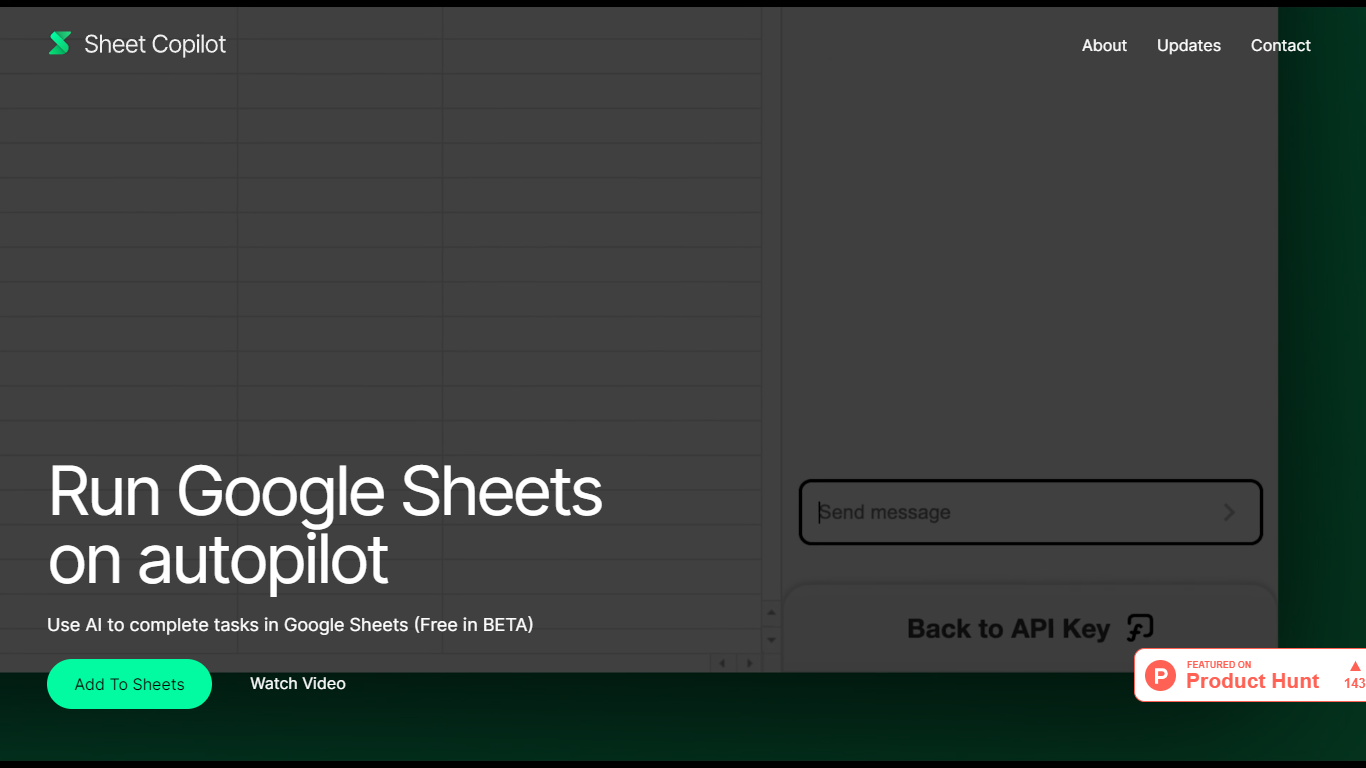
What is Sheet Copilot?
Sheet Copilot is a revolutionary tool designed to enhance productivity by automating tasks within Google Sheets.
This tool leverages artificial intelligence to streamline processes and take the work out of data management and manipulation. Currently available for free during its beta phase, Sheet Copilot is user-friendly and integrates seamlessly with Google Sheets.
The platform invites users to add it to their Google Sheets and watch a video tutorial to get a comprehensive understanding of its capabilities.
Users can navigate through the menu items conveniently using tabs, making it a simple yet powerful addition to any Google Sheets experience.
deepsheet
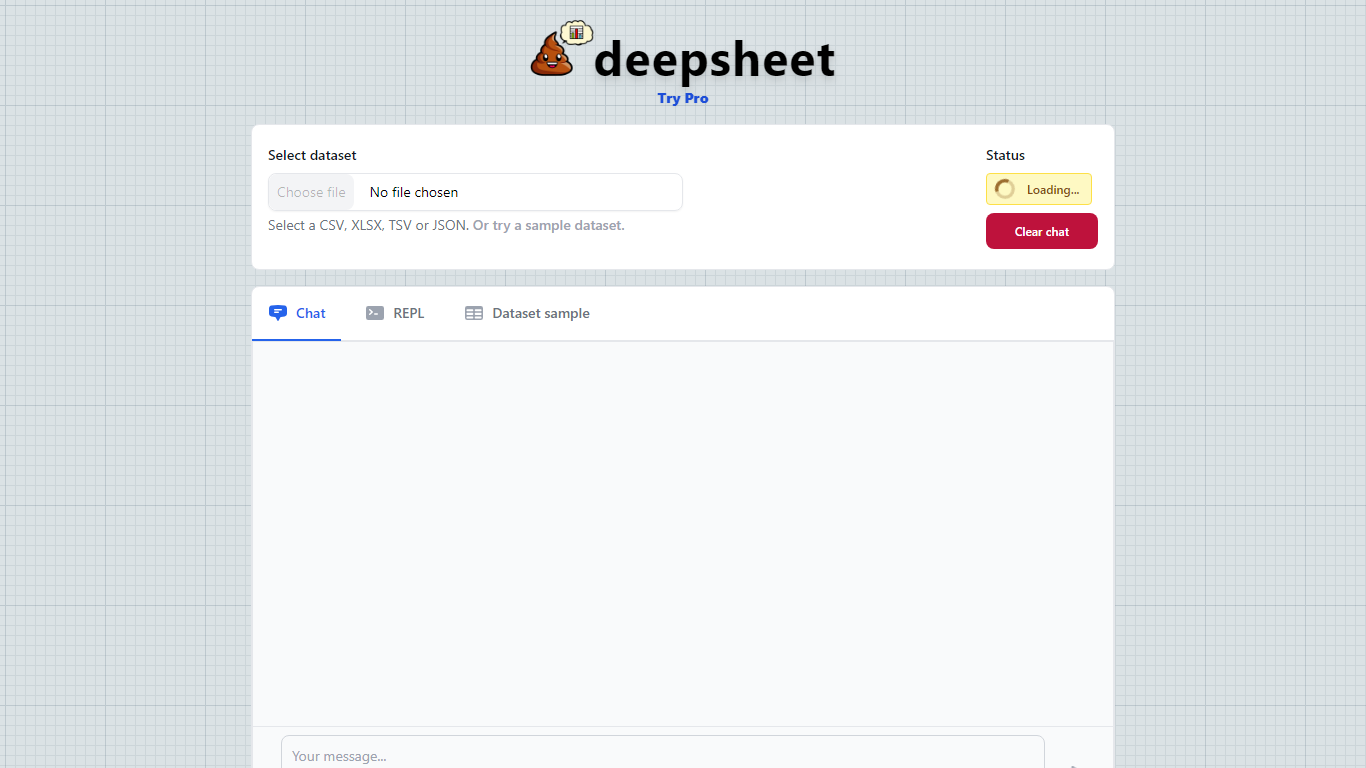
What is deepsheet?
Discover the power of seamless data analysis with deepsheet – your intelligent partner for unlocking the full potential of your datasets. Interact with your data through simple English queries and let deepsheet bring forth insights that have been eluding you. It supports various data formats, making it easy to start analyzing right away. Whether you're a seasoned data scientist or a business professional with limited technical skills, deepsheet is designed to be intuitive and user-friendly. Utilize features like real-time status updates, sample datasets to get started, and a clear chat function to ensure a smooth data interaction experience. Build with love by Dylan, deepsheet is more than a tool; it’s your gateway to data enlightenment.
Sheet Copilot Upvotes
deepsheet Upvotes
Sheet Copilot Top Features
Run on Autopilot: Automate repetitive tasks within Google Sheets.
AI-Powered: Use artificial intelligence to efficiently complete tasks.
Free in BETA: Access the full functionality without any cost during the beta period.
Easy Integration: Simple setup that allows you to add to Google Sheets swiftly.
Instructional Video: Learn to use Sheet Copilot through a comprehensive tutorial video.
deepsheet Top Features
Plain English Queries: Interact with your data using simple language to extract insights effortlessly.
Multi-Format Data Support: Import datasets in formats like CSV XLSX TSV or JSON to start analyzing quickly.
Sample Datasets: Try with sample datasets to familiarize yourself with the functionality without providing your own data.
Real-Time Loading Status: Receive immediate feedback on the status of your data processing tasks.
Clear Chat Interface: Maintain focus and clarity with an easy-to-use chat interface to interact with your data.
Sheet Copilot Category
- Excel
deepsheet Category
- Excel
Sheet Copilot Pricing Type
- Freemium
deepsheet Pricing Type
- Freemium
