Superpowered vs Flux
In the clash of Superpowered vs Flux, which AI Meeting Assistant tool emerges victorious? We assess reviews, pricing, alternatives, features, upvotes, and more.
When we put Superpowered and Flux head to head, which one emerges as the victor?
Let's take a closer look at Superpowered and Flux, both of which are AI-driven meeting assistant tools, and see what sets them apart. In the race for upvotes, Flux takes the trophy. The upvote count for Flux is 11, and for Superpowered it's 6.
Want to flip the script? Upvote your favorite tool and change the game!
Superpowered
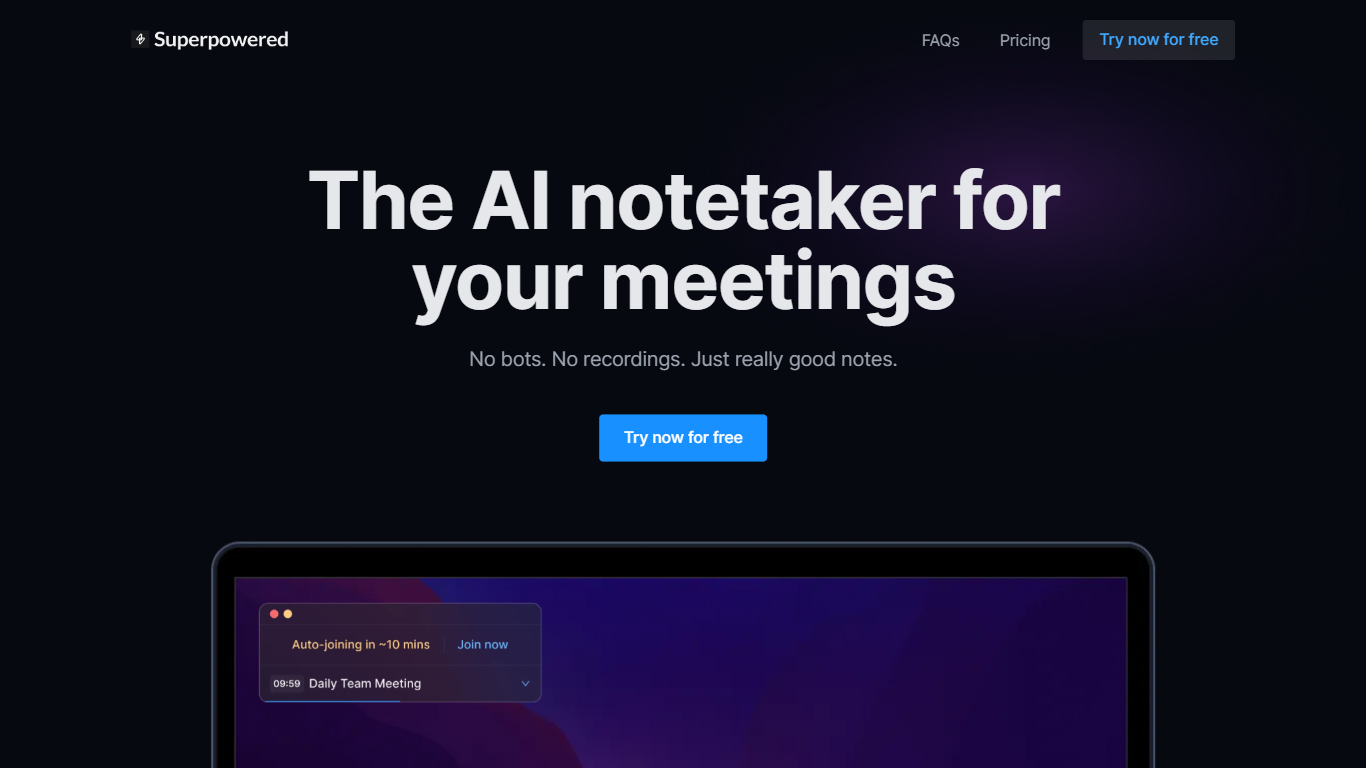
What is Superpowered?
Superpowered is your ultimate AI-powered assistant for seamless notetaking during meetings. This AI notetaker skillfully transcribes meetings in real-time without the need for bots or recordings, ensuring privacy and efficiency. Superpowered offers features like AI Templates and AI Chat, enhancing note accuracy and providing you with the perfect memory for all your meetings. It's designed to work with various meeting platforms and supports a diverse range of languages. Trusted by a wide range of companies worldwide, Superpowered ensures industry-standard compliance with SOC-2 Type II and GDPR, guaranteeing security and privacy. With varying pricing plans, including a free option, it caters to individual preferences and offers integrations with popular services such as Slack, Notion, Google Drive, and more. Embrace the power of AI and never worry about meeting notes again!
Flux
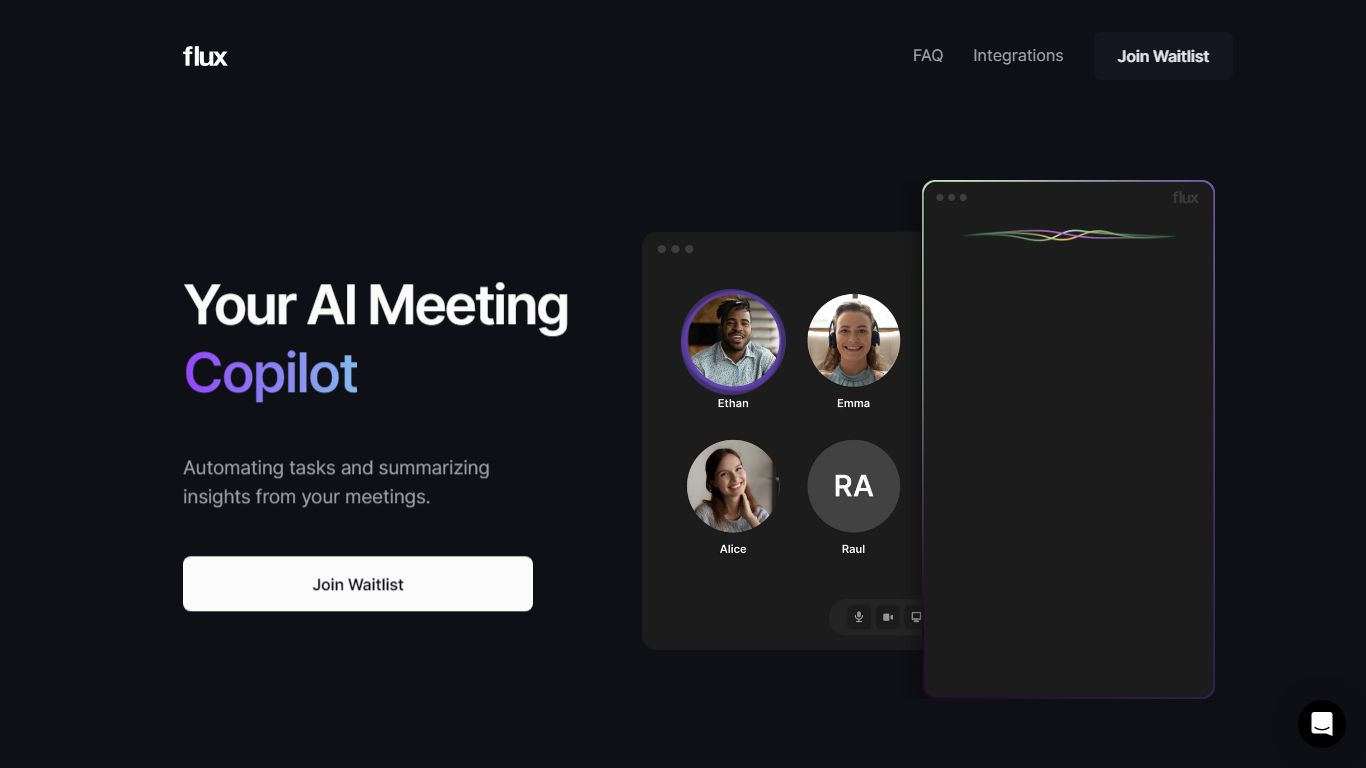
What is Flux?
Tired of meetings being consumed by repetitive tasks and distractions? Introducing Flux, your new AI meeting assistant, designed to handle the mundane so you can focus on what truly matters - the conversation.
The moment your meeting kicks off, Flux is there, transcribing everything. Flux understands your conversations and suggests Actions based on the context. Discussing an email? Flux drafts it. Planning a project? Flux outlines it. And with a single click, Actions come to life – an email gets sent, a project gets created, and much more.
And the best part? Flux integrates seamlessly with your favorite apps, from HubSpot to Jira, Notion, and beyond, ensuring a streamlined and efficient meeting experience.
Ready for smarter, more effective meetings? Join the Flux waitlist for early access now!
Superpowered Upvotes
Flux Upvotes
Superpowered Top Features
AI Notetaker: Transcribe meetings in real time without bots or recordings.
AI Templates: Enforce notetaking best practices with customizable templates.
AI Chat: A chat feature that lets you interact with an AI that 'attended' your meetings.
No Recordings: Everything is transcribed live and no recordings are stored to ensure privacy.
Multi-Language Support: Supports an extensive list of languages for transcription.
Flux Top Features
No top features listedSuperpowered Category
- Meeting Assistant
Flux Category
- Meeting Assistant
Superpowered Pricing Type
- Freemium
Flux Pricing Type
- Freemium
